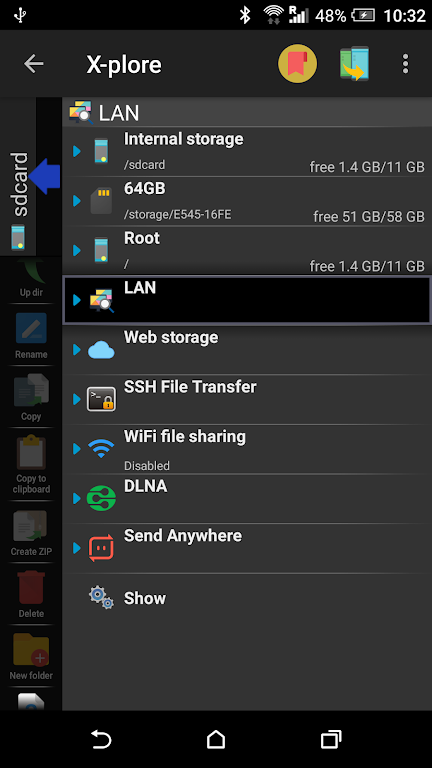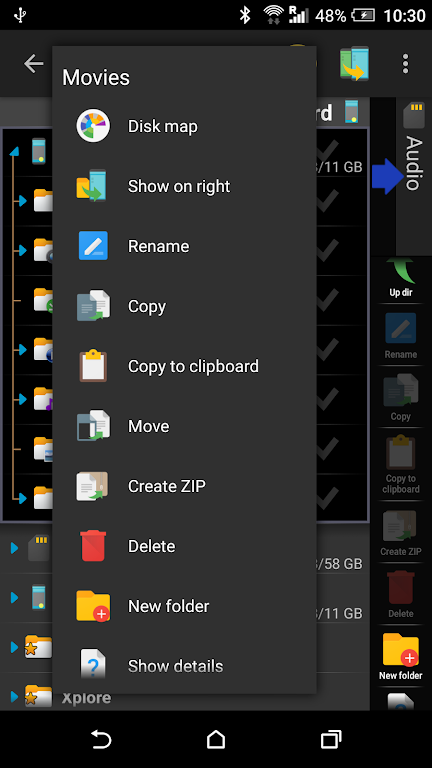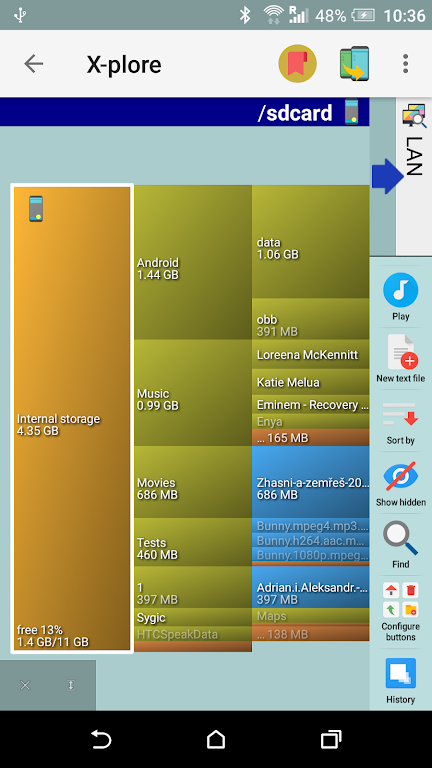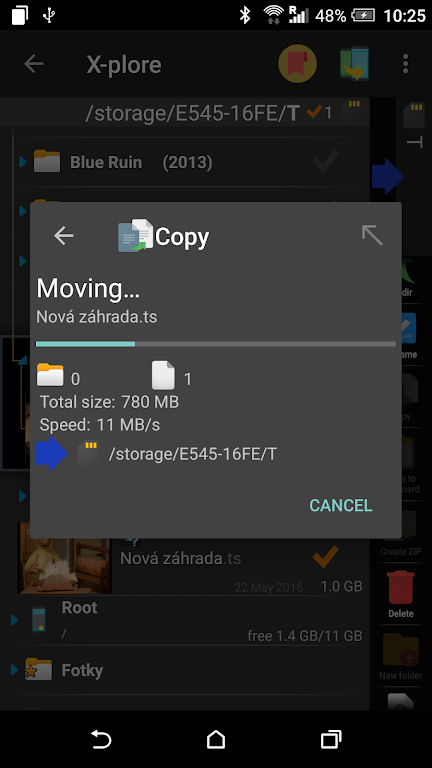X-plore File Manager(Google Drive works) Apk
v4.29.10 for Android
The X-plore file manager is just like the Windows Explorer on your computer, providing multiple functions such as copying, pasting, cutting, renaming, and creating new folders, whether it is directly opening a picture for preview or opening an audio file for playback. Audio and video can bring you many unexpected surprises. And the latest version of xplore file manager can send files as attachments as emails, open any file in the phone (system and SD card) in text mode, open APK application files directly for installation, etc. The official version supports simplified Chinese. It can be said to be your best helper for managing mobile phone files!
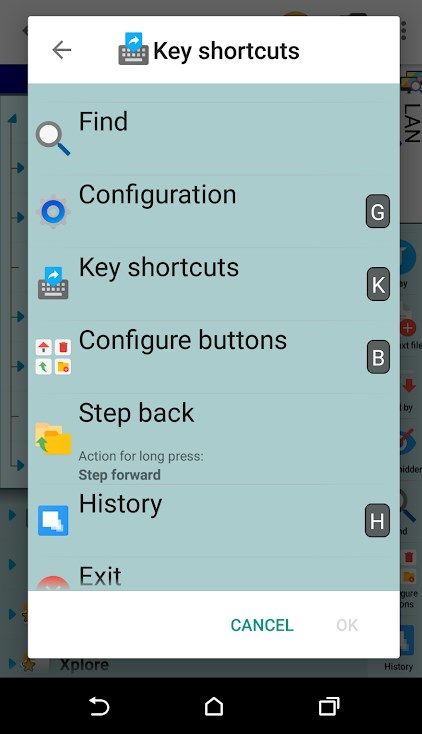
MOD Info
Donate / Paid features unlocked;
Disabled / Removed unwanted Permissions + Receivers + Providers + Services;
Optimized and zipaligned graphics and cleaned resources for fast load;
Google Drive works;
Google Play Store install package check disabled;
Debug code removed;
Remove default .source tags name of the corresponding java files;
Analytics / Crashlytics / Firebase disabled;
Languages: Full Multi Languages;
CPUs: armeabi-v7a, arm64-v8a, x86, x86_64;
Screen DPIs: 120dpi, 160dpi, 240dpi, 320dpi, 480dpi, 640dpi;
Original package signature changed;
Release by Balatan.
Software Advantages
1. Browse the phone’s disk/folder/file in tree view
2. Integrated text and image browser
3. View file details
4. Edit file attributes (hidden, read-only, etc.)
5. Rename and delete files
6. Create or edit text files
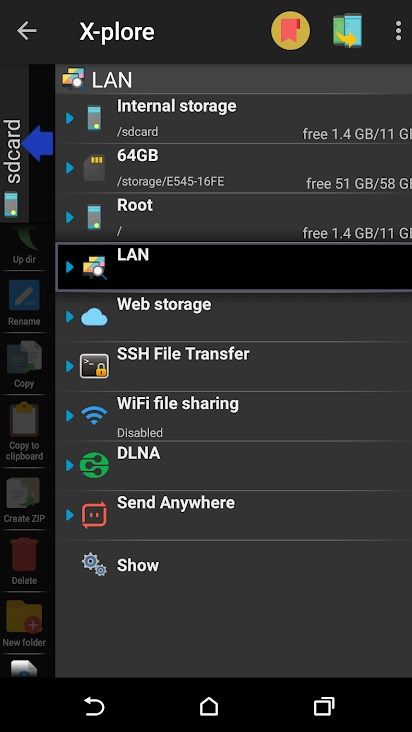
Software Features
1. Comes with a picture browser
2. Supports multiple languages, of course also supports Chinese
3. You can directly open the apk file (after selecting the apk file, select open from the system in the menu)
4. Combination of multiple operation methods: touch screen + buttons + trackball, and retains Symbian’s shortcut operation methods, such as rolling the trackball left and right to open/close folders
5. File opening speed is faster
Similar Apps