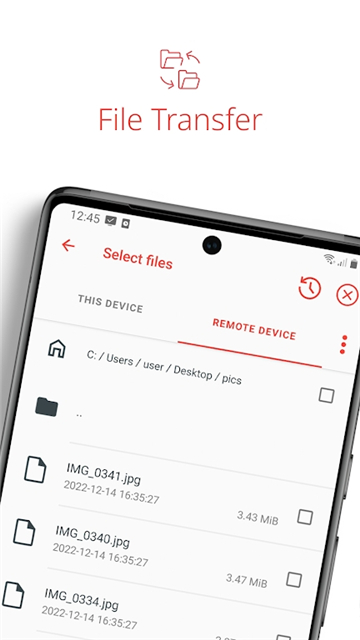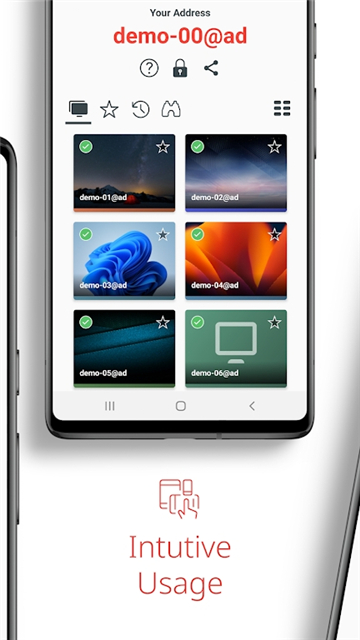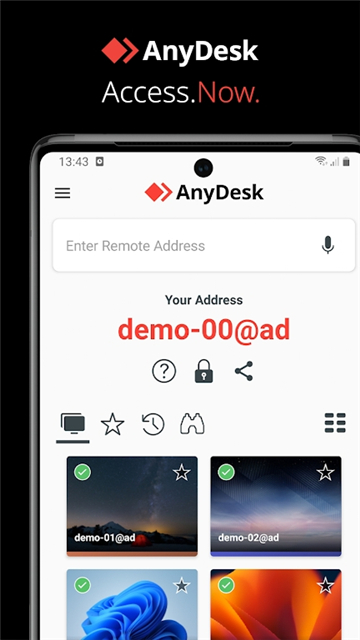anydesk apk for android
v7.1.0 for android
The latest version of AnyDesk Android is a remote desktop software that allows users to remotely control other devices from remote control from remote servers, desktop computers, laptops, and smartphone devices. Anydesk uses a two -way adjacent to the TCP/IP protocol to automatically achieve remote control, making the implementation of tasks easier and reliable. Let's download it quickly.
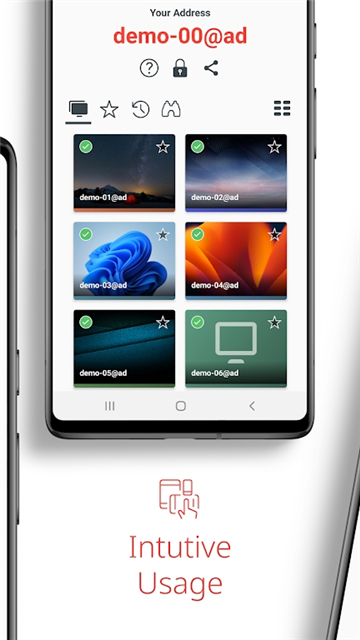
Official explanation
AnyDesk mobile version is a very fast free remote connection and remote desktop control tool. It has advanced video compression technology DESKRT. You can easily penetrate the firewall and router. Just install AnyDesk to your mobile phone, you can experience mobile phone remote access and management Computer function. In terms of security, the application adopts TLS 1.2 encryption mode, which can ensure the security and stability controlled by remote computers, which is fully suitable for professional IT people and private users.
Software function
1. Access your device on all platforms: Windows, MacOS, Linux, Android, etc.
2. Quick and safe and free for individual users.
3. Support remote desktop operation and has an unparalleled performance. Such as video/image editing, management and teamwork.
4. Use TLS 1.2 encryption and 4096 -bit RSA key exchange to provide bank -level security.
5, intuitive and stable! Android version of AnyDesk remote desktop application can be seamlessly integrated with your device. Function is continuously updated.
Software highlight
1. Reliable access
All your applications, files and settings -are always available immediately.
2. Online cooperation
Anydesk is your partner of your online team. Quickly join the team and process text, pictures or source code. Realize more goals.
3. Easily remote maintenance
Anydesk's one -click unattended visitor allows you to easily set up a colleague's printer or deploy new tools in your department.

Software advantage
1. High frame rate
Anydesk enables you to work smoothly, and the stable 60 FPS frame rate guarantees the display without stuttering.
2. Low latency
In the local network, Anydesk is basically no delay. It is particularly important to reduce delay when working on remote desktop. Therefore, we have developed an innovative codec to achieve the fastest long -range desktop experience.
3. Effective streaming media
Anydesk can automatically adapt to the available bandwidth. We will play high -efficiency streaming media to the limit: at a rate of 100 kb / s, we can also enjoy smooth sessions. Even when using honeycomb data!
Similar Apps