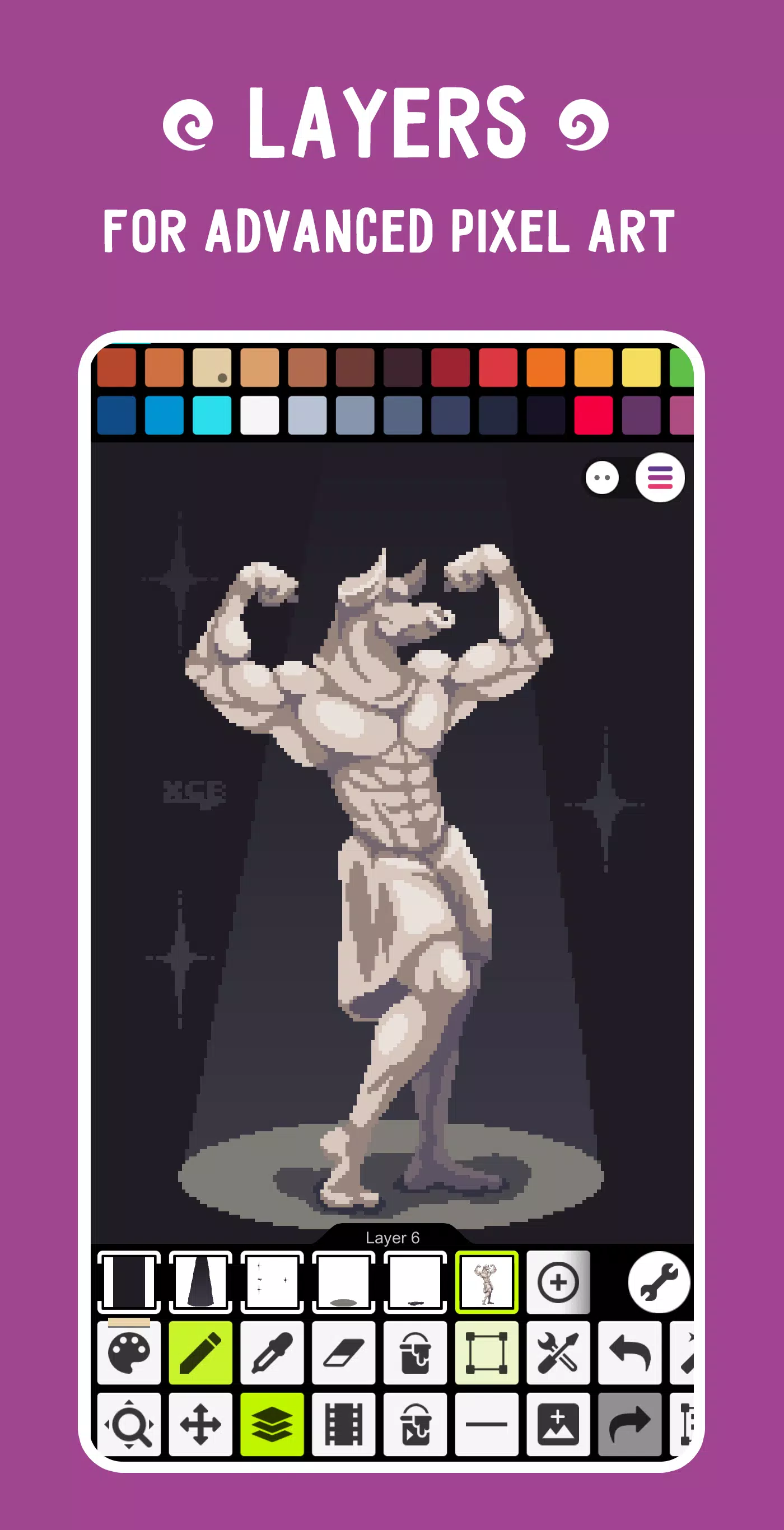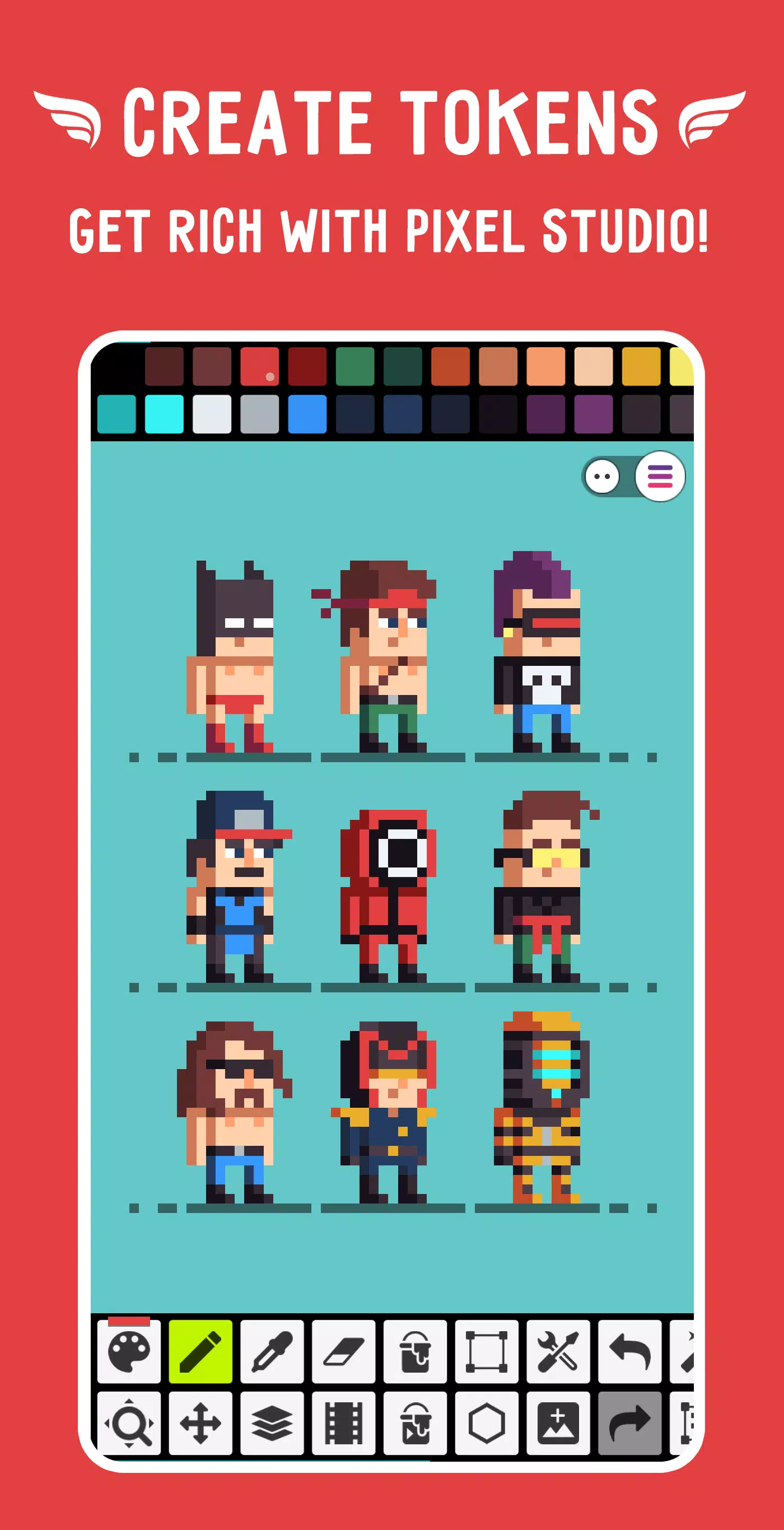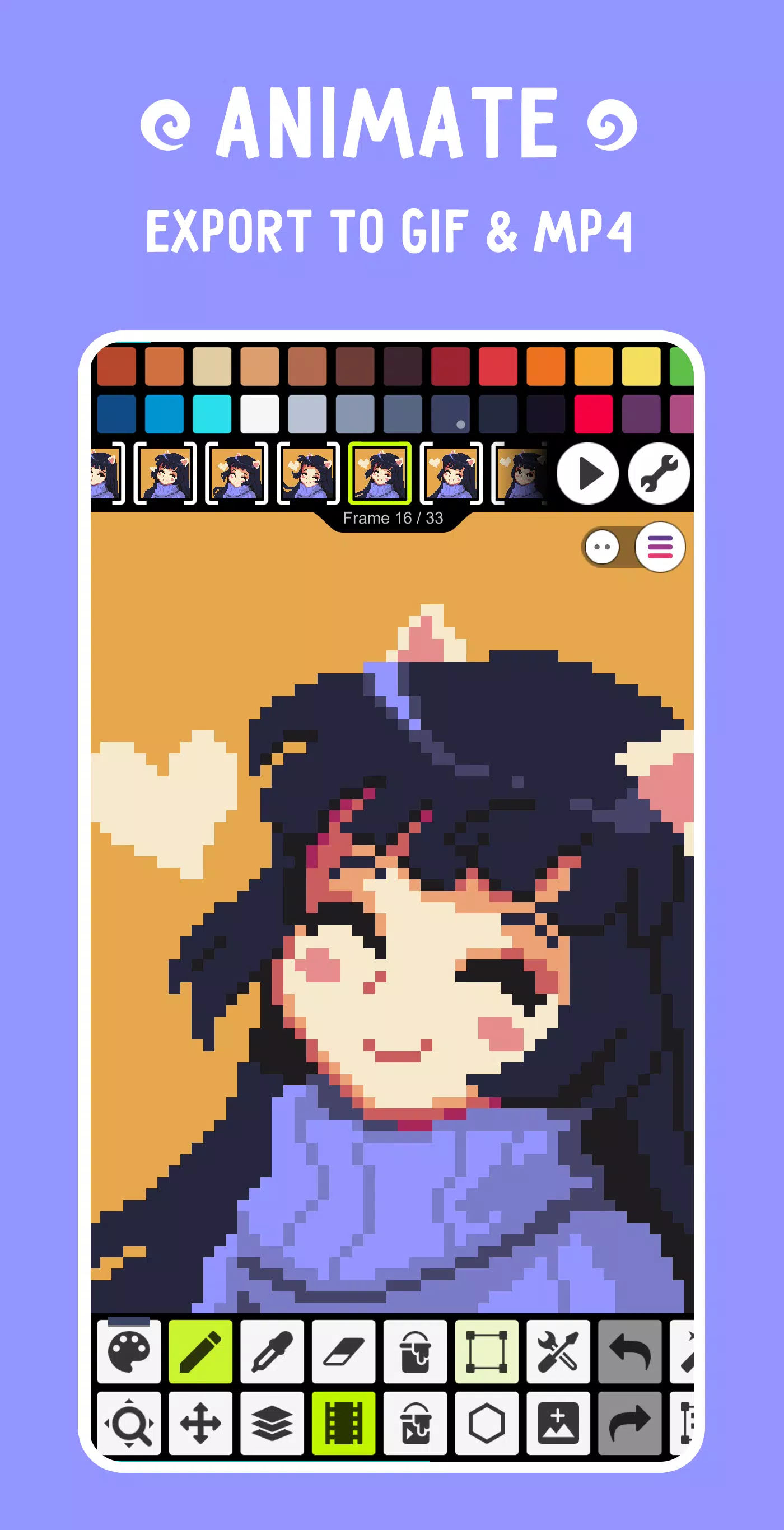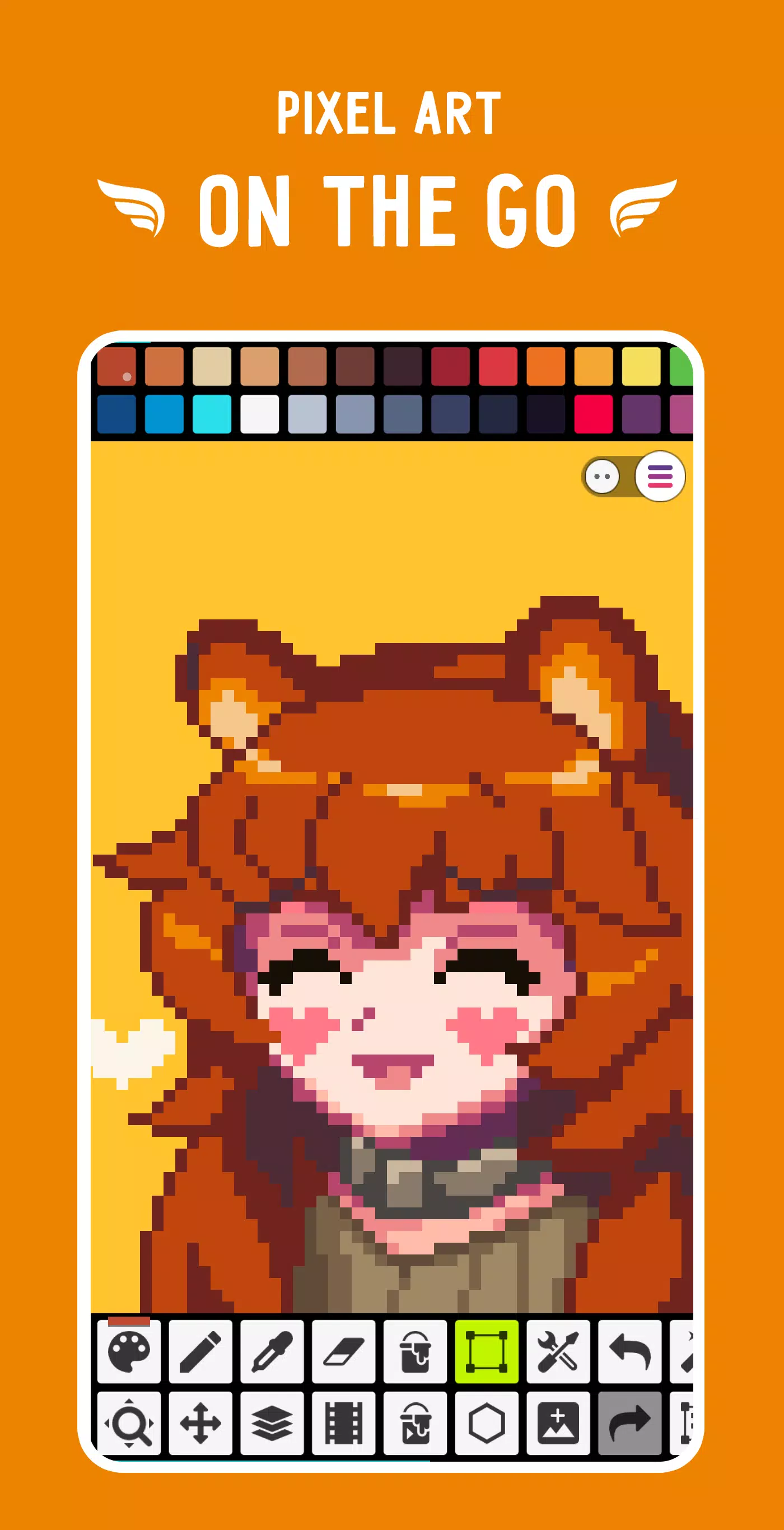Pixel Studio: pixel art editor Apk
v4.93 for Android
Pixel Studio is a new pixel art editor for artists and game developers. Simple, fast and portable. Whether you are a beginner or a professional. Create stunning pixel art anytime, anywhere! We support layers and animations, and have tons of useful tools - everything you need to create cool projects. Add music to your animations and export videos to MP4. Use Google Drive to sync your work between different devices and even platforms. Join Pixel Network - our new pixel art community! Create NFT! Don't doubt, give it a try and make sure you choose the best pixel art tool ever! Downloaded over 5,000,000 times worldwide and translated into over 25 languages!
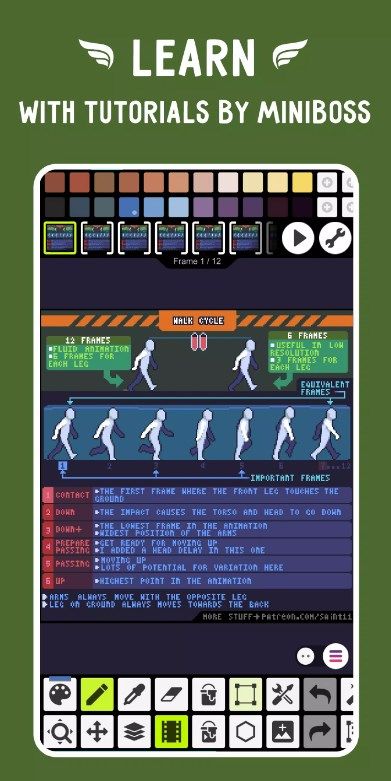
Software Introduction
Pixel Studio is a fun pixel painting software, an editor specially created for artists and game developers. Whether you are a beginner or a professional, you can use this software to create stunning pixel art. Pixel Studio has a large number of tools to meet your different needs, and can also directly convert pictures into pixels to help you create better. In addition, you can also share your works with one click so that more people can appreciate them.
Software Advantages
Non-dockable palettes and resizable for more space in image editing.
Collection of colors used in animation.
Copy/move colors and create gradients in the palette.
Label colors are in palette for easy reference.
RGB/HSV mode in palette color change or hex value input.

Software Features
1. Extremely simple, intuitive and user-friendly
2. Cross-platform, can be synchronized on mobile and desktop through Google Drive
3. Use layers to create advanced pixel works
4. Create frame-by-frame animation
5. Save animations as GIFs or sprite sheets
6. Share your creations with friends or the Pixel Network™ community
7. Create custom palettes, use built-in palettes or download from Lospec
8. Advanced color picker supporting RGBA and HSV modes
9. Easily zoom or pan the view with gestures and virtual joysticks
10. Use portrait mode on mobile phones and landscape mode on tablets and PCs.
Similar Apps