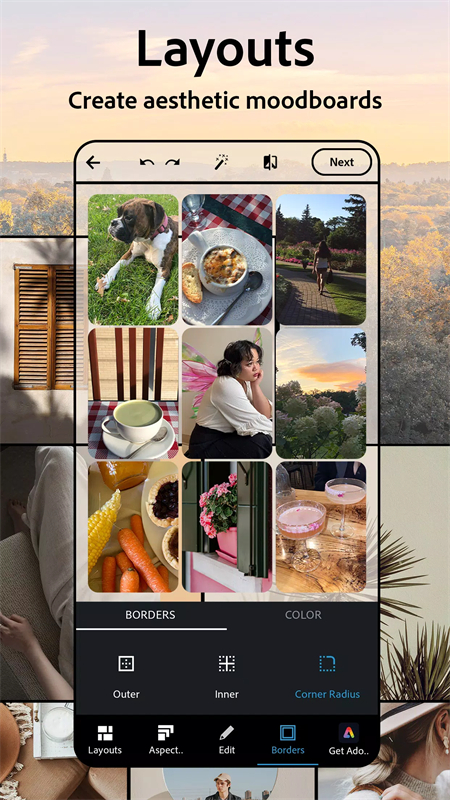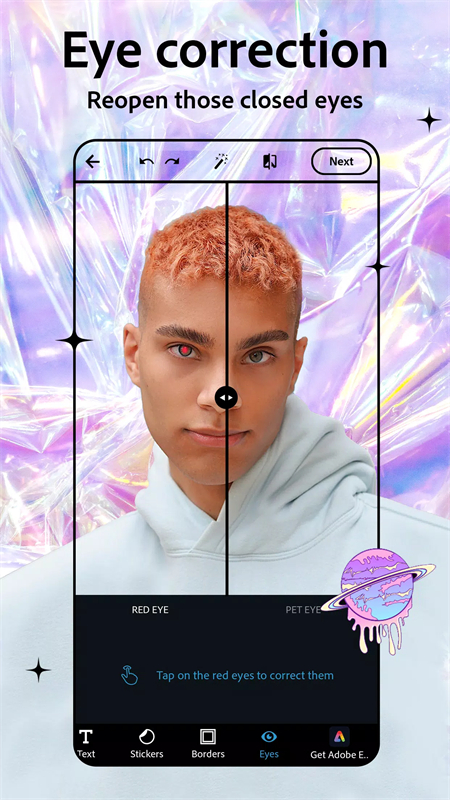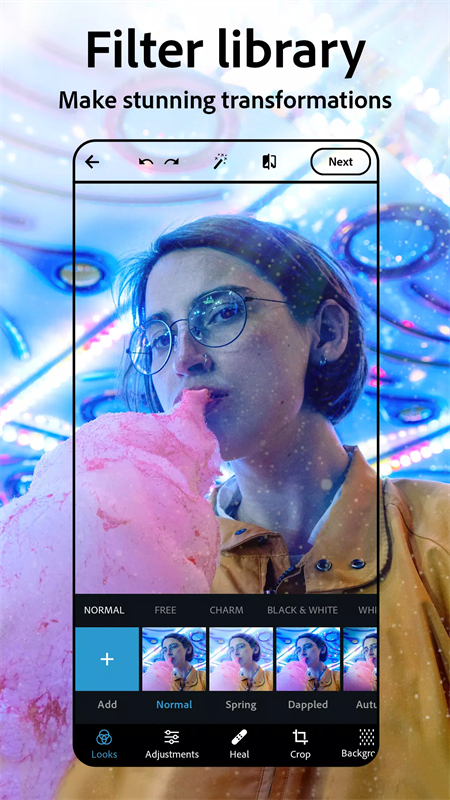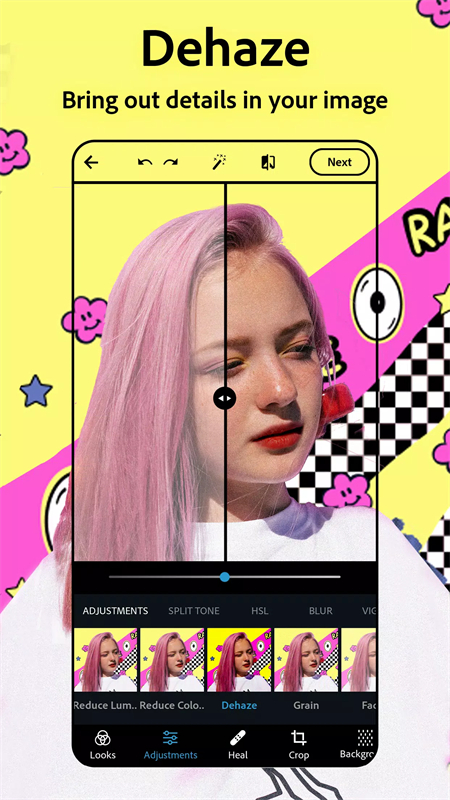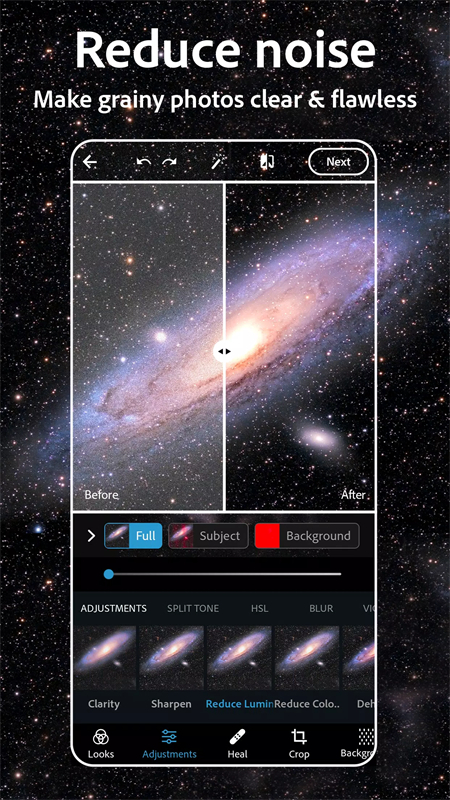Photoshop Express Photo Editor apk
v13.6.432 for android
Photoshop Express Photo Editor is a powerful image processing software that provides functions such as cropping, trimming, rotating, automatic repair, defect removal, and watermark images. It supports various export formats and can well meet everyone's needs. It also has a large number of filter effects, stickers, etc., all of which can be used for free. They have comprehensive functions and are very simple to operate. Even novices can easily learn to edit. It is very convenient and practical. Friends who are interested can download it and experience it. !
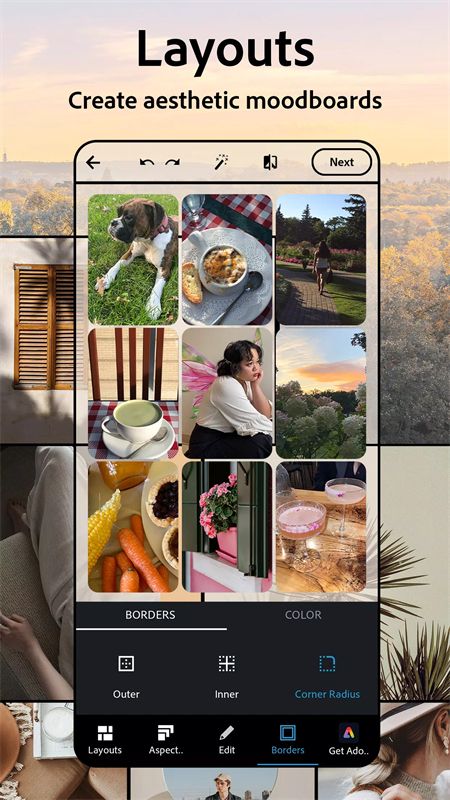
Software introduction
1. It has the basic functions of the computer version of PS, allowing everyone to quickly get started and make pictures more easily.
2. It can import a variety of formats and is perfectly compatible with most formats commonly used on mobile phones.
3. Unlimited editing allows everyone to remove anything from the image, and the stains can be perfectly repaired.
4. Many professional filters are also available, and various styles of filters are available for you to choose from.

Software function
1. Crop, rotate and color correct with one finger touch.
2. Add black and white and click soft focus or change.
3. Go classic and add dark brown tones.
4. An intuitive image browser for viewing local and online images.
5. Applicants like Warm Vintage and Vignette one-touch effects.
6. Basic functions: crop, straighten, rotate, and flip photos. Eliminate red-eye and pet-eye.
7. Automatic repair: adjust contrast, exposure and white balance with one click.
8. Raw photo support: Import and edit photos in Raw format.
9. TIFF support: seamlessly edit TIFF images.
Software description
1. Seal toolbox: seal simulation tool, repair brush tool, blur tool, smear tool, special effects brush tool, quick selection tool, various frame selection tools, etc.
2. You can delete, copy, move and create folders, support image import, and switch the project's presentation mode (for visual operation feedback).
3. Built-in help options, you can modify, select, undo, and redo in the drawing project interface, select tools such as brushes and stamps, and quickly manage layer operations;
4. Common operations on pictures: cut, copy, copy merged parts, clear, select all, select pixels, reverse selection, feather, adjust edges, display pointer, etc.
5. Picture adjustment: black and white, saturation, automatic adjustment, temperature, replacement color, color balance, noise reduction, inversion color, color gradient, curve, brightness/contrast adjustment;

Similar Apps