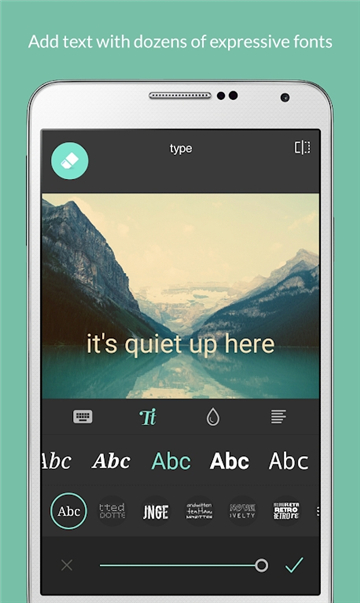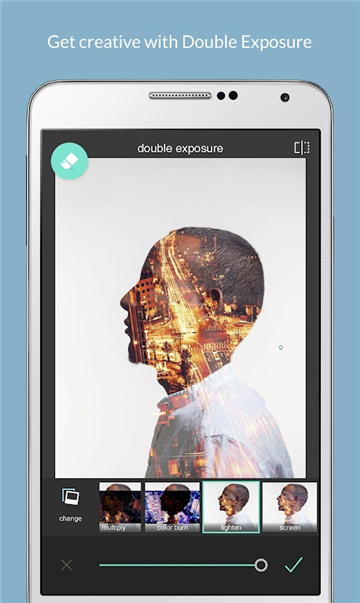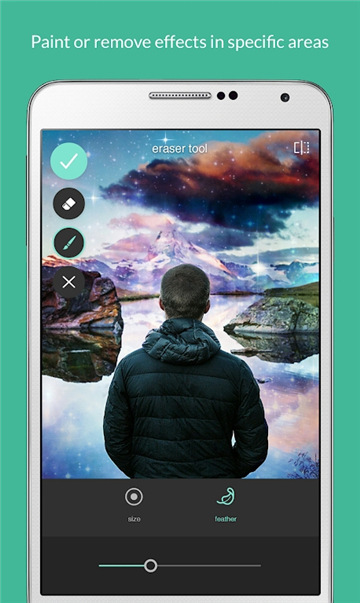pixlr app for android
v3.5.5 for android
The PixlR mobile version is a very useful editing application software tool, which is completely free. It has its own layout function, which allows your photos to improve several grades instantly. , Continue to beautify photos, and then support the integration of picture stitching.
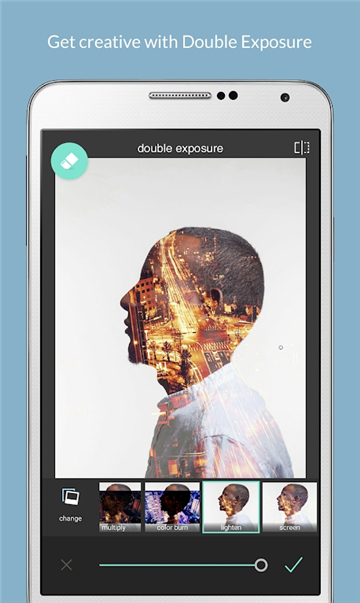
Software introduction
Give full play to your creativity through the free photo editor of Pixlr! Capture a wonderful moment, and the photos become very beautiful through more than 2 million free special effects, superposition and filter combinations. After completion, share the complete works in all your favorite social networks!
Software function
Create photo collage through various layouts, background and spacing options.
With "automatic repair", easily click to balance the color.
Use subtitles to set the mask effect for photos, or superimposed images with texts of multiple fonts.
Use the right frame to complete the editing process-select the style suitable for you.
Place multiple photos with "dual exposure" layer by layer and mix it together to obtain a unique appearance.
The image is styled to make it look like a pencil drawing, ink sketch, poster, and so on.
Select from a series of special packages to add the required appearance and feeling to the image.
Software Highlights
Use superimposed adjustment photos to feel -enhanced color tone, reduce color tone or increase dreamlike brightening.
Use other growing other special effects, superposition and border bag directory to maintain freshness.
Use the "Favorites" button to track the special effects and superpositions of your collection.
After editing, the image size is adjusted quickly and flexibly.
Use simple tools to remove stains and red eyes or whitening teeth, making your selfie look beautiful.
Use "local color" to focus on a certain color, or use the "blurred focus" to add effect.
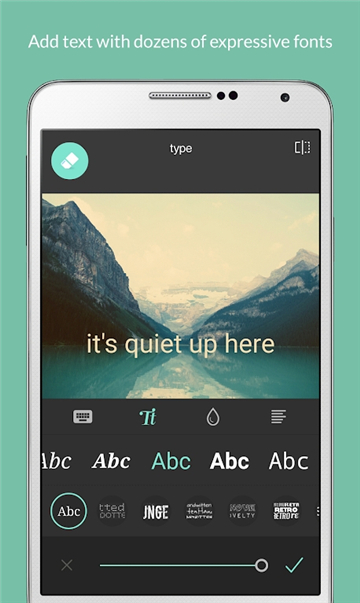
Software advantage
1. Start with X and advance E
Or is the novice of the PixlR image editor? Don't worry, this is a natural learning process for us. Just start with PixlRX and be familiar with, switch to Pixlre high -end editor to perform more creative editors!
2. Enjoy seamless editing photos anytime, anywhere!
No matter where you are, you can easily edit images. Powerful online image editors can make immediate shadows on mobile devices, so you can enter the seamless editing mode at any time. Please try pixlr immediately.
3. Easily create high -quality content
There is no need to rack the brains to create graphic materials from the beginning, and browse our rich stickers, superimposed layers, frames, icons and decorative text libraries, and add it to your image. Now, you have more time to improve your design.
4. Faster editing time
Just a few simple steps can create amazing results. From opening to closing, or dragging slider from left to right, you can quickly execute editors. Pixlr assists you to achieve unique aesthetics and turn exquisite design work so simple.
5. More intelligent auxiliary tools
Farewell to boring and repeated editing tasks through AI design tools. Just click on, you can perfectly remove the background from the image, and even automatically modify each hair and other high -level techniques. Let the artificial intelligence system help you easily raise the technology of cutting background to another new level when handling photos!
Similar Apps