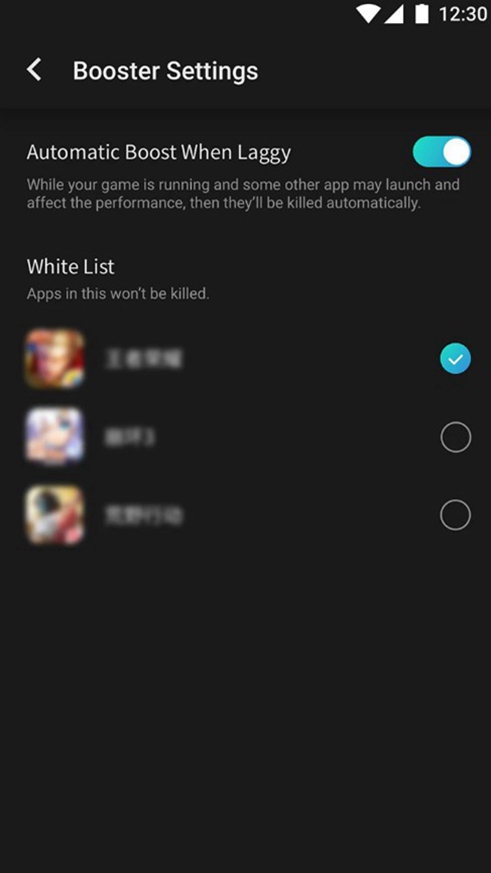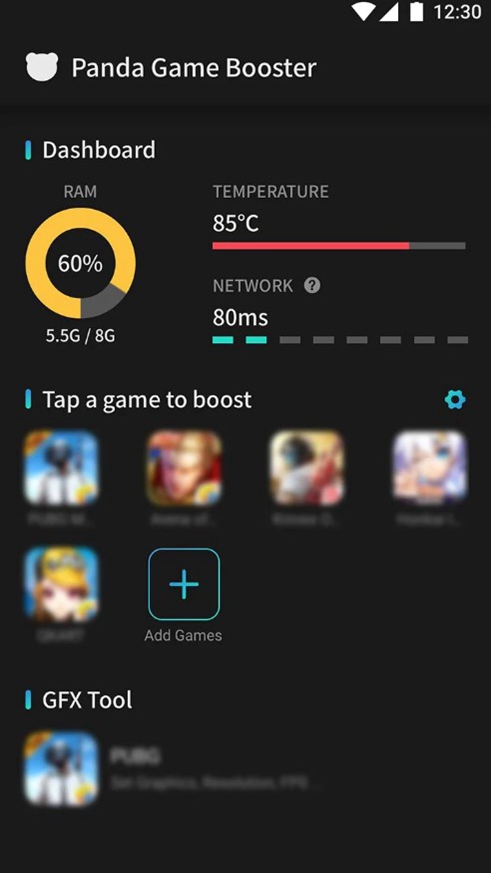Panda Game Booster Apk
v1.0.0 for Android
Panda Game Booster is the most advanced CPU optimizer and GPU optimizer! Ranked in the top 3 on the Google Play Store bestseller list in 50 countries. Take your Android gaming experience to the next level!

Software Introduction
It is a very powerful game booster software that can help users better improve the performance of their devices. The operation is also very simple. You only need to add the game to the platform and activate the optimization function to use it. It also provides everyone with a system Practical functions such as cleaning and driver updates can help you maximize the running speed and smoothness of your game.
Software Function
1. The game booster is very easy to use.
2. Its intuitive interface makes Game Booster the ideal tool for complete computer dummies.
3. Game Boost provides more CPU and RAM to your game, allowing your game to run at its best.
4. If you don’t have Root, you can still use App Booster to gain performance!
5. If you have Root, you can use GameBooster mode to adjust your device to maximum speed.
6. If you combine GameBooster mode + App Booster, you will get maximum performance!
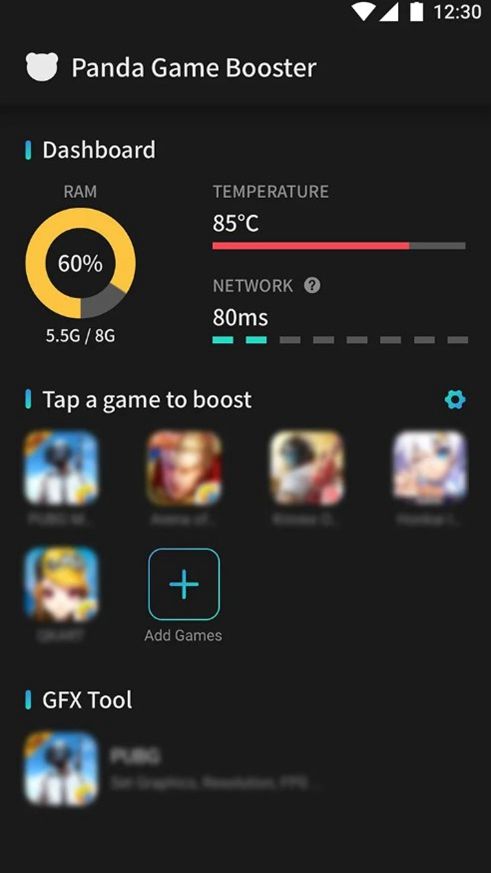
Software Highlights
1. Benchmark check
The benchmark check function can be used to release memory on the user's mobile phone.
2. Network detection
There is a network detection function that can be used. After it is turned on, you can see the network speed at all times.
3. System repair
The functions in the software can repair the mobile phone system and allow the mobile phone to play games smoothly.
Software Review
Check the CPU frequency, check the battery power.
The notification bar is a shortcut switch that can be turned on and off during games, making it easy to check the CPU usage and battery power consumption.
Automatically pauses when the screen is locked, so there is no need to worry about affecting standby battery life.
Applicable to most Snapdragon processors, SeLinux needs to be turned off.
Similar Apps