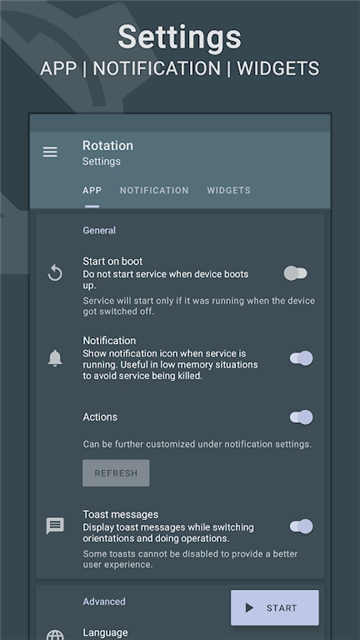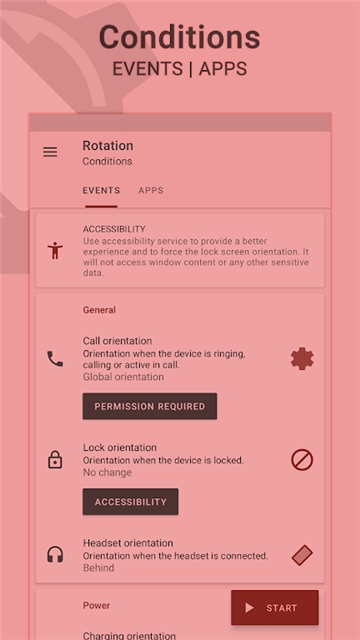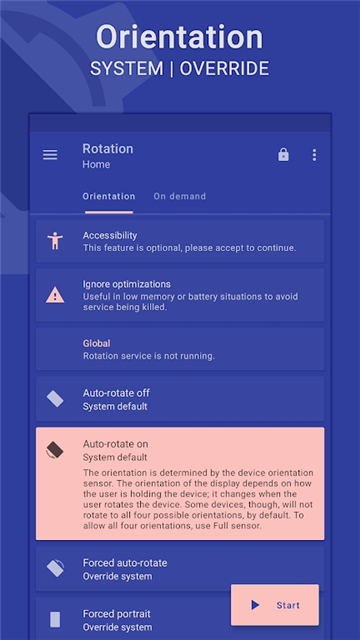rotation apk android
v28.2.0 for android
Rotation screen rotation supports the forced horizontal screen, allowing users to complete the global settings with one click, and you can complete the screen rotation in any scene, so that you can use your mobile phone more freely. Support opening automatic startup, you can freely define different screen rotation directions to make the phone more fit the user's habit.
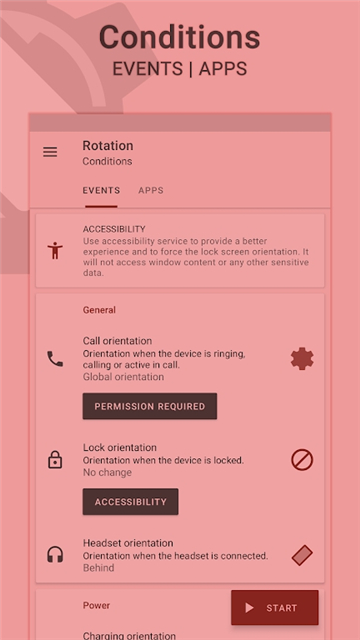
Application description
The game horizontal screen control (Rotation) is a popular mobile phone application. Users can use this software to lock the screen, forced horizontal screens, so that you are not disturbed when playing games. Practical, please download it!
Software introduction
The game horizontal screen control software is now a very popular mobile phone screen direction management application. Not only is it very simple in operation, but it also supports functions such as automatic rotation, forced automatic rotation, forced vertical screens, forced horizontal screens, etc., which is convenient for everyone to rotate the screen direction in daily life and obtain an excellent experience.
Software characteristics
1. Adjust button size and location
2. Show in the status bar
3. Rotate and keep the vertical screen
4. Adjust button transparency
Software function
1. Horizontal: The screen is fixed to the horizontal direction.
2, vertical (reverse): The screen is fixed to vertical inverted.
3. Automatic: The screen rotates based on the sensor.
4. Horizontal (automatic): Automatically rotate to the horizontal direction based on the sensor.
5, vertical (automatic): automatically rotate the vertical direction based on the sensor.
6, horizontal (reverse): The screen is fixed to horizontal inverted.
7, vertical: the screen is fixed to vertical direction.
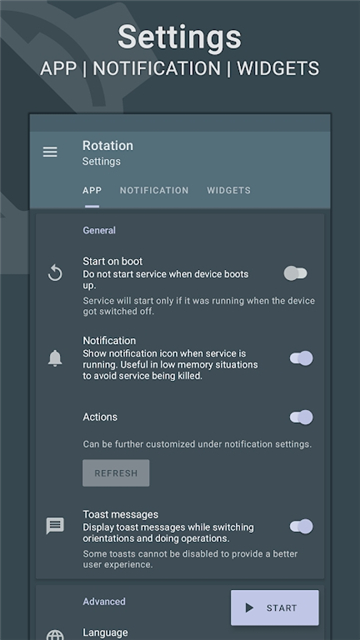
Software highlight
1. Small volume
2. You can control the four directions: portrait, landscape, portrait reverse, reverse landscape.
3. You can also specify the automatic direction.
4. Can rotate with the direction of the phone
5. Application and even horizontal or other directions are not supported. You can switch to compulsory.
6. Support multiple software and interfaces
7. You can freely determine the direction of the picture.
Similar Apps