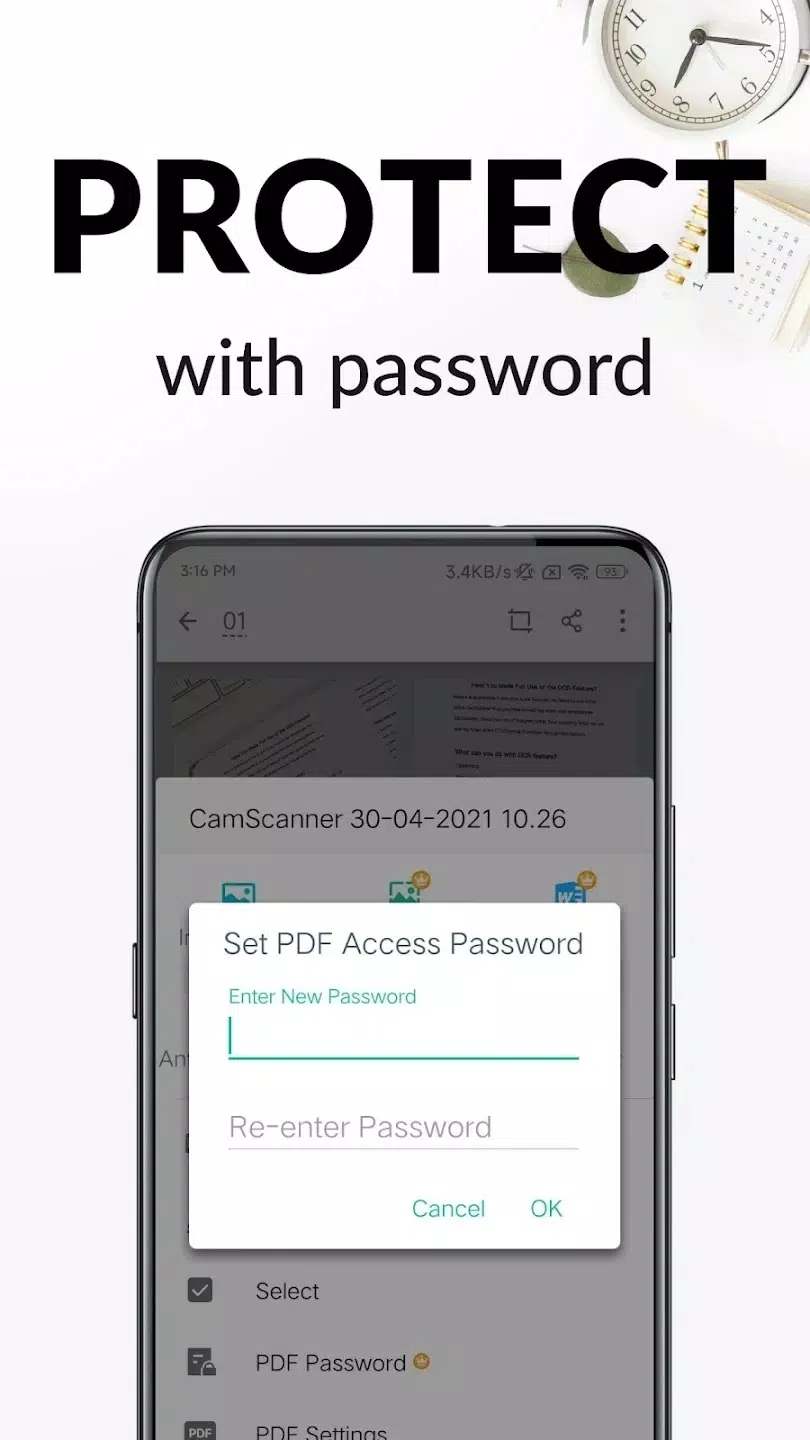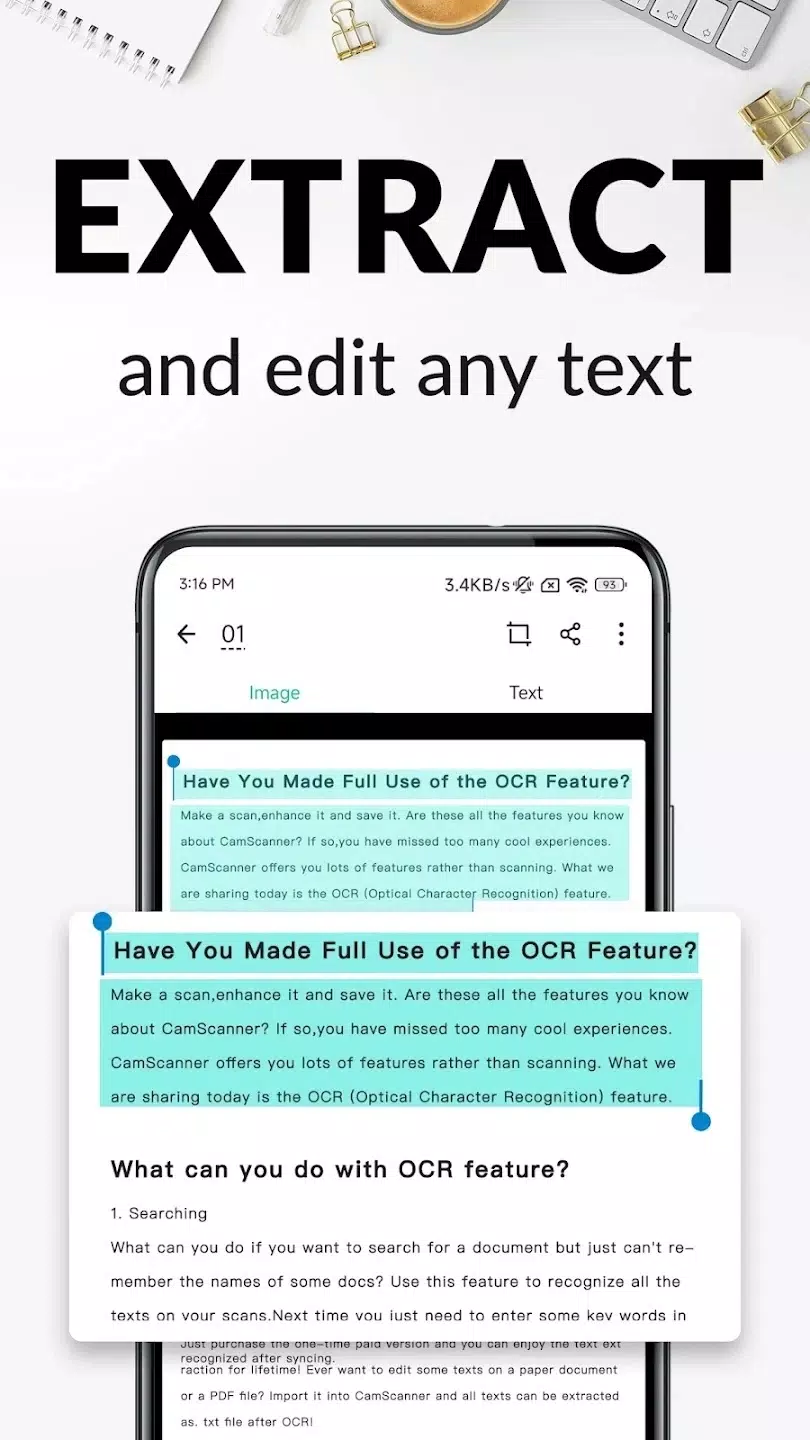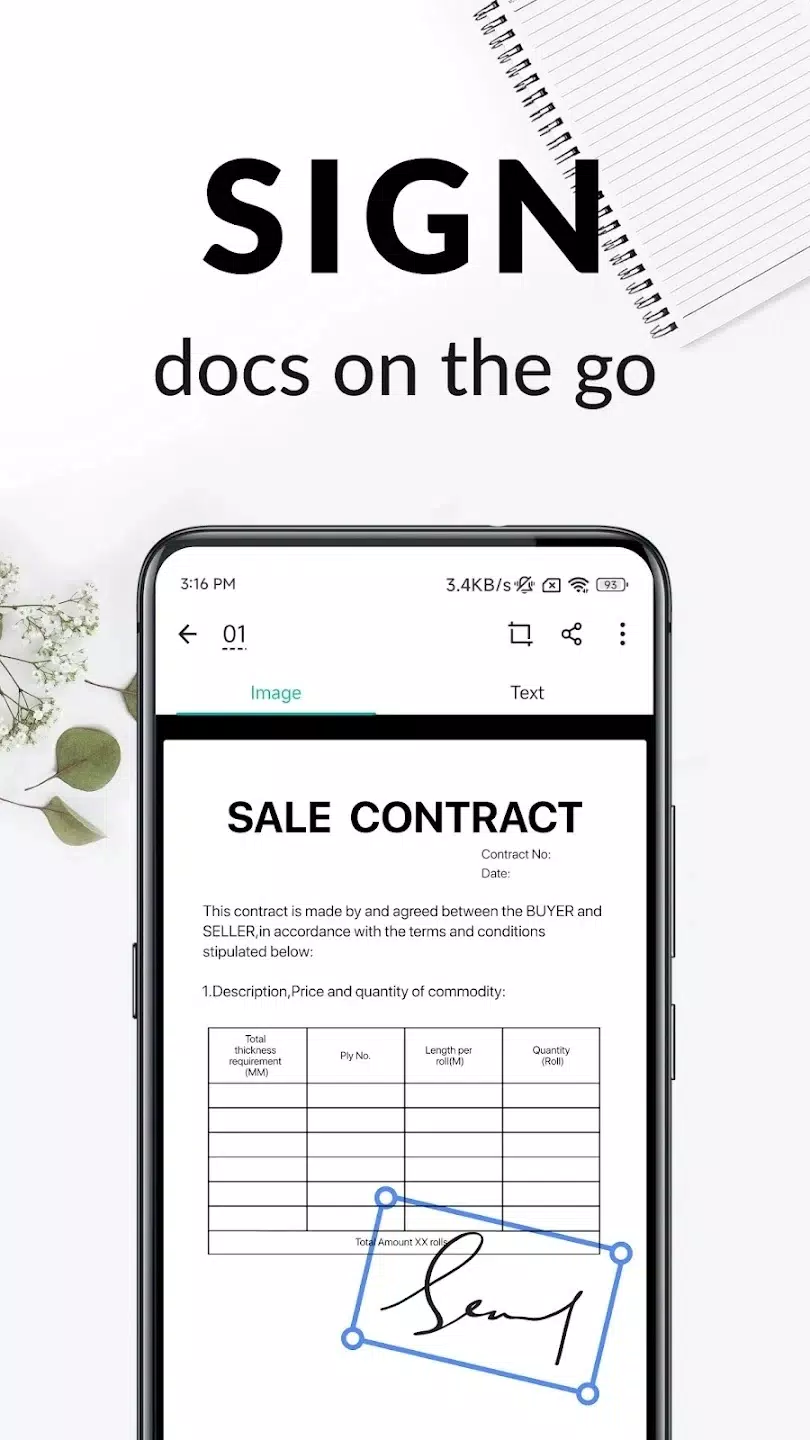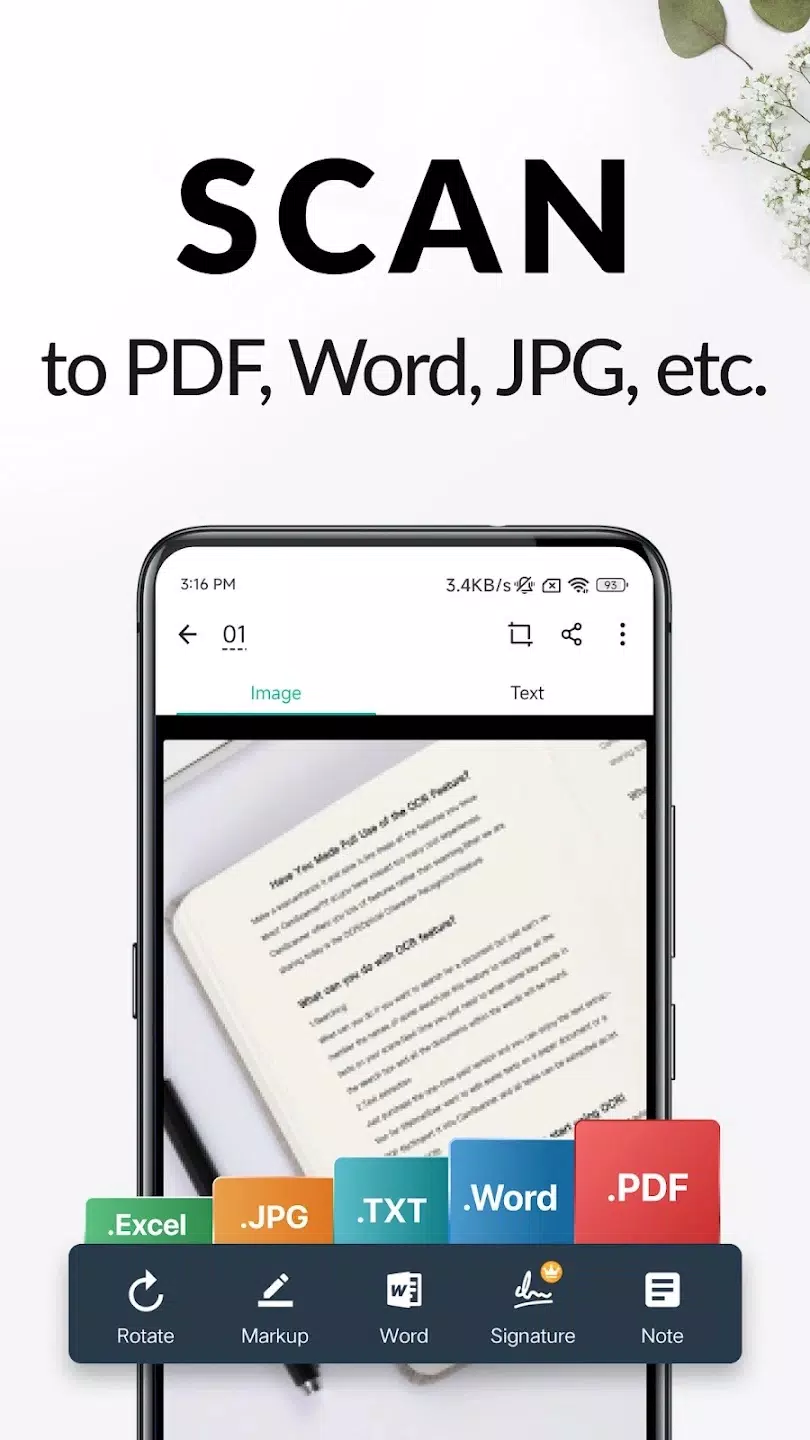CamScanner Apk
v6.41.0.2305180000 for Android
CamScanner is a software produced by Shanghai Hehe Information Technology Co., Ltd. that can turn the device into a scanner at any time. It can help users record documents, data and notes conveniently and quickly. In addition, the software has rich functions, including built-in document scanning, image text extraction and recognition, PDF content editing, PDF splitting and merging, PDF to Word, electronic signature and other functions, giving users a wider operating space.
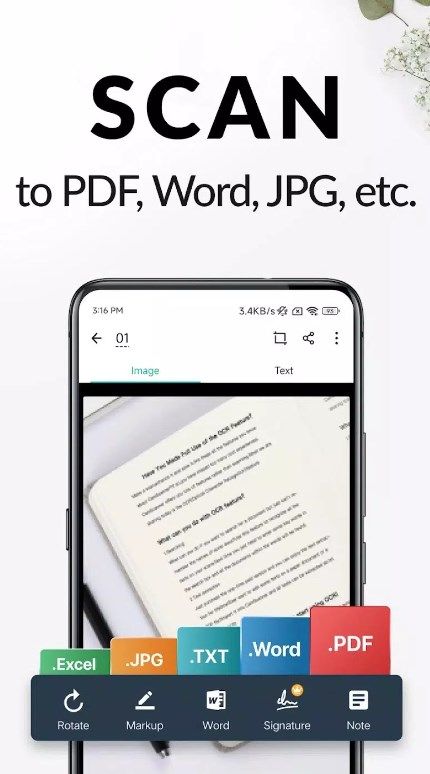
Software Introduction
Available in more than 200 countries and regions, it comes with its own document management tools. It can automatically cut off the document background and generate high-definition pdf, jpeg or txt text. You can also send emails, connect to printers, send faxes, send WeChat, save to the cloud, and view on multiple devices! A very powerful office utility tool!
Software Function
OCR recognition, image to text
Long text on pictures can be instantly changed into text, and 16 languages including Chinese, English, Japanese and Korean can be recognized.
Multiple devices, sync at any time
Synchronize, back up, read and work at any time, no longer restricted by location and time.
Document sharing and efficient collaboration
Invite friends and colleagues as collaborators to view and comment on documents together, or share them with friends via email, links, or social accounts such as Weibo and WeChat.

Software Highlights
1. Scanner on mobile phone
Take a document with your mobile phone and automatically remove cluttered backgrounds to generate high-definition JPEG images or PDF files.
Multiple image processing modes allow you to manually adjust image parameters, and quickly convert paper documents into clear electronic manuscripts using your mobile phone.
2. Image to text
Intelligent OCR text recognition, take a picture of a paper document with your mobile phone and search for the words on it to find it!
Upgrading your account can also export text recognition in pictures into Text that can be edited, copied, saved or shared. It supports text recognition in 16 languages and is a foreign language learning and translation tool.
3. Convenient and safe file management
View and manage documents at any time on mobile phones, tablets, computers, and multiple devices.
Tag classification, handwritten annotations, and document encryption are convenient and orderly, efficient and safe.
4. Wireless printing, global fax
Supports wireless printing and can send faxes to more than 30 countries and regions around the world.
Similar Apps