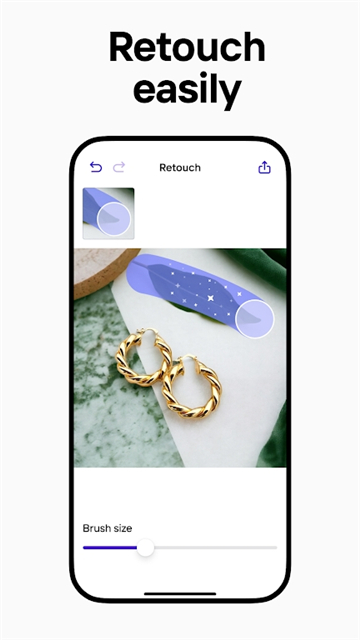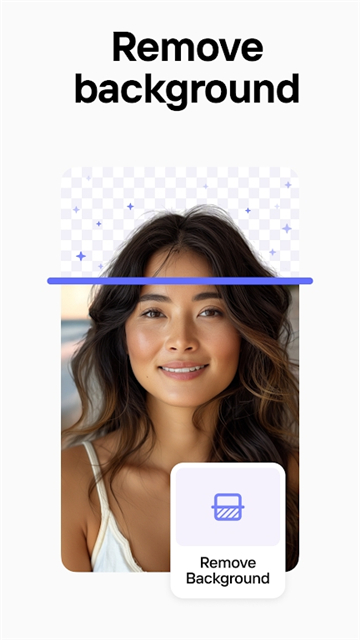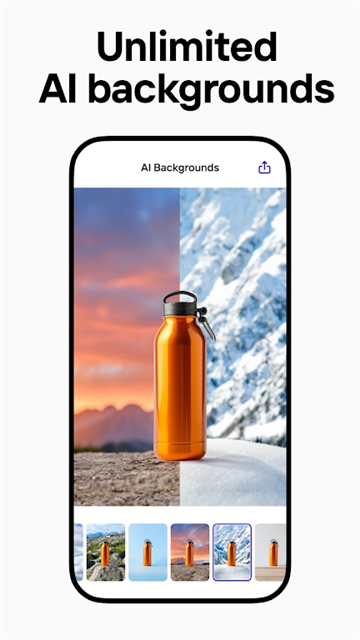photoroom app for android
v4.9.4 for android
"Photoroom Official" has a very powerful automatic cutout software, easily deletes the background to complete the perfect cutting photos, according to the user's favorite appearance, so that your photos have a unique charm, and easily make a satisfactory P picture effect. The characters are the characters. If the item is embedded in the picture function, you can download it for free.

Software description
The Photoroom APP is used to fix the picture. It can cut well on the picture, and also supports batch processing. It can also set the picture export format, and also supports the text effect to add text effects on the picture.
Software introduction
You can turn your photos into professional quality images in a few seconds. Just lightly, you can remove the background, form a beautiful picture, and show your product or model. Choose a white background, or choose any background you want. Fix the light, add text or logo, stickers, make collage, or use one of our 1K+background templates. This is like having a whole photography and design studio in your pocket!
Software function
-The e -commerce and markets such as Poshmark, SHOPIFY, EBAY, ETSY, FACEBOOK market or DEPOP make product pictures.
-Per portrait photos and personal information for your business or social channels.
-You can also blur the background, use our background rubber, or remove saturation to get the colorful color.
-Add portrait photos for your passport, ID card, and driver's license.
-Ad the cover for your YouTube cover, Instagram story, Facebook page.
-Instagram story to show your shop or your activities.
-The interesting collage and stickers.
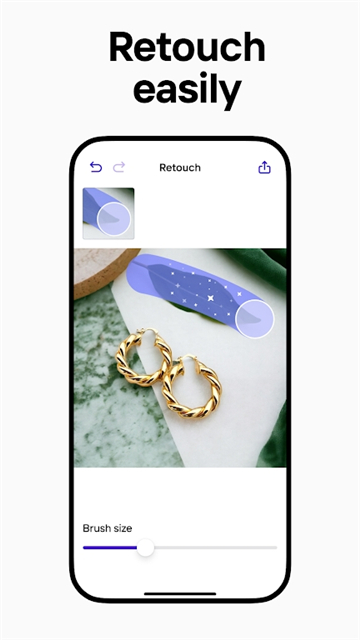
Instructions
1. Take a photo or upload a photo from your library
Select a picture from the device's gallery, or take a new picture directly from the application.
2. Select a template
Choose a background from our more than 1,000 templates.
3. Apply your logo
Apply your own logo on the image (suitable for PhotoroomPro users).
4. Photo edit and add text
Add text or pictures easily. Apply a filter, delete the background, modify the contrast, or use our smart photo editor to easily add the quotation.
5. Export your design
Export your wonderful pictures to your database, or export directly to WhatsApp, Instagram or Poshmark, DEPOP, Vinted and other markets.
Similar Apps