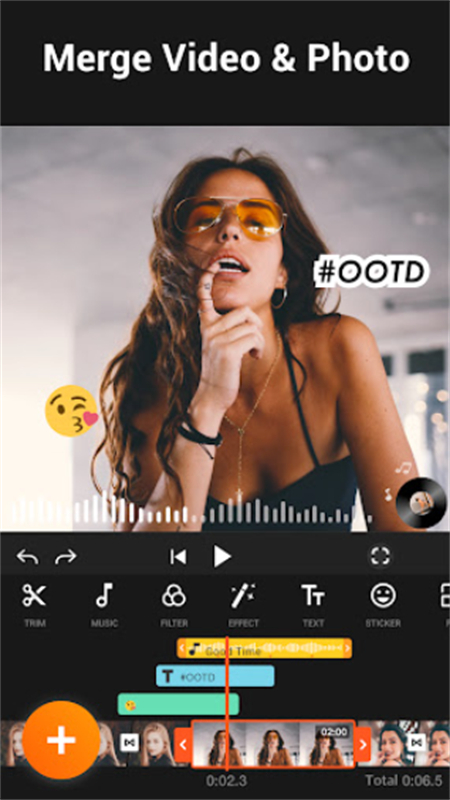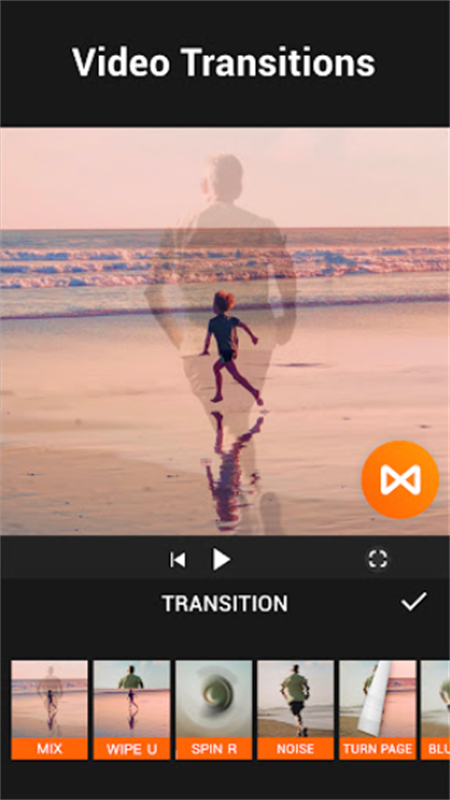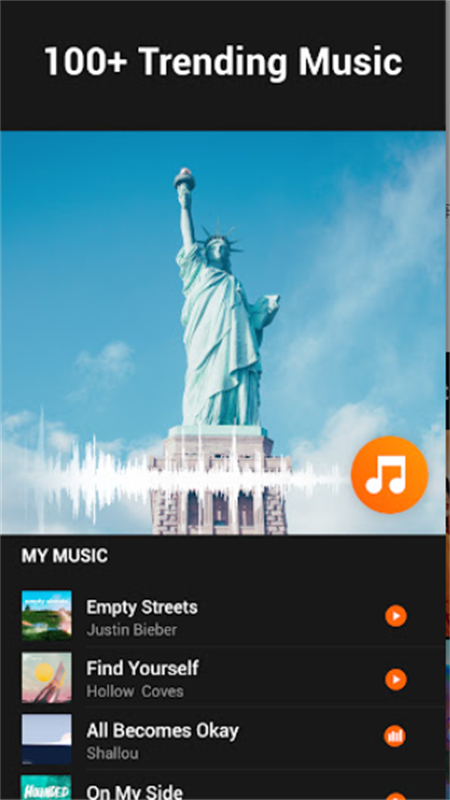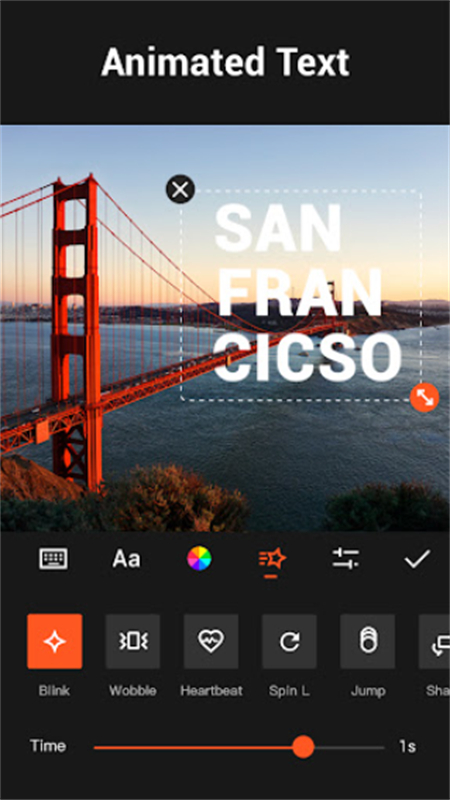YouCut - Video Editor & Maker apk
v1.621.1186 for android
Youcut is a professional all-round video editing software that provides functions such as video editing, video splicing, video speed change, video special effects, video transitions, etc. It can meet everyone's editing needs very well and easily produce perfect blockbusters. It is also simple to operate, even a novice in editing can easily get started, and you can share videos to social platforms such as YouTube, Instagram, Twitter, etc. at any time. Interested friends, come and download it!
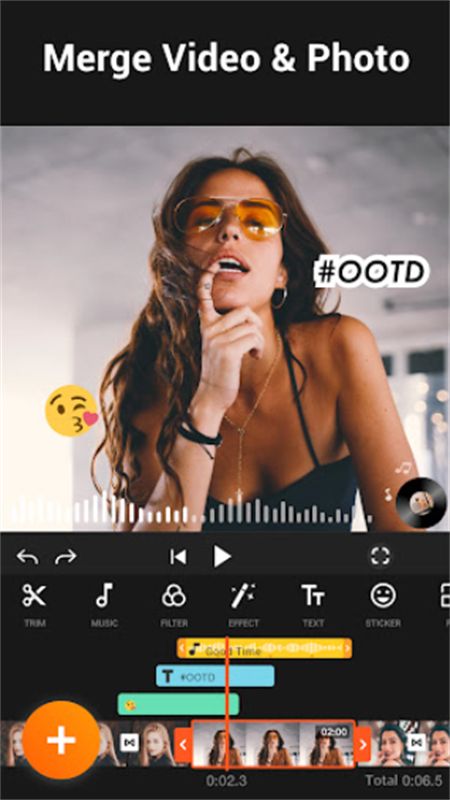
Software Introduction
1、Free Video Editor and Movie Maker
YouCut is free and has no banner ads unlike other video editing apps or video cutters. Multi-layer timeline, chroma key and green screen features help you make social media movie videos with music.
2、Video Merger
Merge videos into one video, top video maker for YouTube, also a professional video cutter and merger, helps compress and merge videos without losing quality.
3、Video Cutter
Cut and trim videos as you like. Edit videos with music, export videos in HD quality. Easy to use movie maker, best video cutter and music video editor with amazing transition effects.
4、Video Slicer
Slice and split video into two separate video clips. Free movie maker and video editor for Android.
5、Video Speed Control
Brand new Fast/Slow Motion feature (adjust video speed from 0.2× to 100×), edit videos and adjust video speed with video filters and effects.

Software Features
1. Video Mirroring
Mirror flip video, support 90° rotation of video up and down/left and right.
2. Music Album
Turn photos of daily life into exquisite music MV, add favorite background music when making videos, connect each photo with transition effects, and output high-definition and smooth vlog videos.
3. Parameter Adjustment
Adjust and set video brightness, contrast, saturation, vignetting and other parameters, customize filters and special effects. You can choose the resolution to compress and convert videos, high-definition video production and video compression software.
4. No Watermark
As a free video editing and production software, YouCut will never add watermarks to your videos. And when you edit videos, there will be no interfering ads on the screen.
5. Video Sharing
Share videos to social media apps anytime, anywhere, such as WeChat, QQ, etc.
Software Advantages
1. [Video Speed Change]Video speed adjustment supports 0.2x -100x speed adjustment, and your video rhythm is controlled by you.
2. [Video Reverse]Time goes back in an instant, and the reverse screen feels different.
3. [Video Ratio]Multiple video ratios 1:1, 16:9, 3:4, 4:5...Support canvas zoom adjustment ratio; custom video background, optional solid color, gradient, pattern, blur and other background effects.
4. [Video Soundtrack]Classic local music, massive genuine music (romantic, hip-hop, dynamic, soft, etc.), extract music, make card point videos, and there are all kinds of video sound effects for you to match.
5. [Video Transition]Unlimited video transition effects, whether it is Douyin, Kuaishou, Weishi, bilibili, Weibo, or WeChat Moments, you are the most dazzling boy.
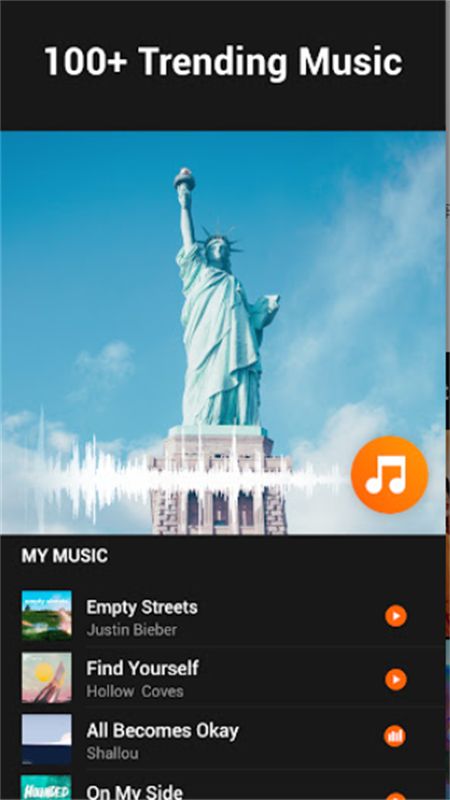
Similar Apps