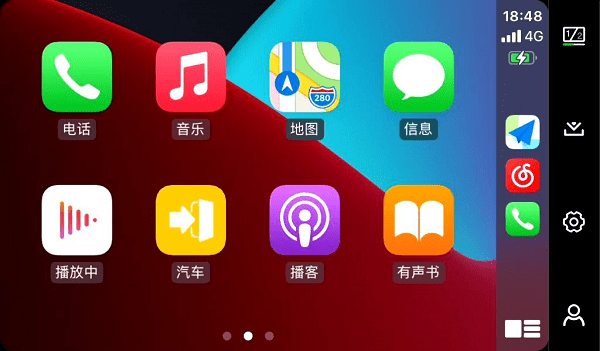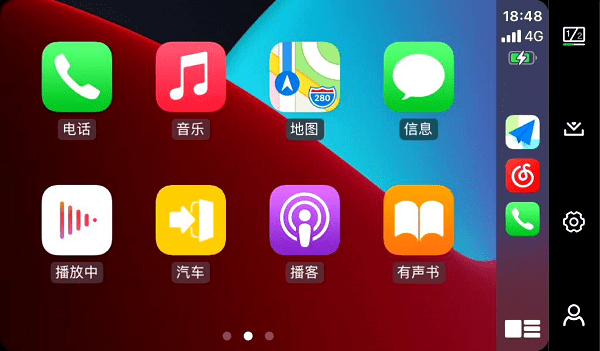zlink5 apk 2024
v5.4.29 for android
The ZLINK5 APP is a powerful and convenient vehicle management platform. It aims to provide car owners with more intelligent and convenient driving bodies through the connection between smartphones and vehicle devices. They enjoy intelligent control services, and also support the functions of one -click screens, navigation and other functions, showing more optimized vehicle service services. Come and download it if necessary!

Software introduction
Intelligent car mobile phone interconnection software can connect mobile phones with the vehicle display, providing a variety of interconnected services such as navigation, real -time observation of mobile phone information, audiovisual services, and audiovisual radio stations to provide car owners with a more convenient and secure driving service experience.
Software characteristics
Intelligent connection to help mobile phones and cars connect with each other.
Can be more intelligent to manage cars and facilitate car owners to travel.
Built -in Baidu map navigation, easily reach the destination.
Software function
The three -dimensional dataization of the car can know the information of your vehicle in real time.
Intelligent reminder, powerful auxiliary functions, let you travel without worry.
Fatigue driving reminders to ensure the safety of driving.

connection method
At present, there are 4 ways to choose from: Bluetooth connection, CarPlay (Apple mobile phone), Carlife (Baidu) and Android Auto (Google, Android phone). The latter three types of vehicles are required to support this function to use.
1. The first Bluetooth connection is the simplest and most common. Basically, the cars have this function. Connection method: Open the mobile phone Bluetooth. After searching for the name of the phone after the car host searches, the mobile phone is paired, and the mobile phone is turned on. This is the sound of navigation. The navigation screen is still on the mobile phone.
2. Carplay (Apple mobile phone) method: You need to prepare a original USB cable. The iOS system may be connected to the USB port of the car above iOS9 and the car opportunity will automatically start CarPlay. If the car's main interface does not start carplay, click the CarPlay icon on the phone to start the system. Carplay's navigation function: At present, CarPlay's navigation does not support third parties, only supports Apple's own navigation (default Gaode Map). At this time, the navigation screen is on the vehicle host.
3. Carlife (Baidu), Apple and Android phones are supported, and the functions of CarPlay are similar. Connecting method: mobile phone opens the honeycomb data and turn on the personal hotspot. You can connect your mobile phone to the carLife function on the phone.
4. Android Auto, this is more troublesome if you use it in China, because you need to use Google services, you need to turn over the wall, and your mobile phone needs to root. Prepare a Google account. Then download the Google Four -piece Set, and install the Android Auto APP and install it in Google Play. At this time, the Android Auto function of the car host is connected to the mobile phone with the data cable. At this time, it can be used.
Similar Apps