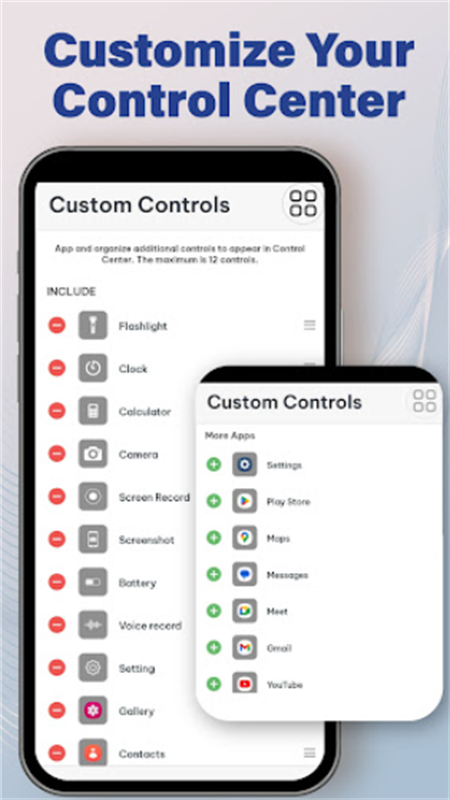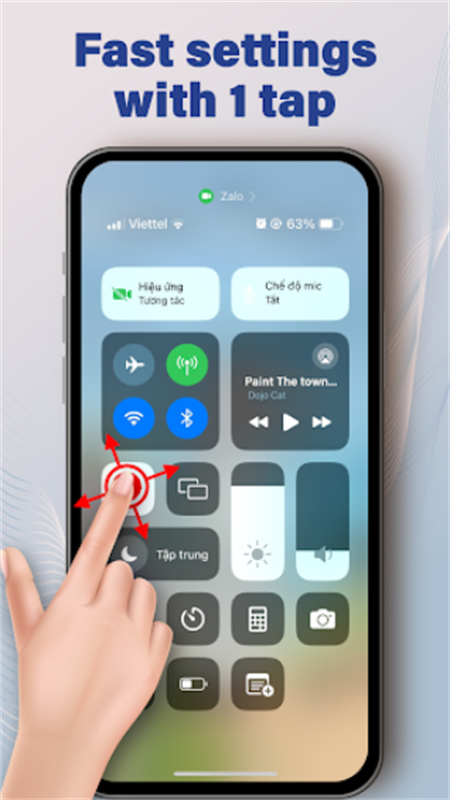Control Center Simple apk
v1.0.0 for android
Control Center is a very useful mobile phone control software that provides functions such as sound and brightness control, Bluetooth connection, Wi-Fi management, screen rotation lock, screen recording and screenshot, etc., which allows users to better manage their mobile phones and is more convenient and quick to use. You can also add commonly used widgets according to your preferences. It is very convenient and practical. Friends in need, come and download it!
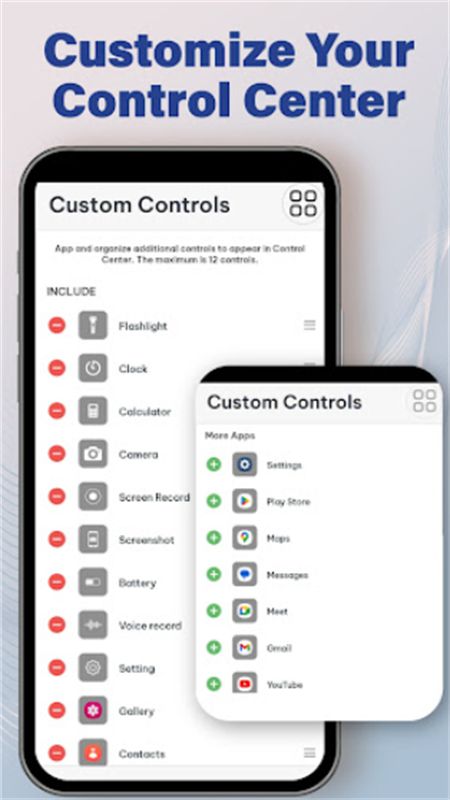
Software Features
1. You can customize more styles, such as size, color, position, vibration
2. The software attaches great importance to user experience, so there are almost no ads in the program
3. The software can provide very convenient operation assistance for all Android users

software function
1、Sound and Brightness Control: Easily adjust brightness and sound with dedicated sliders to suit different environments - whether you are in a dimly lit room or outdoors in bright sunlight.
2、Dark Mode Switch: The Control Center screen app allows you to easily switch between light and dark modes to enhance your viewing experience.
3、Wi-Fi Management: Quickly access Wi-Fi settings, the Camera Control Center app allows you to connect to available networks or turn Wi-Fi on and off with a single tap.
4、Bluetooth Connection: Easily pair and connect your device with Bluetooth-enabled accessories such as headphones, speakers, or smart devices.
5、Do Not Disturb Mode: Silence notifications and incoming calls when you need focus time or a quiet environment.
6、Screen Rotation Lock: Easily lock the screen orientation to your favorite mode to ensure a stable viewing experience.
7、Airplane Mode: Activate this mode with a single tap to disable all wireless communications
8、Flashlight Control: Get extra light when you need it with a single tap from the custom Control Center app.
9、Screen Recording: The Control Center Launcher app allows you to record tutorials, games, or any on-screen activity with just a few taps.
10、Screenshot: Quickly capture your device screen by tapping the Screenshot icon and the Control Center app will automatically save the image to your gallery.
Software advantages
1. This is a simple operation that can be quickly mastered by sliding up, down, left, and right;
2. The software is very safe and can have an absolutely powerful protection system to provide us with protection functions when browsing the Internet;
3. When we organize all the data information on the desktop, it can automatically analyze and save us time
4. The various components inside are comprehensive and can record more content to achieve better screen effects.
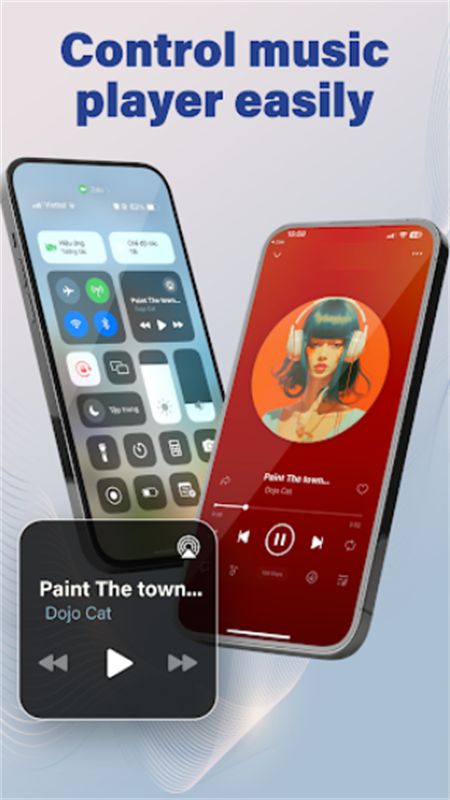
Similar Apps