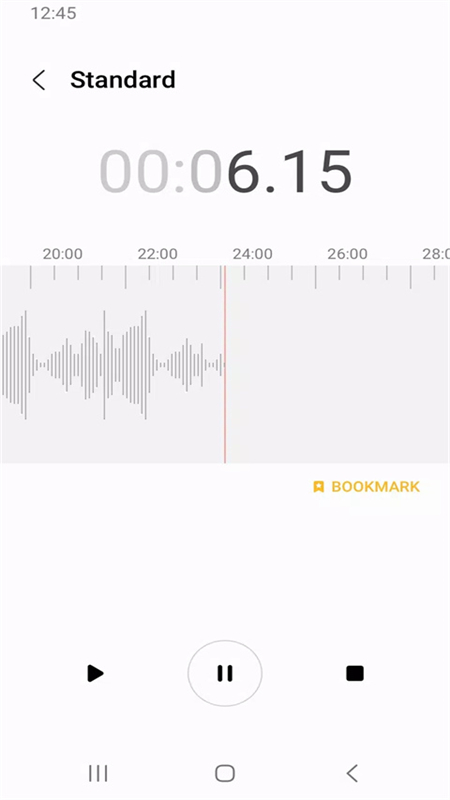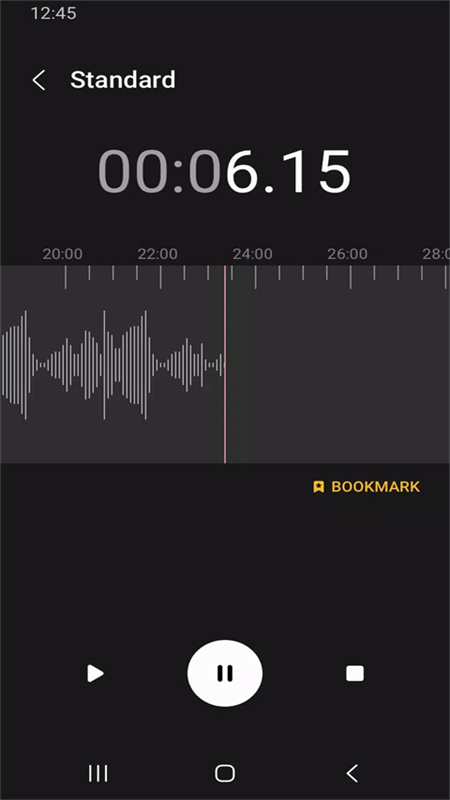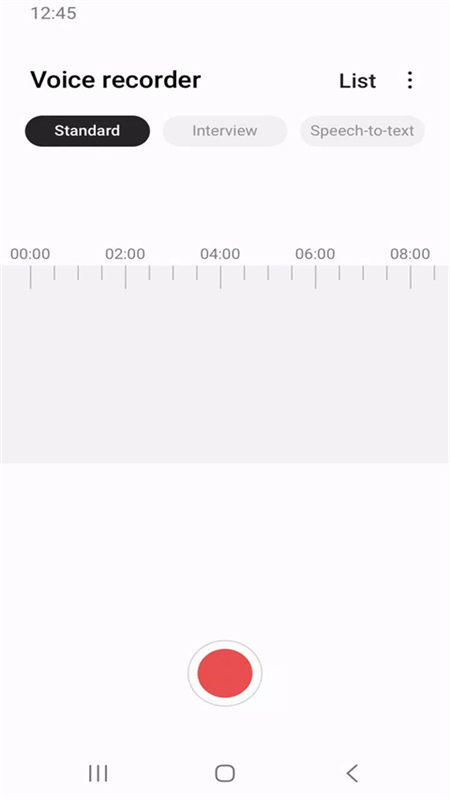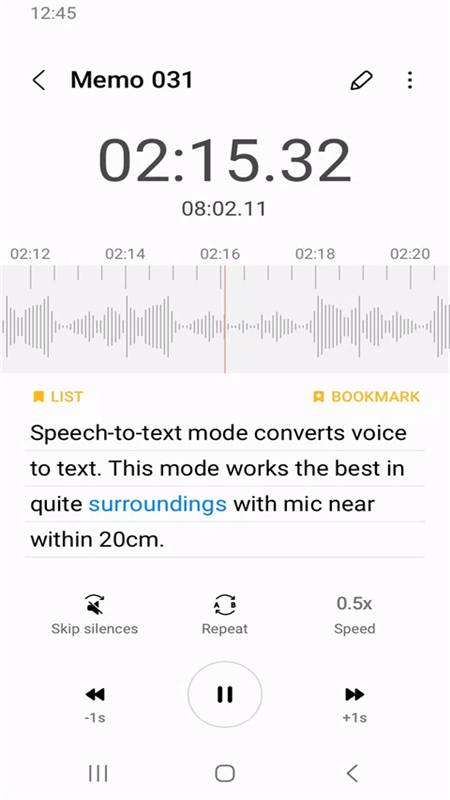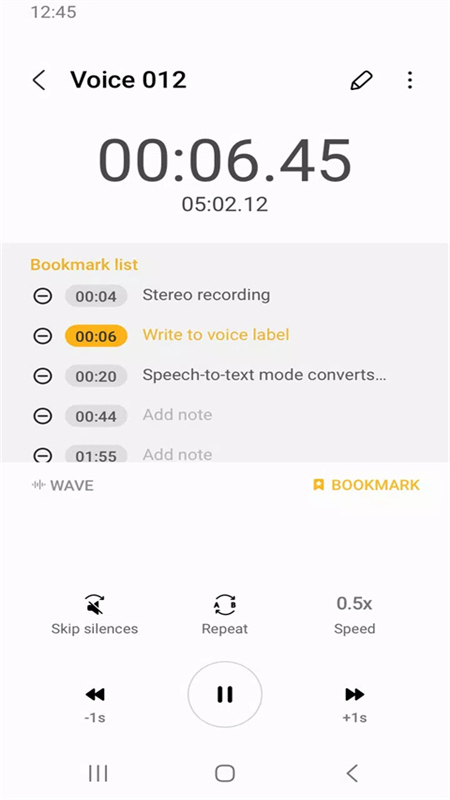Samsung Voice Recorder apk
v21.5.11.03 for android
Samsung Voice Recorder is a very powerful mobile phone recording software with multiple recording modes. Users can choose according to their needs. It also provides functions such as speech to text and recording editing. Through the software, users can also better manage, rename and share recording files. It is very practical. Friends in need, come and download it!
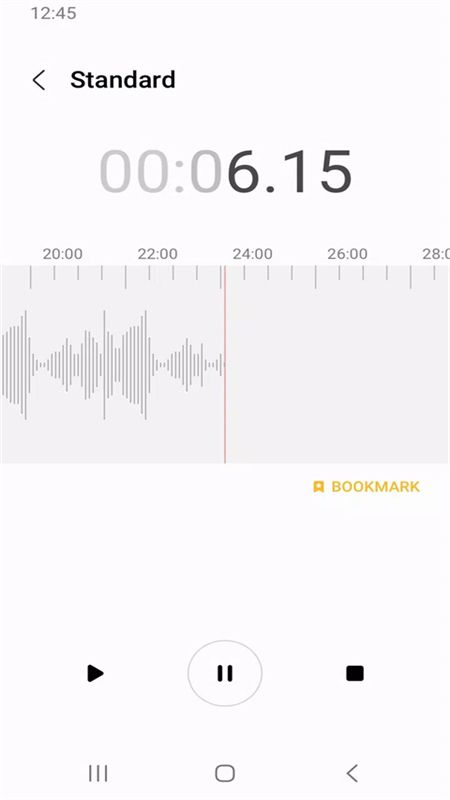
Software Features
1、Different device models provide different recording modes to meet the needs of different users.
2、Designed to provide you with a simple and wonderful recording experience with high-quality sound, and provide playback and editing functions.
3、Samsung Voice Recorder has a pleasant and simple recording interface, allowing you to easily start recording.
4、After recording, you can rename and delete the recording to better manage your recording files.
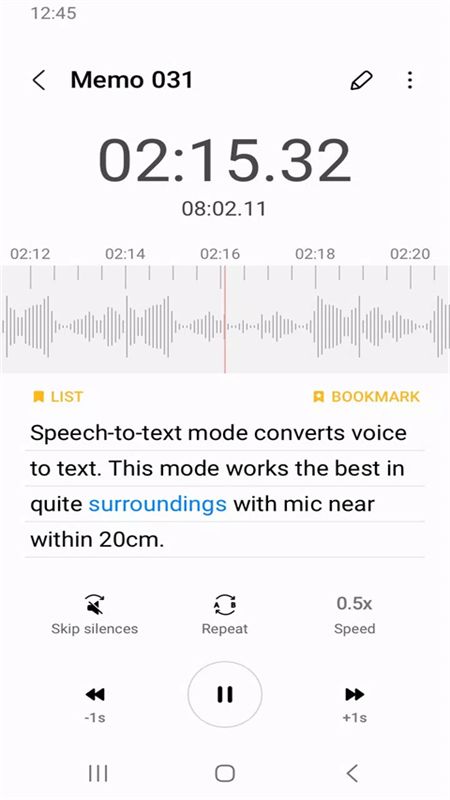
Software highlights
1、Samsung Voice Recorder is a free recording tool designed according to the needs of life;
2、No background startup, no stealing of traffic, no stealing of privacy, no memory consumption;
3、Simple operation, fast startup, simple, generous and practical interface;
4、Supports all versions from 1.5 and above, with excellent compatibility;
5、Suitable for recording in various scenarios, with wide applicability;
6、Recording will not be interrupted even when the phone is locked, and you can record anytime and anywhere.
Software Description
1. Before starting to record, you can configure
Directory path (if there is an external SD card)
2. During recording,
You can reject calls during recording. Background recording is also supported by just pressing the HOME button. Add bookmarks for points you want to mark.
3. After saving, you can do the following:
Both the mini player and the full player can be launched from the RecordingsLIST. The built-in sound player supports media controls such as skip silence, playback speed and repeat mode. Share your recordings with your friends via email, messages, etc.
Edit: Rename and delete
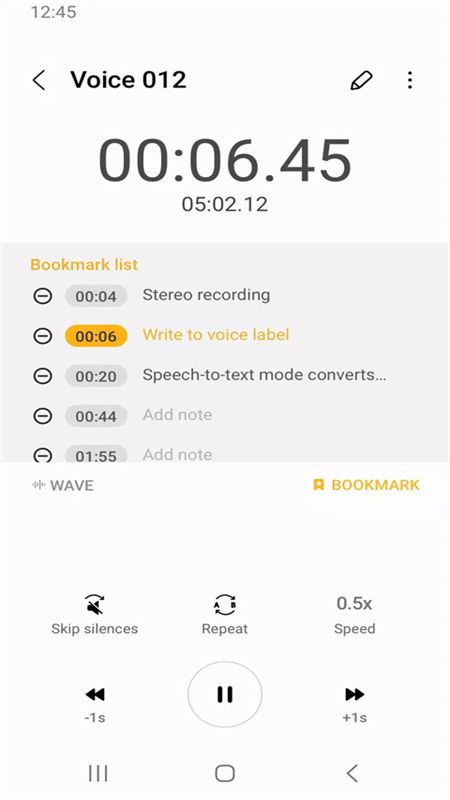
Similar Apps