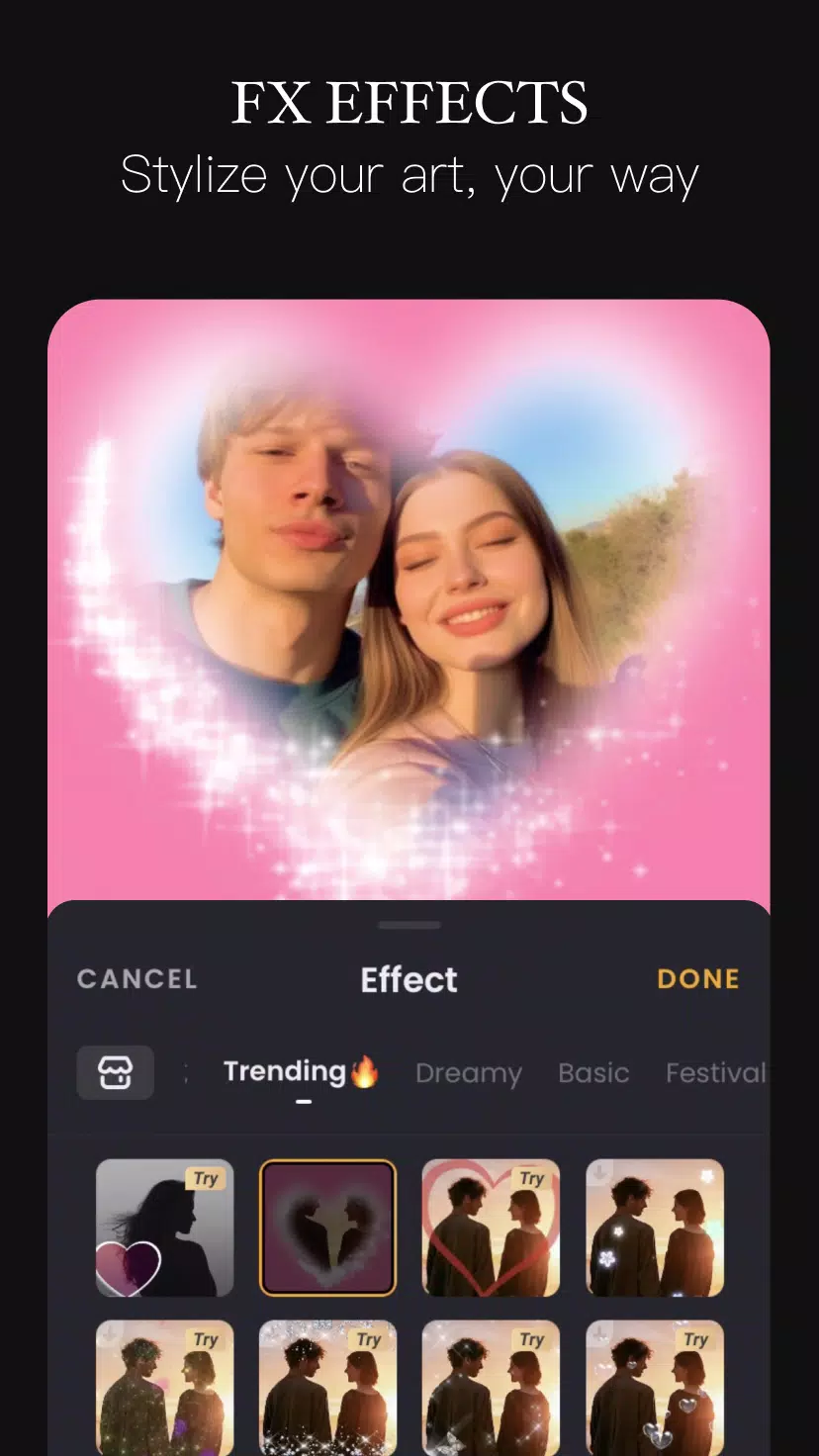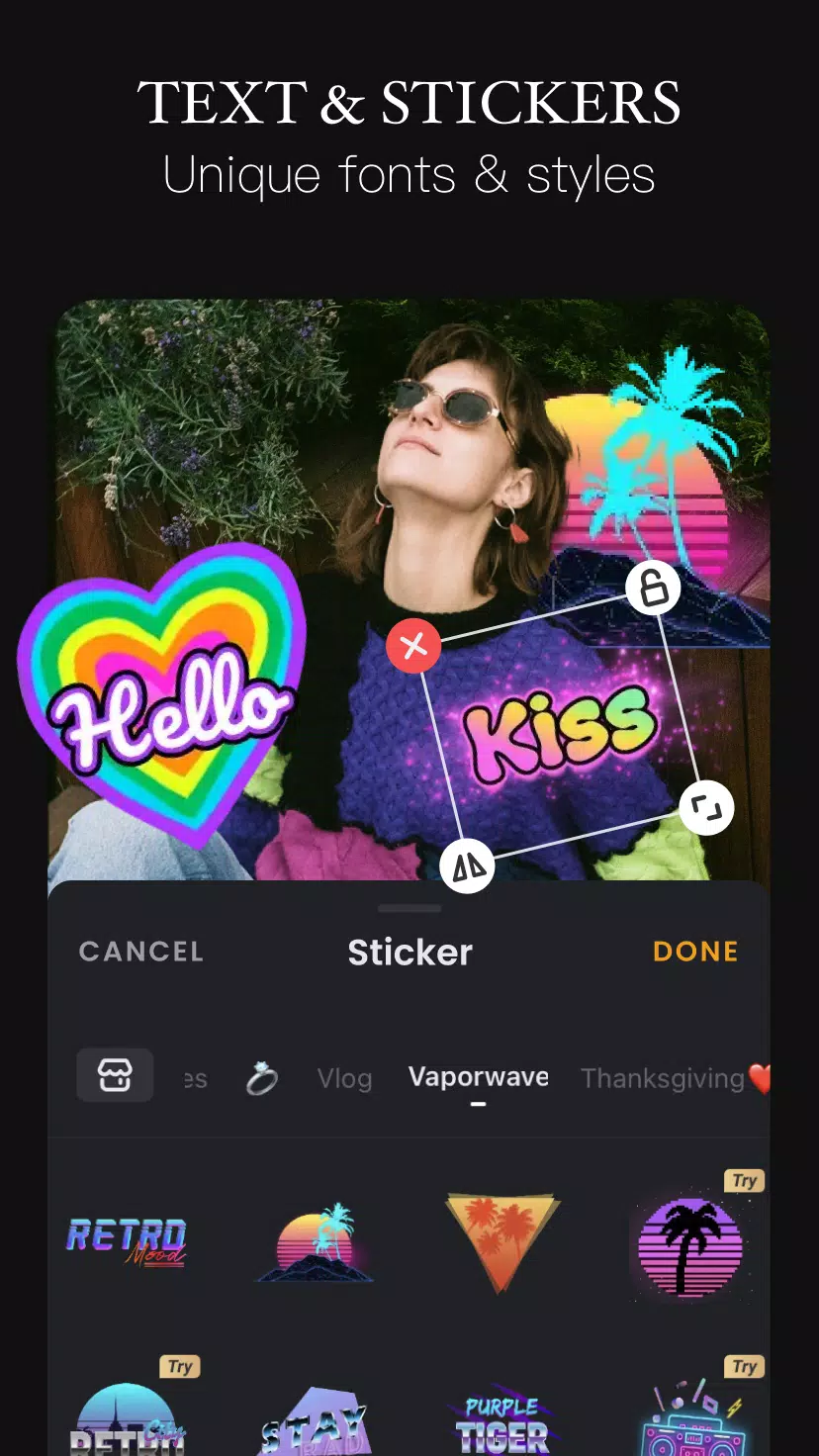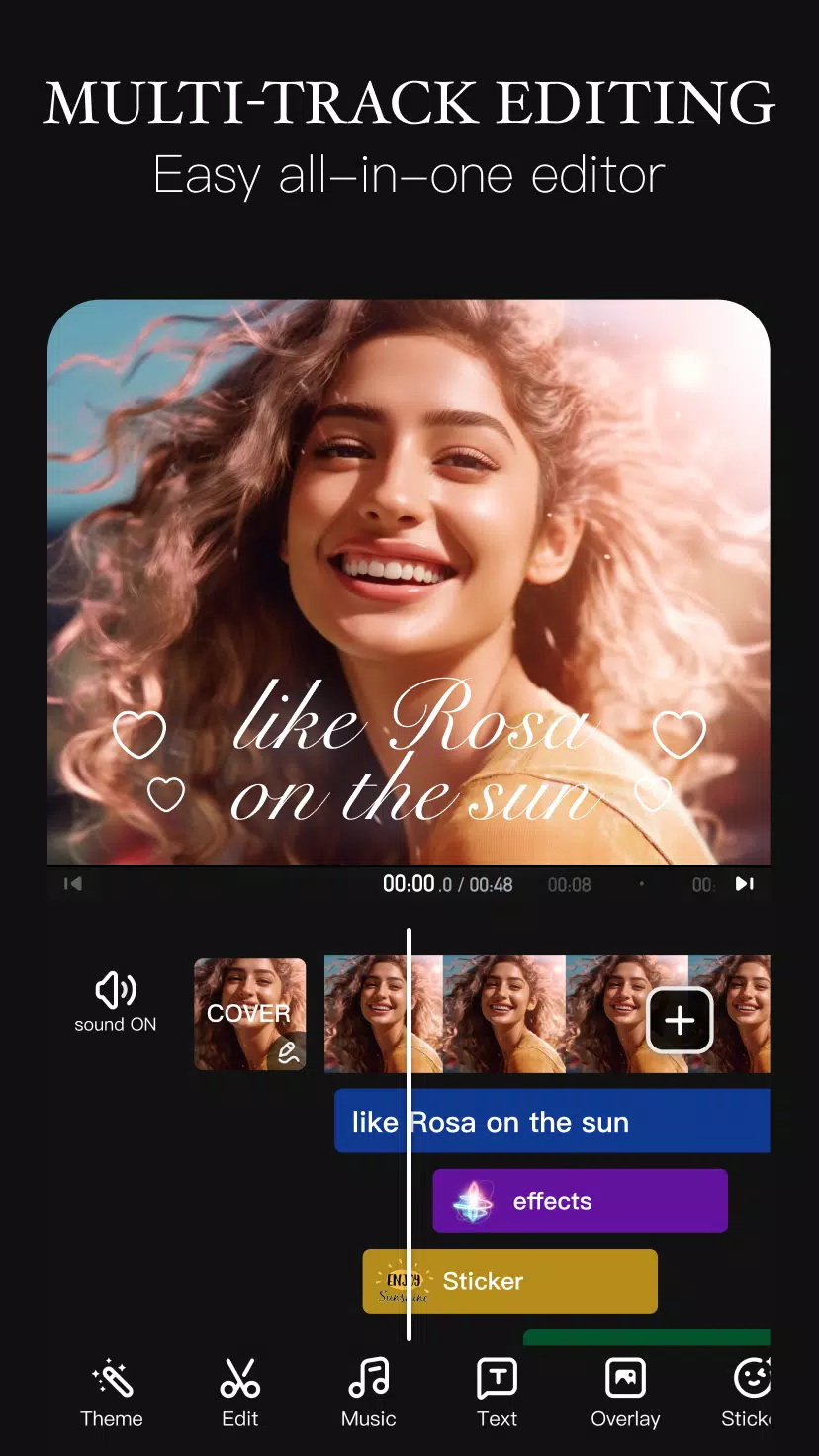VivaVideo Pro APK
v9.12.6 for Android
VivaVideo Pro APK is an editing tool that can create all kinds of fun and interesting videos. The software can easily turn photos and videos into movies. For those born in the 00s and 90s, it is a must-have tool for taking photos when going out.
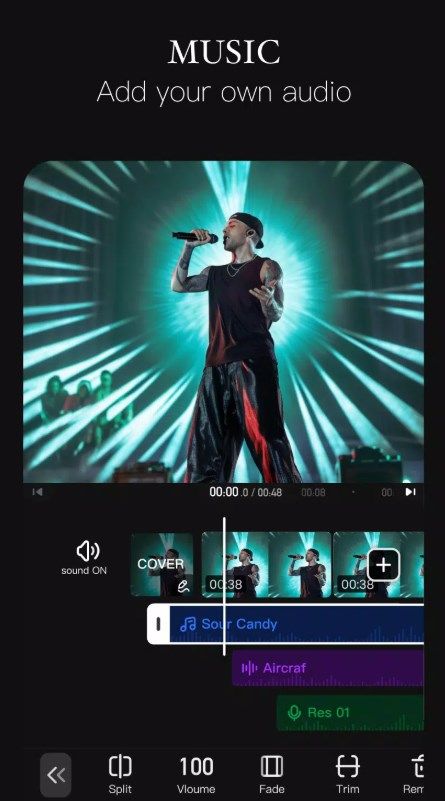
app advantages
1. Movie effect
Xiaoying can switch between the American blockbuster effect and the fifty-cent effect between the lightning and thunder science fiction skills!
2. Soft light beauty
Beauty filters, flexible skin resurfacing effects, and real-time beauty videos!
3. Frame-by-frame editing
Precise frame-by-frame editing, shot copying, and shot sequence adjustment make mobile video editing as professional as a computer.
app function
"Text" floral characters, titles, jumping subtitles, colorful bubbles... It also supports a variety of Chinese and English fonts and text styles;
"Stickers" emoji, sunshine, flowers and other cute dynamic stickers make video decoration interesting!
"Filters" food filters, black and white filters, nostalgic classic filters...
"Transition" curtain opening, erasing, dithering, 3D stereoscopic..., naturally connecting the before and after videos
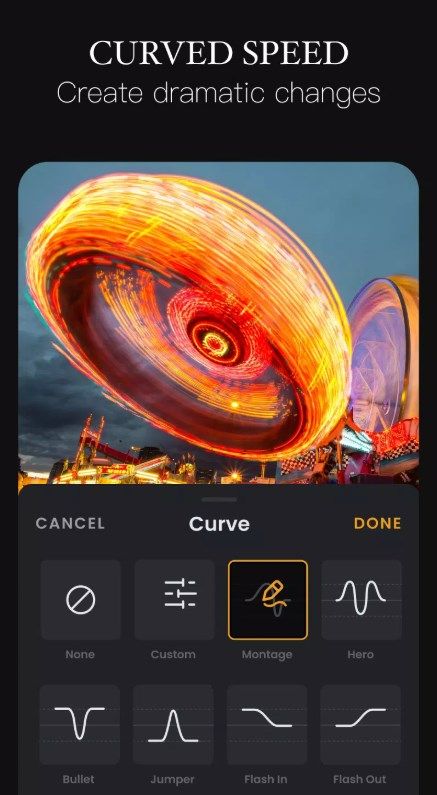
update content
1. Frequently used functions are easier to use
Cancel the double-line toolbar to give the track more display space
More important functions are displayed at the first-level entrance, making them more convenient to use.
2. Video editing operation is more intuitive
Supports selecting and canceling all tracks, and switching between video, text, and sticker editing at any time
Added video track handle dragging to trim video length more freely
3. Special effects and filter functions are more professional, and special effects usage paths are optimized.
[Special Effects Filters] have moved, and are all placed in the [Special Effects] function.
Similar Apps