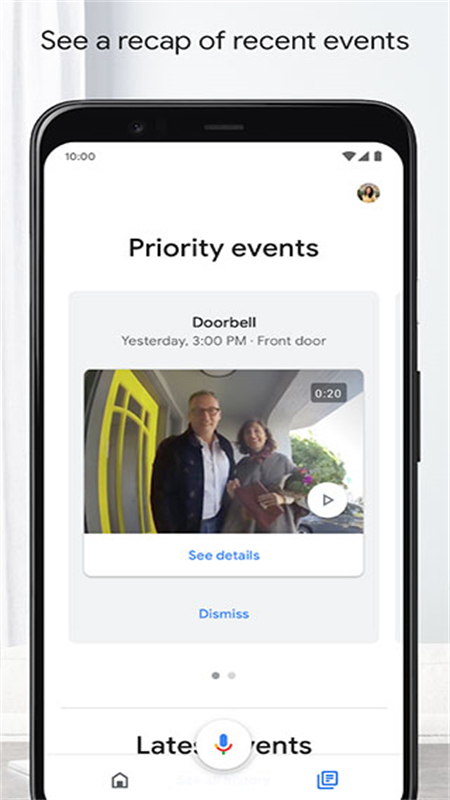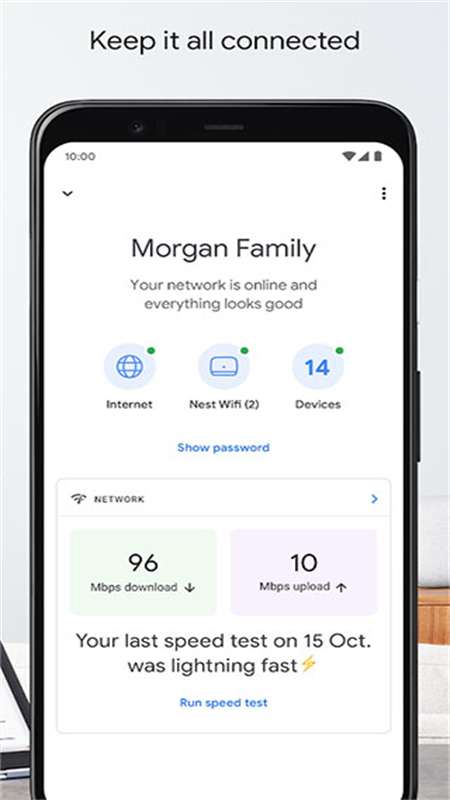Google Home app apk
v3.16.1.5 for android
Google Home is a very easy-to-use smart home device management software. Users can better manage and control devices such as Chromecast, Chromecast Audio and Google Home through the software. The operation is very simple. You only need to connect via Bluetooth on your phone. It is very convenient to use voice to control various home devices, and it is easy to realize an intelligent life. Friends in need come here to download it!

Software features
1. The situation at home is clear at a glance. The Home tab provides convenient shortcuts for the things you do most, like playing music or dimming the lights before watching a movie. With just one or two taps, you can get everything done and enjoy the beauty of the world faster. The Activity tab brings together important events in your home. You'll also find ways to get the most out of your devices and improve your home setup.
2. You can also create daily schedules to complete operations such as turning on compatible lamps, checking the weather, playing news, etc. with a simple command.
3. You can centrally view all audio and video playing on compatible home devices, adjust the volume, skip to the next track, or quickly change the speakers playing media.
4. Carefully designed to show you the status of your home and keep you informed of things you may have missed. Check in on your home at any time and review recent events. If you're out and about, you can also get notifications about important things.
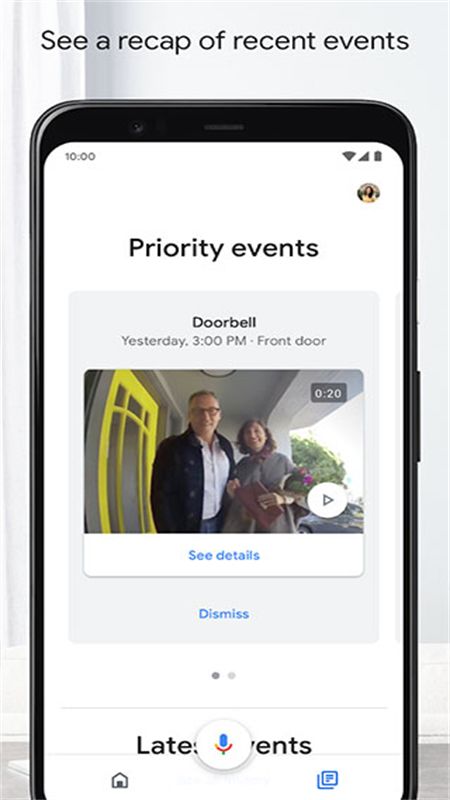
Software Highlights
1. Easily manage and control your smart devices anytime, anywhere through the APP
2. Provide users with control functions for various home smart devices, such as lights, travel curtains, etc.
3. Support remote control, intelligent scene mode, scheduled linkage tasks and other functions
4. The software interface is simple and easy to operate.
Software advantages
1. It only takes a few minutes to set up Nest Wifi and Google Wifi. Run speed tests, set up a guest network, or easily share your Wi-Fi password with friends and family. You can use parental controls like Wi-Fi Pause to manage your child's time online. Automatically prioritize video conferencing and gaming traffic across all devices, or decide on which devices to prioritize all traffic types. Get more insights about your network, whether it's notifications when a new device joins your network or detailed insights for troubleshooting poor internet connectivity.
2. To protect privacy, build one of the world's most advanced security infrastructures directly into Google products to ensure they are secure for users by default. Security features built into your Google Account automatically detect and block threats to protect you, ensuring your personal information is always safe.
3. Control Google Assistant activities, privacy settings, information and personal preferences. View your activity and delete it manually, or choose to delete it automatically. Use voice commands to control privacy on Google Assistant. Ask questions like "Where can I change my privacy settings?" and get answers to the most common privacy and security questions.

Similar Apps