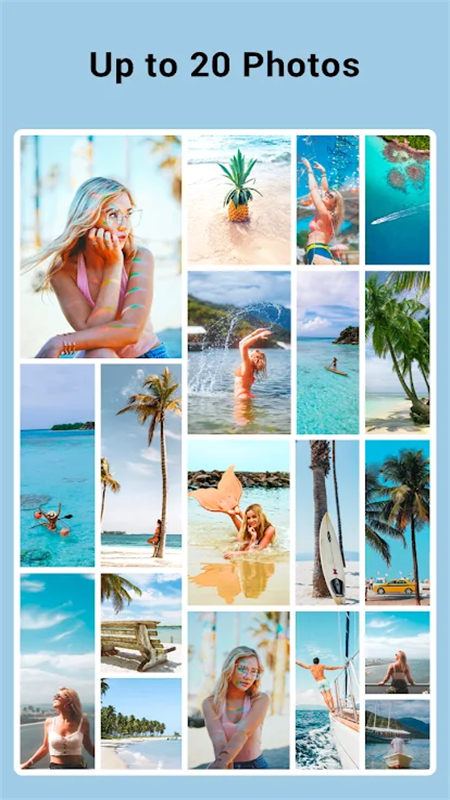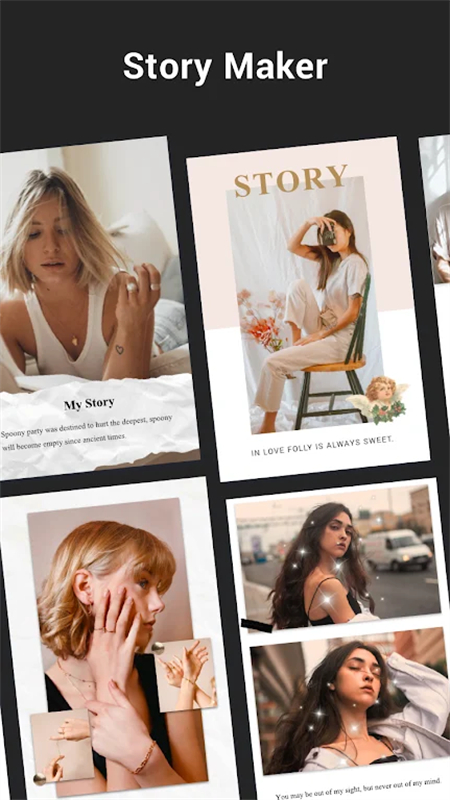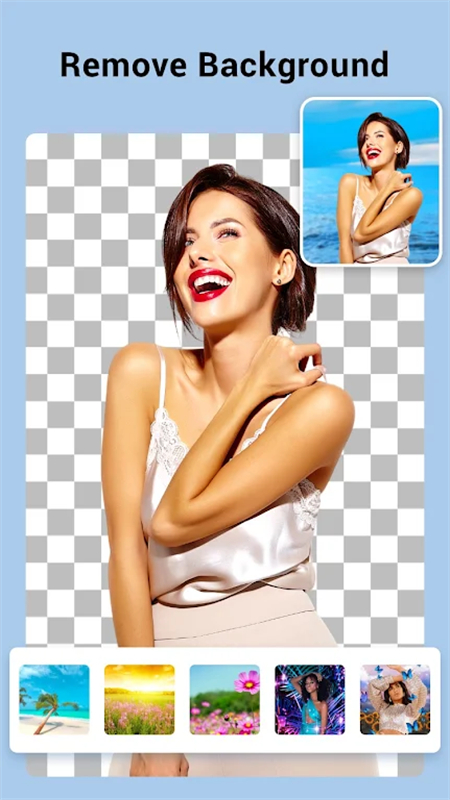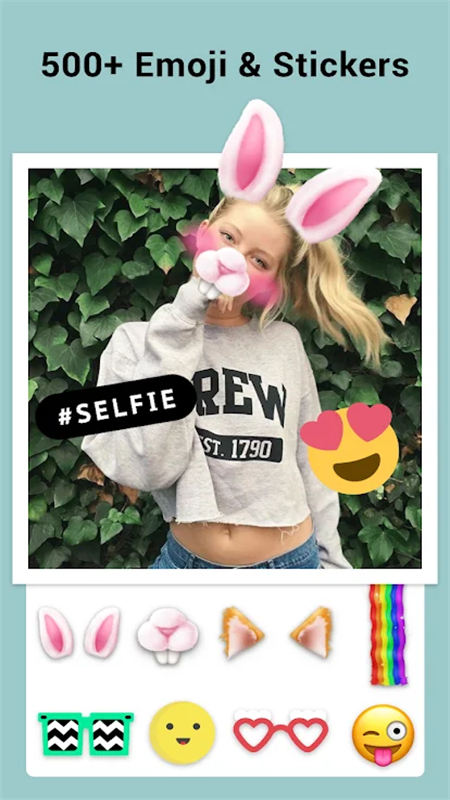Collage Maker Apk
v2.222.154 for android
Collage Maker is a very easy-to-use image processing software that provides a variety of exquisite puzzle templates and layout options to meet the puzzle needs of different users. You can also add various filters, special effects, text, stickers and other elements according to your preferences to make your pictures look more unique. Interested friends, come and download it!
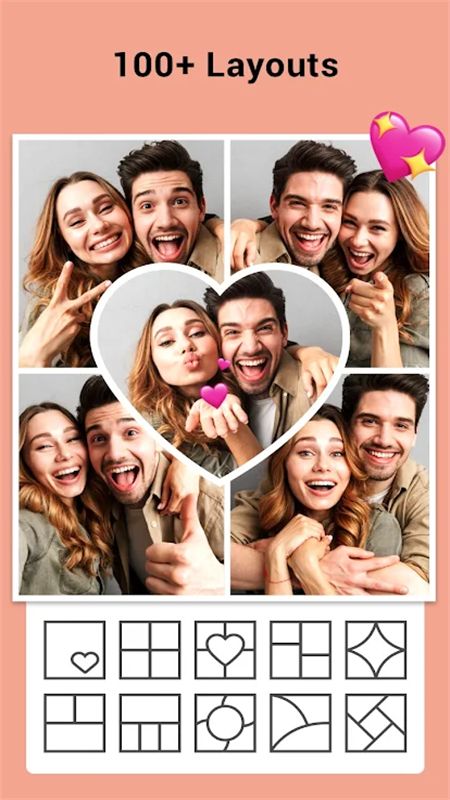
Software Features
1. It provides a very professional puzzle tool online, which can be used to make puzzles according to your needs.
2. All the templates provided can be used for free, so that everyone can adjust them according to their needs.
3. It allows everyone to use stickers of various styles and operate them in any way they want, which is very convenient.
4. It allows everyone to save pictures of various sizes, and they can quickly crop pictures for saving.
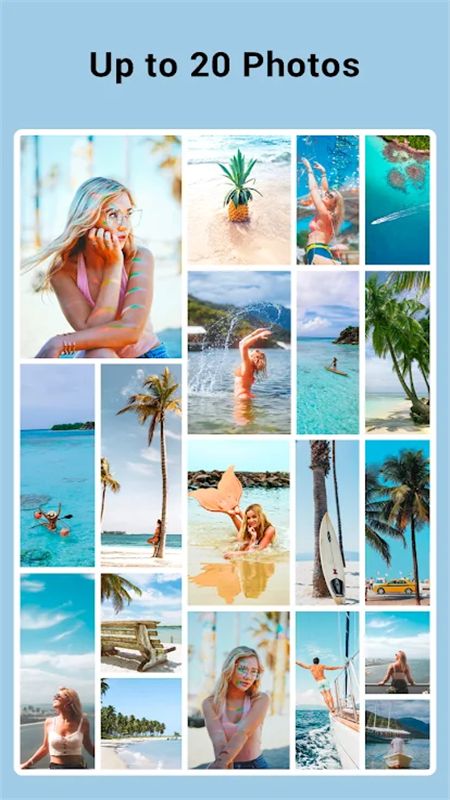
Software Highlights
1. Quickly select pictures from the gallery.
2. Choose different layouts and templates.
3. Rotate, flip, zoom, long press and drag to swap pictures, very easy to operate.
4. Add filters, stickers, text, graffiti and other effects.
5. Add different background colors and other design effects, customize background images.
6. Select the photo ratio, such as: 1:1, 3:4, 5:4, 9:16, etc.
7. Save the work to your gallery and share it to social networking sites, such as facebook, Instagram, twitter, etc.
Software advantages
1. Combine amazing layout photos into beautiful collages
2. Mix up to 20 photos to create interesting layouts and collages
3. 37 unique photo effects to make unique photo collages
4. Photo editing tools clarity, shadow adjustment
5. Stickers, labels, emojis, text and photo frames: dozens of borders and frames
6. Rotate, mirror, flip images, drag or swap them, pinch to zoom in or out
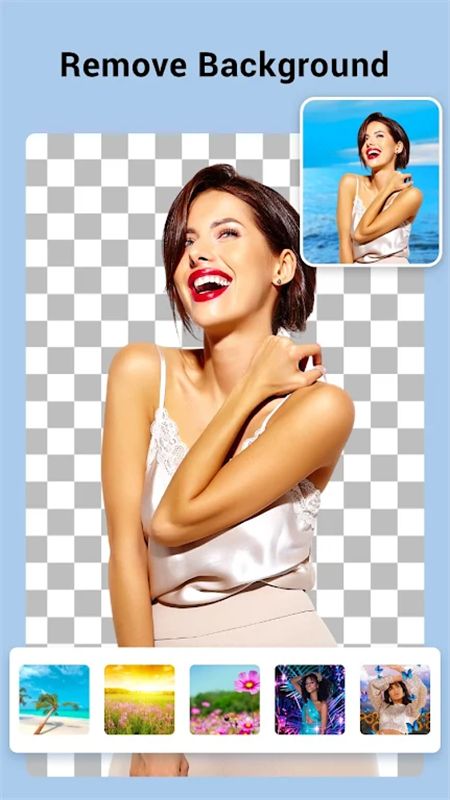
Similar Apps