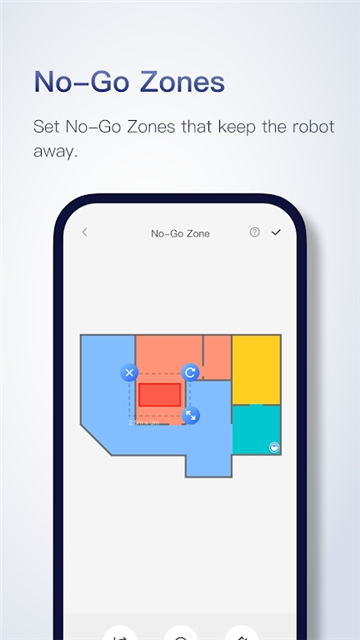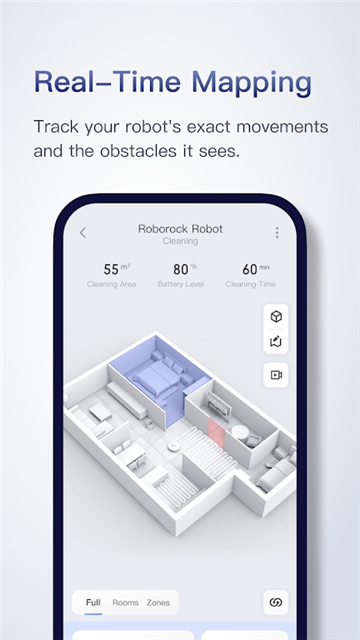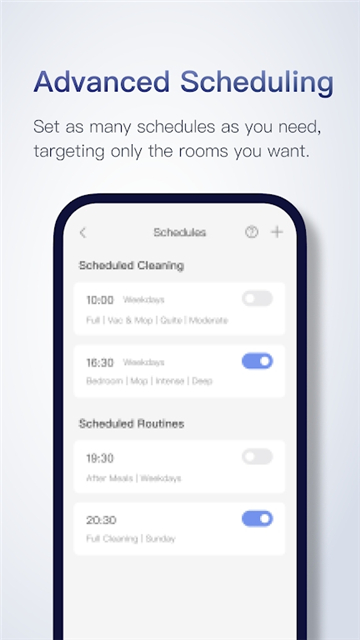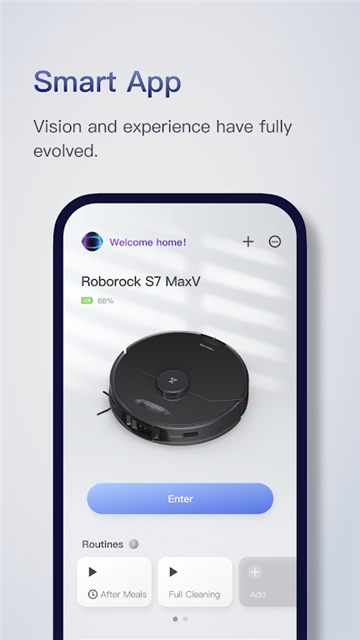roborock app for android
v4.35.04 for Android
The latest version of Roborock is a very useful robot vacuum cleaner app. The software can help users control their robot vacuum cleaners more conveniently and quickly. Users can use the software to save maps, virtual walls and restricted areas, schedule cleaning, zone cleaning, etc. The operation is also very simple and convenient to use. If you are interested, please download and experience it.
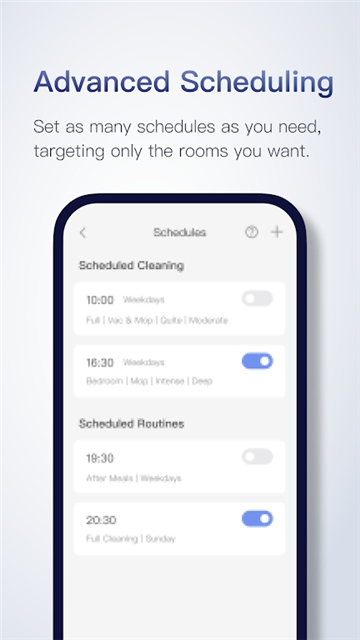
Software Introduction
Roborock APP is a mobile application developed by Beijing Stone Century Technology Co., Ltd. (referred to as Stone Technology), which can be connected to the Roborock robot vacuum cleaner produced by Stone Technology. After connection, you can control the robot vacuum cleaner through the APP and view its various status and related information.
Software Features
[Map Save] (only applicable to some devices)
Turn on the map save mode. After operating according to the regulations, you can realize advanced functions such as room partitioning, merging and splitting, and improve cleaning efficiency.
[Virtual Walls and Restricted Areas]
Set virtual walls and restricted areas, set them as soon as they are used. After setting, the robot will not cross virtual walls and enter restricted areas when cleaning.
[Scheduled Cleaning]
Appoint a scheduled cleaning task. The robot will start the cleaning task at the specified time and will automatically return to the charging station after completion.
Software Advantages
[Selected Area Cleaning] (only applicable to some devices)
You can select a designated room for cleaning. After selecting, only the selected room will be cleaned. You can clean wherever you want.
[Zone Cleaning]
Select the area you want to clean on the map and set the number of cleaning times to achieve the purpose of key cleaning.
[Point to where]
Click on the location you want to clean on the map. After clicking start, the robot will automatically plan a path to the target point and perform local cleaning.
[Breakpoint Resume Cleaning]
When the power is less than 20%, the robot automatically plans the shortest path to return to the charging station for charging; after fully charged, it returns to the uncleaned area to continue cleaning.
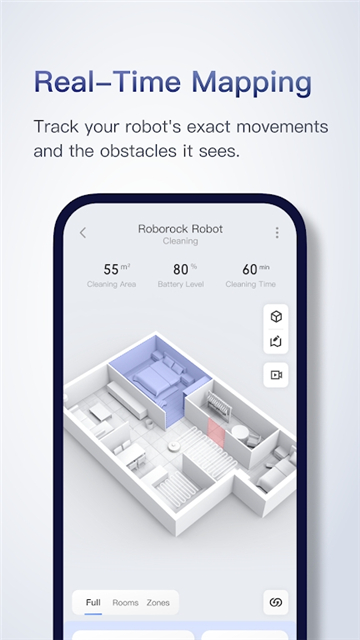
Software Highlights
1. It can greatly increase the efficiency of home cleaning for every user, and can get more effective help and various different experiences
2. Operate freely through the mobile phone, and the area that needs to be cleaned can be completed more conveniently and quickly to obtain more convenient operation
3. It can make every user cleaner and more efficient in the process of cleaning the house, and get a new sweeping experience
Similar Apps