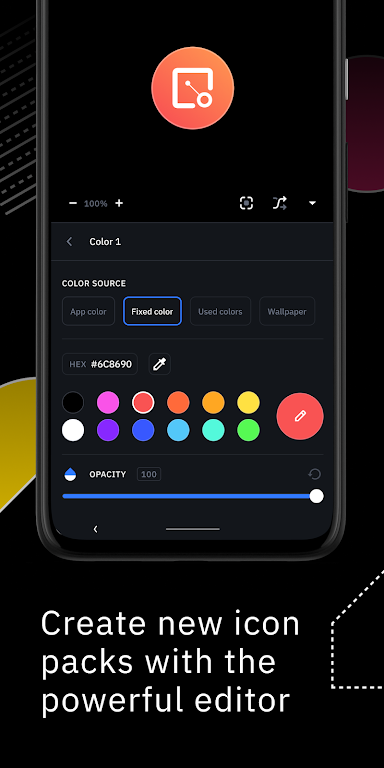Icon Pack Studio Apk
v2.2 build 023 for Android
We created IPS with the idea that no icon pack can fit your home screen better than the one you create by yourself. With IPS you can create an icon pack from scratch or you can download and apply one of thousand uploaded every day by our community.

Software Introduction
The advanced editor allows you to resize and move any element of your custom icon. Use special filters like lights, shadows, textures, and bezels and when you're happy with the result, apply the new icon pack to your custom launcher in just a few taps.
Software Advantages
- Nova Launcher
- Action Launcher
- Lawnchar Launcher
- Hyperion Launcher
- Poco Launcher
- Miui Launcher
- ADW Launcher
- Microsoft Launcher
- Evie Launcher
- Total Launcher
- Niagara Launcher
- Square Home Launcher
- Apex Launcher
- Apex Launcher Classic
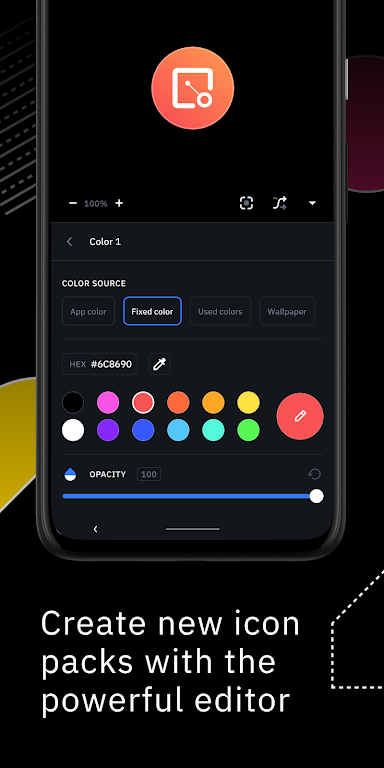
Software Features
With Icon Pack Studio you can create your own icon packs and customize them to your needs. It's the first app that can do this.
With the Icon Editor you can adjust the size and position of any element on the icon, and add special effects such as lighting, shadows, textures and borders.
Icon packs created with Icon Pack Studio can be used on almost all third-party launchers (tested on Nova Launcher, Action Launcher, ADW Launcher, Apex Launcher).
Software Highlights
Allows you to resize and move any element of your custom icons;
App that allows you to create new icon packs and customize them in any detail;
Ability to apply special effects like lighting, textures and apply them to your custom desktop in a few clicks.
Similar Apps