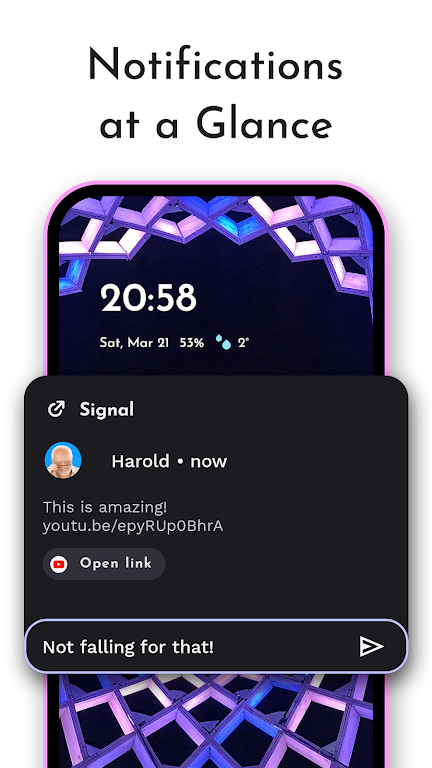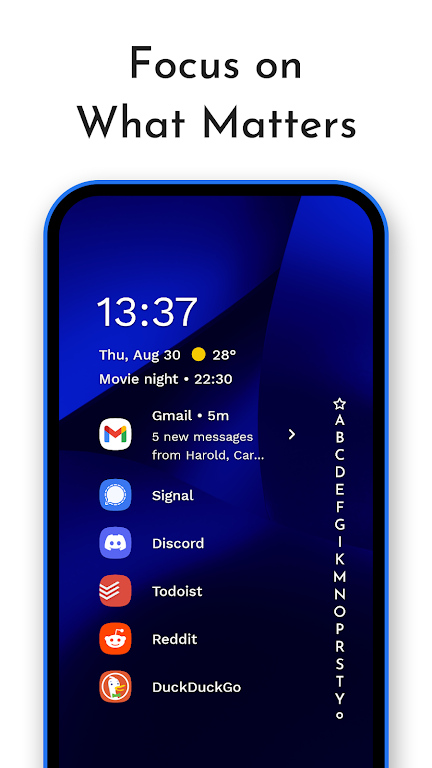Niagara Launcher ‧ Home Screen Apk
v1.12.4 for Android
The traditional home screen as we know it was designed over a decade ago, when phone screens were smaller than your credit card. Smartphones have grown, but your fingers haven't. The minimalistic Niagara Launcher lets you access everything with one hand, letting you focus on what's important.
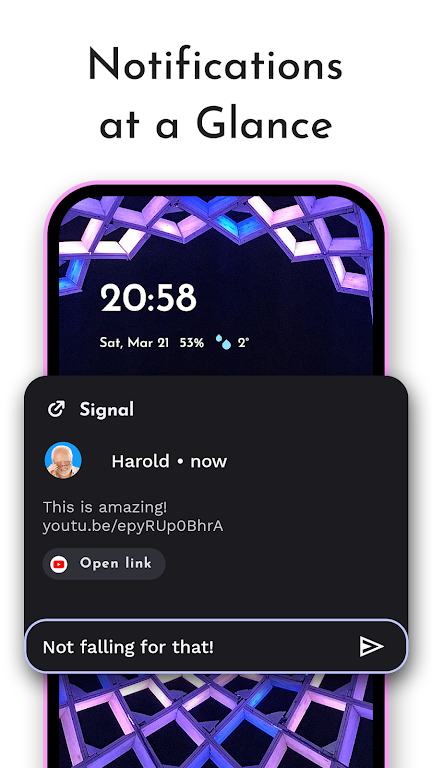
Software Introduction
Smart Launcher has been very popular since the first generation. Now it is the fourth generation. It adopts MD style design. The market value is 45 yuan. This version is a direct installation professional version. It does not require Google Market and can be used directly after installation. There will be screenshots of pictures later.
Software Advantages
1. Ambient theme
Smart Launcher will automatically change the theme color to match your wallpaper.
2. Adaptive icon
It uses the adaptive icon format introduced in Android 8.0 Oreo, which is fully supported and applicable to any Android device! Adaptive icons not only mean customizable shapes, but also more beautiful icons!
3. Automatic application sorting
Applications will be automatically sorted by category, so you don’t have to spend more time organizing your icons!
4. Easy to operate with one hand
We moved the items you use frequently to the bottom of the screen, which is more convenient to use in the appropriate position.

Software Features
Wavy Alphabet· Efficiently access every app without opening the app drawer. The launcher's wave animation not only feels satisfying, but also helps you operate the phone with one hand.
Embedded Notifications· More than just notification dots: read and respond to notifications right from the home screen.
Stay Focused· Streamlined, minimalist design keeps your home screen uncluttered, less distracting, and super easy to use.
No Ads· It's unreasonable to have to put up with ads on a minimalist launcher designed to keep you focused. Even the free version is completely ad-free.
Lightweight and Fast· Simplicity and fluidity are two of the most important aspects of Niagara Launcher. Home screen apps run smoothly on all phones. At just a few megabytes in size, no space is wasted.
Software Highlights
1. Low resource requirements, low device performance requirements, save memory and power
2. Material design
3. Quickly access your favorite apps
4. Double-click on an icon to open a second app
5. Your app list will automatically be sorted by category
6. Use the search bar to search for apps, contacts and web pages
7. Turn off the screen by double-clicking the screen or flipping your device on a flat surface
Similar Apps