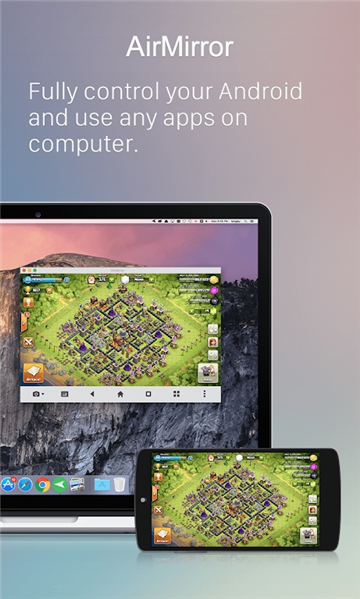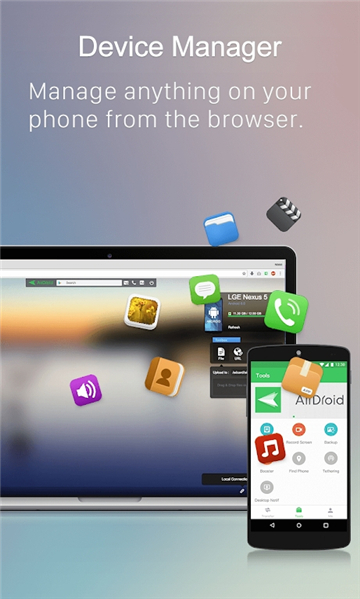airdroid apk for android
v4.3.7.1 for android
AirDroid is very powerful. Now, most domestic users are implementing this function. AirDroid allows you to manage your phone on the computer browser, but it requires wifi network support. After the phone is installed and enabled, you can log in to manage and operate it on the PC browser. You can manage various daily functions of the phone and quickly search for applications in the market. If you like it, please download and experience it.
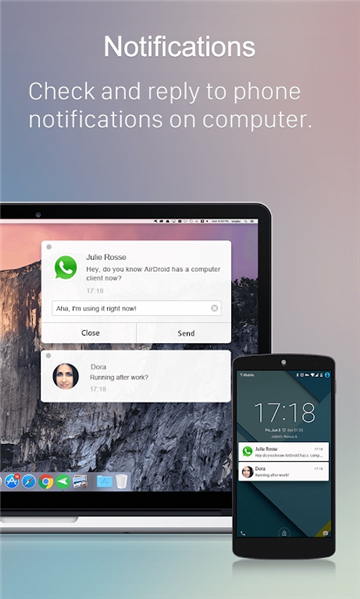
Software Description
One less wire
No longer need to carry the trouble of USB cables, and no longer worry about whether the phone/tablet is with you. Wireless management and data transmission can be performed anytime and anywhere.
One less screen to stare at
Send and receive text messages through a web browser, enjoy the comfort of a large computer screen and the convenience of keyboard input, and no longer be distracted by small-screen devices when you are busy.
One less worry
Locate the device anytime and anywhere, remotely lock it with a password or make it sound, erase important personal data when necessary, and never worry about losing the device.
Software function:
Send and receive text messages on the web
Control the sending and receiving of text messages on the mobile phone through a web browser, and enjoy a better reading experience and faster input on a large-screen display.
Media file management
No USB data cable or PC client required, wireless remote upload and download of photos, videos, ringtones and other types of files between PC and mobile phone can be realized.
Device location lock
Locate the device through GPS and network connection, remote password lock or command sound, and remotely clear personal data to protect information security when necessary.
Application and game management
Convenient and fast application search, powerful application management function supports installation, uninstallation and APK (Android application installation package) export.
Features:
[Remote control]
Android phones can be remotely controlled on the computer, and Android phones can be used more smoothly on a large screen.
Android devices are not restricted by root, and non-rooted devices can also be easily controlled by connecting to the desktop client for simple settings.
[Screen mirroring]
The screen of the Android phone is projected to the computer in real time, with clear and smooth picture quality, and no obstacles for conference projection and live streaming.
[Remote camera]
Remotely start the camera of the Android device, switch the front and rear cameras at will, and monitor the surrounding environment of the phone in 360 degrees in real time even if the phone is not around, and listen to the sounds around the device. Idle Android devices have become mobile cameras since then.
【File Transfer】
Whether you are in a local area network or not, you can transfer all kinds of files across devices. Transferring photos and videos will not compress the file quality, which is truly lossless transmission.
Not only can you transfer to yourself, you can also add friends or search for nearby friends in the local area network and transfer online.
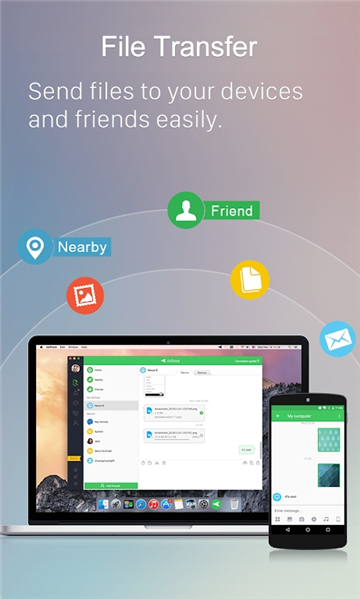
Software Review
【File Management】
Supports the management of files, pictures, ringtones, music, videos, folders, applications, etc. in the phone, and supports remote installation and uninstallation of APK on the computer.
【Find Phone】
Find the phone through the browser when it is lost.
Similar Apps