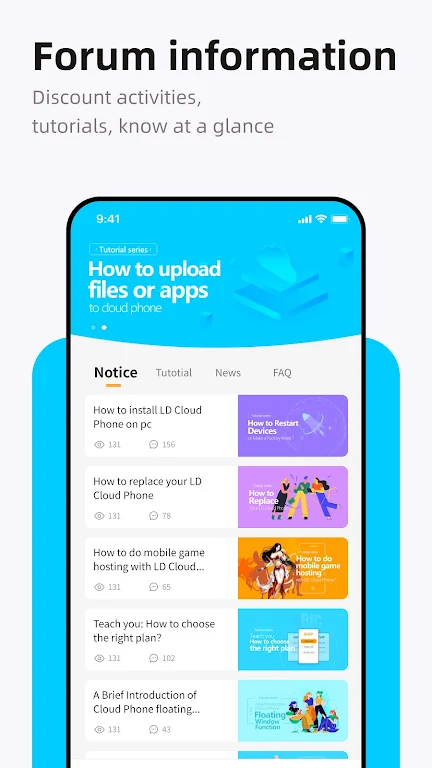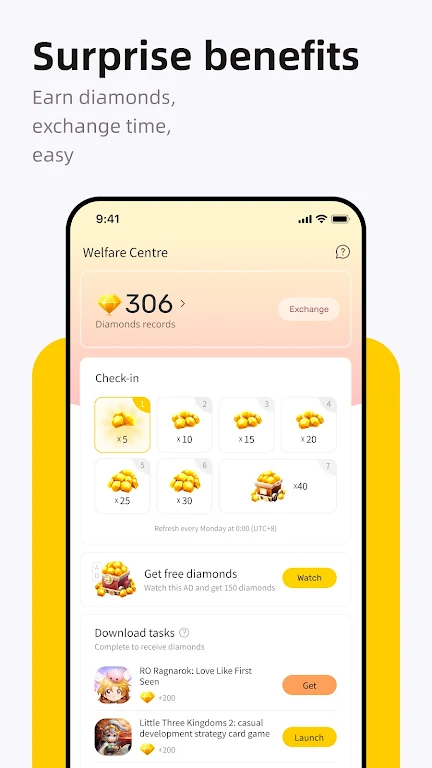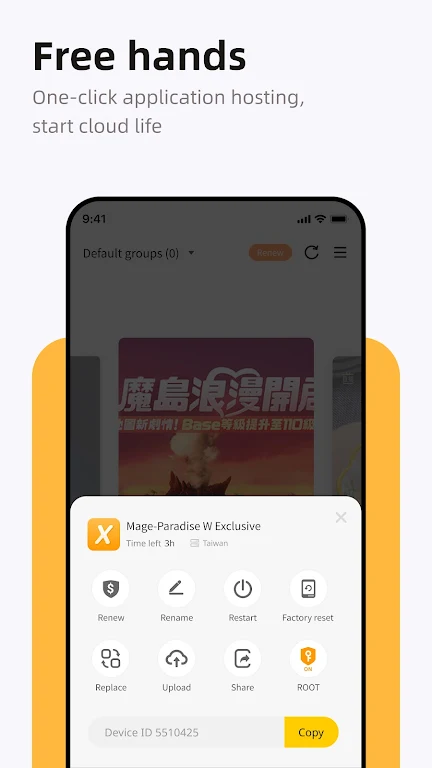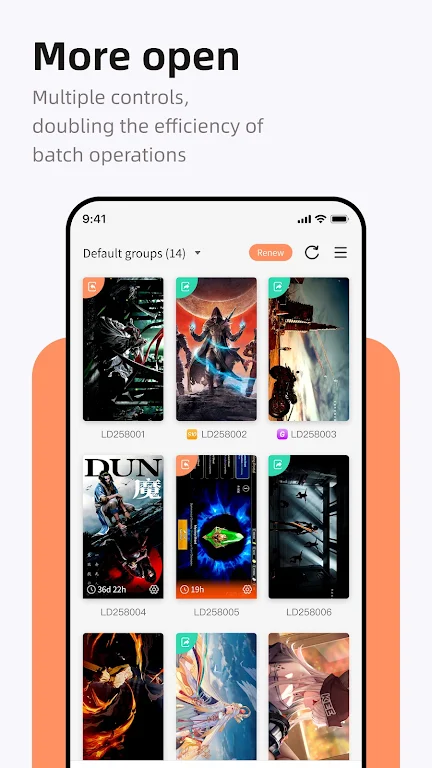LDCloud - Android On Cloud Apk
v3.3.4 for Android
LDCloud is a cloud Android phone app that allows users to have a virtual Android phone on their device. It does not take up storage space, consumes no data or battery. LDCloud is a cloud Android emulator that runs apps or games online 24/7. To meet the needs of users, LDCloud offers different server locations, including Singapore, Taiwan, the United States, and South Korea. LDCloud
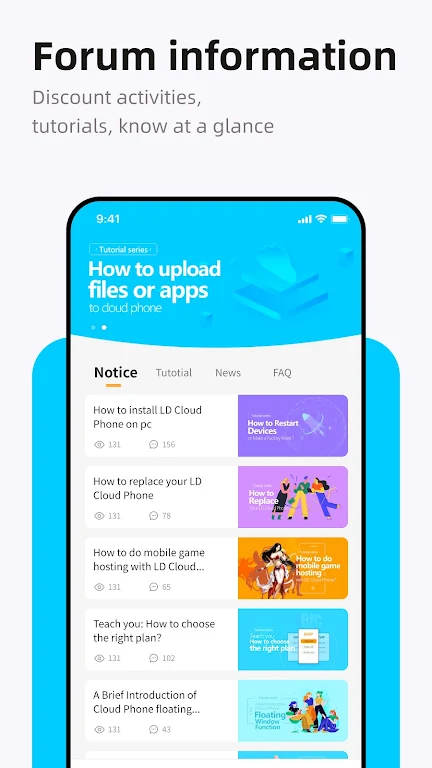
Software Introduction
LDCloud is a resource-rich, stable and reliable cloud gaming platform. With its convenient operating experience, huge game library, low-latency gaming experience and professional security protection, it not only solves the problem of players being unable to play high-quality games due to mobile phone hardware limitations, but also brings players a new gaming experience through rich game content and high-quality services.
Software Advantages
A cloud game simulator that can run games online 24 hours a day
Based on the cloud-based Android system, LDCloud's cloud phone devices can run in the cloud without occupying local storage or power. After the user turns off LDCloud, the game can also be run online 24 hours a day.
Easily manage multiple devices at the same time
LDCloud can provide users with the ultimate cloud gaming experience. You only need one LDCloud account to easily manage multiple cloud phone devices and run different applications or games at the same time. You can also run multiple characters of the same game on different cloud phone devices through one LDCloud account.
One-click synchronization control of multiple devices
Through LDCloud's synchronization operation, you can synchronize multiple cloud phone devices with one click, without additional operations and repeating the same actions. Whether you want to temporarily stop the game or save time and improve work efficiency, LDCloud's synchronization operation can meet your needs.
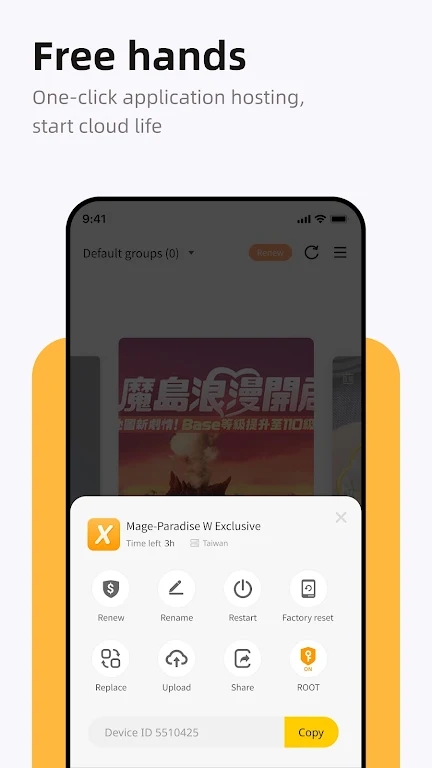
Software Features
Communication in the game community
Players can exchange game experience with other players in the community within the software, share game videos and tutorials, and form a good game community atmosphere.
Global acceleration technology
Through global acceleration technology, the network stability and speed of the game are greatly improved, and the game freezes and delays caused by network fluctuations are effectively reduced.
Gorgeous 3D special effects
Using advanced graphics rendering technology, realistic 3D game pictures are presented, creating an immersive gaming experience for players.
Smart game management
The software has smart game management function, which can automatically record the game that the player has played recently, so that the player can quickly start the game and save time.
Software Highlights
Safe and reliable
LDCloud is a cloud-hosted application that uses a pure Android system to avoid data theft or leakage caused by malware.
Seamless compatibility
LDCloud provides you with a cloud-based Android environment, which allows you to install applications directly from the Google Store, fully supports various Android applications, and is compatible with various models.
Easy and quick to use
LDCloud is a cloud-based Android emulator with small memory, easy installation, and no hardware requirements. At the same time, LDCloud is also a cross-platform cloud mobile application, and you can run Android applications through PC, mobile phone or laptop.
Similar Apps