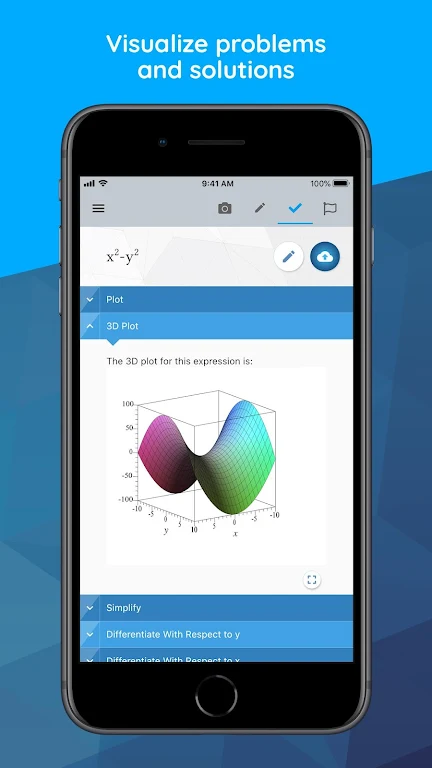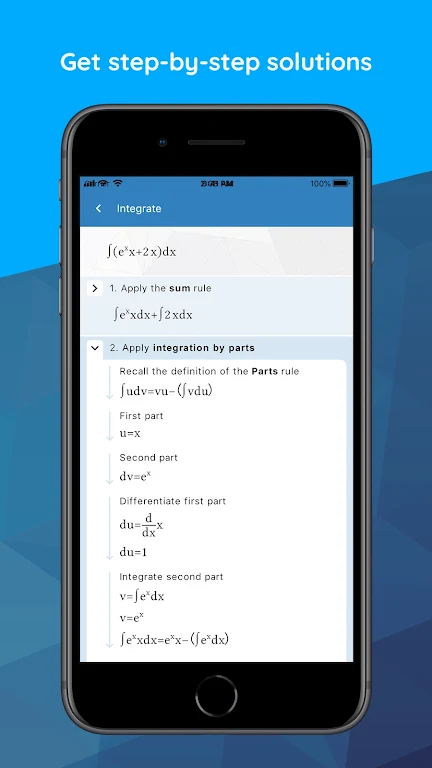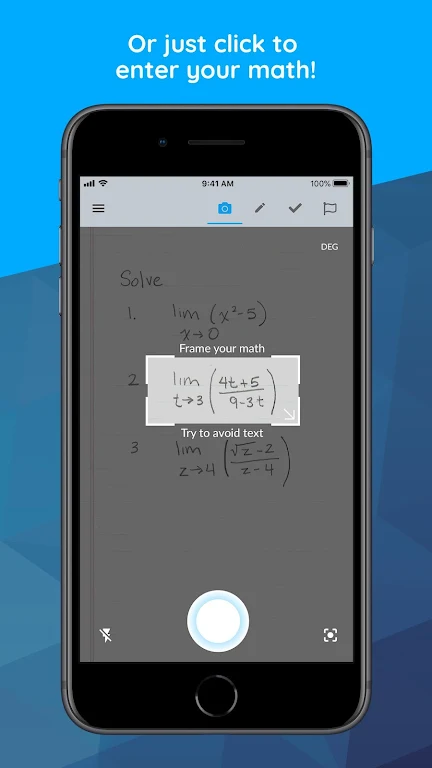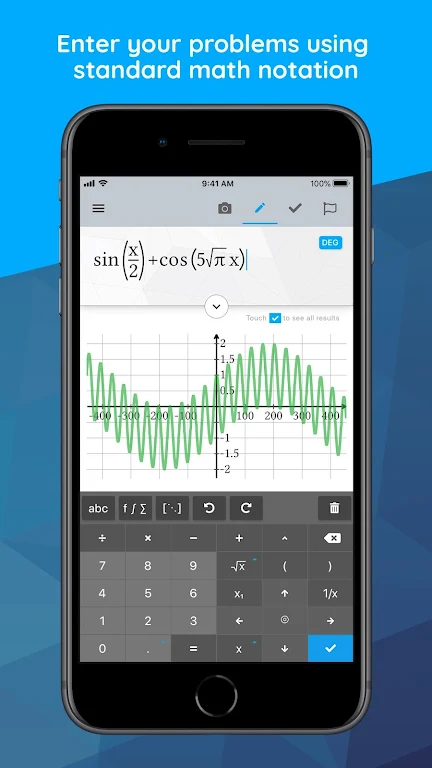Maple Calculator: Math Solver Apk
v3.3.21 for Android
Powered by Maple, the world's most powerful math engine, this all-in-one calculator solves math problems, generates 2D and 3D visualizations, and provides step-by-step solutions to a wide range of math homework problems encountered in high school and college. ] Step-by-step solutions to homework problems
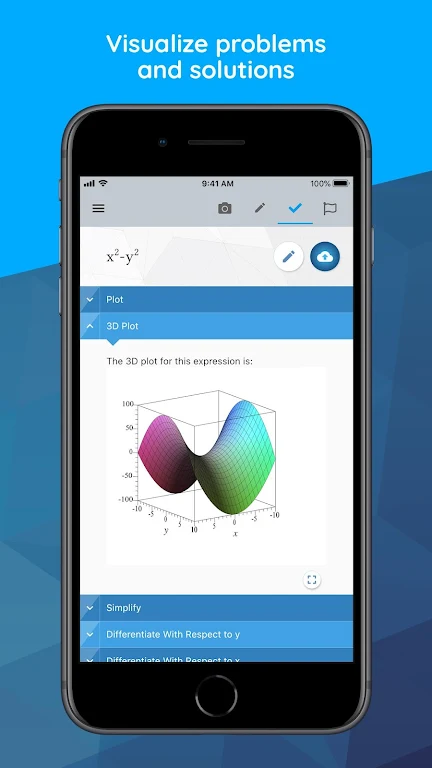
Software Introduction
Maple Calculator Official Android Professional Edition APP is a very powerful calculator software, which can solve various math problems, analyze the user's math homework problems, and directly take a picture of the problem to get the solution result.
Software Highlights
1. Various mathematical operations can be calculated here at any time, and the calculation results can be obtained in just one step.
2. A variety of mathematical symbols can be used as resources, and you can use the symbols to input your mathematical problems.
3. Using artificial intelligence technology, you can quickly input formulas, and you can input handwritten and typed mathematical problems.
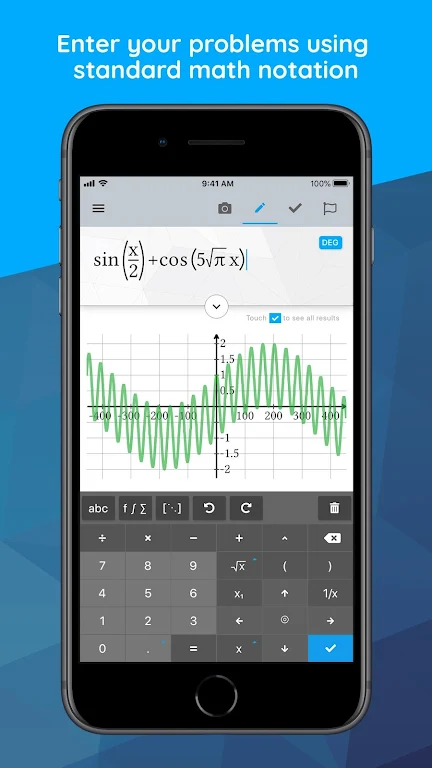
Software Features
• Basic Math: Arithmetic, Fractions, Decimals, Integers, Factors, Square Roots, Powers
• Algebra: Solving and Graphing Linear Equations, Solving and Graphing Systems of Equations, Working with Polynomials, Quadratic Equations and Functions, Logarithmic and Exponential Functions, Trigonometric Functions, Trigonometric Identities• Pre-Calculus: Graphing, Piecewise Functions, Absolute Value, Inequalities, Implicit Functions
• Linear Algebra: Finding Determinants, Inverses, Transposes, Eigenvalues and Eigenvectors, Solving Matrices (Reduced Echelon Form and Gaussian Elimination)
• Differential Equations: Solving Ordinary Differential Equations
Software Advantages
• Type math problems using your camera, draw them using the handwriting palette, or type them directly using the built-in math keyboard
• Perform a variety of math operations and get step-by-step solutions
• Get answers even when you're offline
• Take high-quality math notes with Maple Learn. Use the calculator camera to automatically send your handwritten steps to Maple Learn, where you can catch mistakes and share your work with others.
• You can upload math expressions from our calculator to Maple Desktop
• International language support (English, Spanish, French, German, Russian, Danish, Swedish, Japanese, Hindi, and Simplified Chinese)
Similar Apps