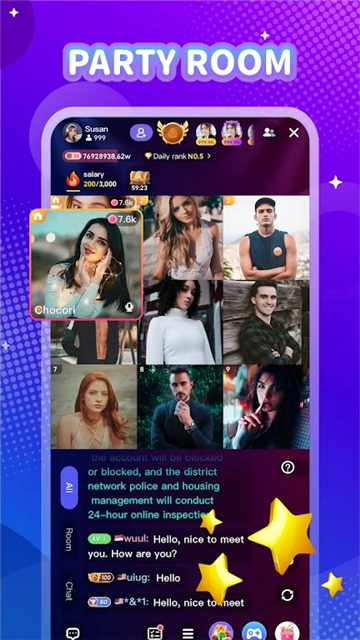vone app apk for android
v1.3.448.611 for android
Vone App is a developer platform designed for cross-border e-commerce. It provides a one-stop solution to cope with various challenges in the field of cross-border e-commerce, such as product collection, screening, conversion, stocking and promotion. If you like it, please download it.

Main functions
Product collection and listing: Vone supports collecting product information and pictures from multiple e-commerce platforms (such as Taobao), and automatically or manually listing them on other e-commerce platforms (such as JD.com, Pinduoduo, Suning, etc.).
High degree of automation, realizing a fully automated process from collection to conversion to listing, improving the efficiency of stocking.
Data processing and analysis: Powerful data processing and analysis functions help users analyze market trends and product trends, so as to more accurately predict and plan sales strategies.
Supports canvas-based dashboard creation, visual data analysis, and provides a variety of chart types (such as bar charts, line charts, etc.) to display data.
Software advantages
Wide applicability: Vone has a very wide range of applications and can meet the needs of complex cross-border e-commerce scenarios.
High degree of automation: High degree of automation reduces manual intervention and improves work efficiency and accuracy.
Powerful data processing capabilities: Built-in rich data processing and analysis functions help users deeply explore the value of data and provide strong support for decision-making.
Flexible collaboration methods: Support multi-role and multi-team collaboration on the same platform, improving the collaboration efficiency and productivity in cross-team, cross-tool and cross-product scenarios.
Software Usage
Download and installation: Users can visit the Vone official website or download the Vone client software from relevant channels and install it according to the prompts.
Registration and login: After the installation is complete, the user needs to register a Vone account and enter the username and password on the login interface to log in.
Usage and operation: After successful login, the user will enter the main interface of the Vone client and can start using various functions and services, such as product collection, data processing, project management, etc.
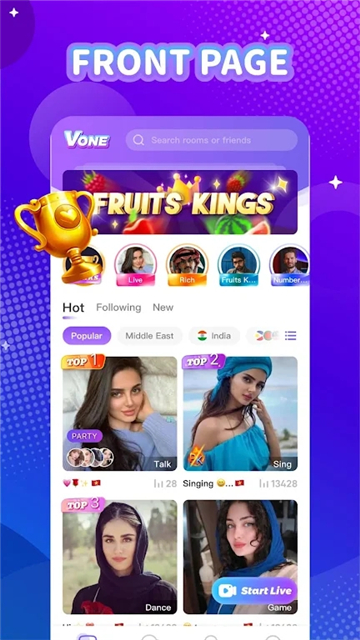
Summary
Vone App software is a powerful and widely applicable cross-border e-commerce developer platform. It provides one-stop solutions from product collection to listing, data processing and analysis, project management and test management, helping cross-border e-commerce companies improve operational efficiency and market competitiveness. At the same time, Vone also focuses on user experience and team collaboration, and improves work efficiency and productivity through flexible collaboration methods and highly automated workflows.
Similar Apps