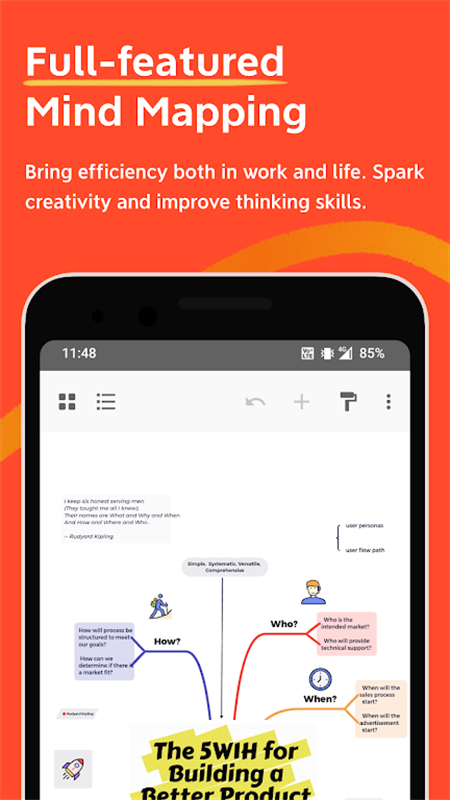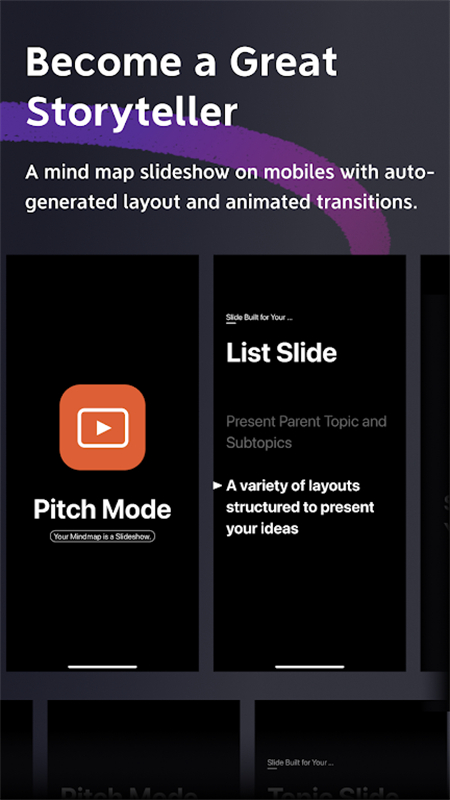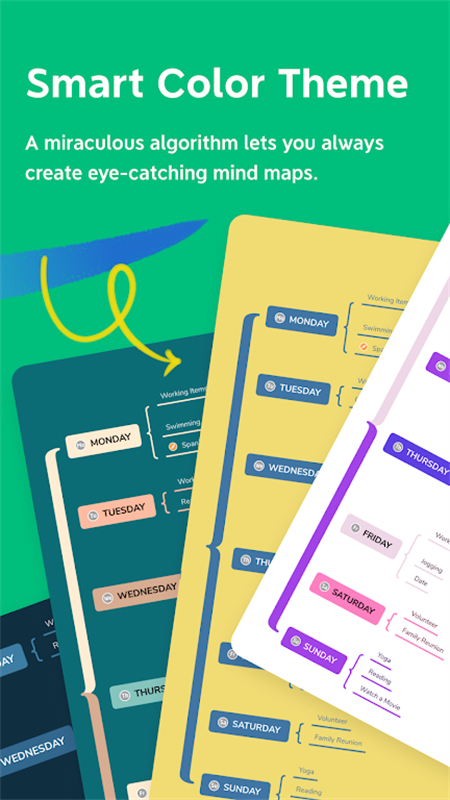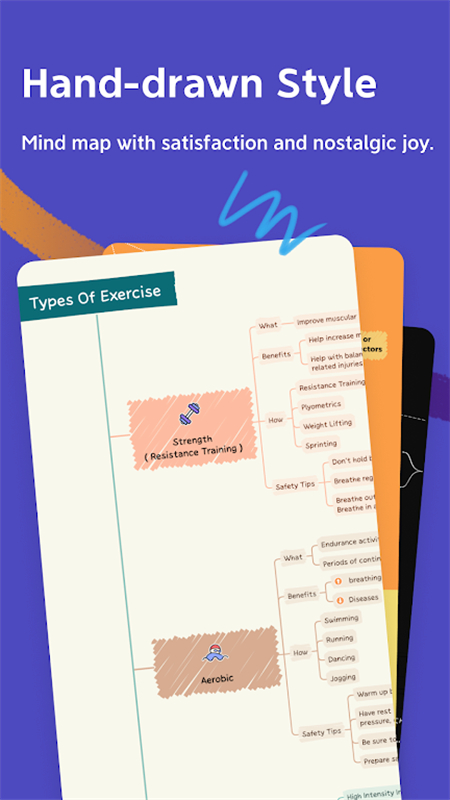Xmind: Mind Map & Brainstorm Apk
24.01.14282
Xmind is a full-featured mind mapping & brainstorming software that can help users quickly clarify their thoughts, capture creativity, and efficiently manage projects and plan learning. It has a wealth of mind mapping templates, such as project planning, study notes, brainstorming, etc. It operates smoothly and is very convenient to use. It can greatly improve everyone's learning and work efficiency. Friends in need, come and download it!
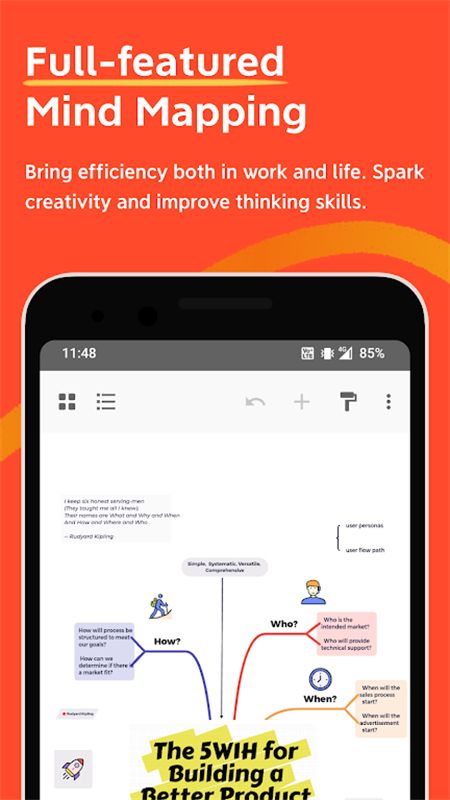
Software Features
1. Smart color scheme: The clever collision of intelligent algorithms and color aesthetics, easily select to maximize the appearance of the mind map.
2. Hand-painted style: One click can turn neat mind maps into vivid hand-painted styles, adding more fun to your expression.
3. Rainbow branches: Each color scheme has a matching rainbow branch, allowing you to inspire more creativity with colorful colors.
4. Illustrations: 40 illustrations carefully drawn by designers, making your mind map shine in minutes.
5. Stickers: More than 400 newly upgraded stickers, allowing you to find the right expression in various scenes at work or in life.
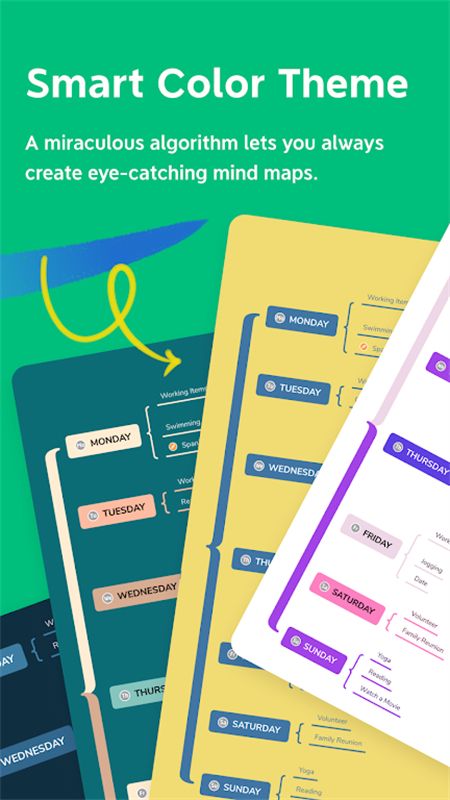
Software Function
1. Desktop-level drawing engine
The new drawing engine Snowbrush brings you the same fast and powerful mind mapping experience as the desktop version, regardless of the theme, structure, style or font.
2. File management
You can create new folders to classify and store mind maps, or rename each picture or delete multiple pictures in batches, which is very exciting for organization enthusiasts.
3. Themes and structures
All the themes, structures, styles or texts you are familiar with on the desktop will be presented in the same way on Android devices. More than 30 well-designed themes to meet your different needs. At the same time, structures such as fishbone diagrams, two-dimensional diagrams, timelines, etc. will make your mind maps more vivid and vivid.
4. View multiple canvases
If your mind map has multiple canvases, you can also view them without any obstacles, without worrying about missing key information.
5. Export PDF/PNG/XMind files
Android provides export to PDF, PNG and .xmind formats, just for you to better share mind maps with friends or colleagues.
Software advantages
1. Meeting shorthand: record the content and ideas in a meeting into a mind map, organize them into clear charts, and add color to the presentation
2. Writing sharing: share mind maps through Evernote, Youdao Cloud Notes, DingTalk, and WeChat for Business, so that everyone can open and browse ideas at any time
3. Course notes: When organizing study notes, using mind maps can make them more organized
4. Inspiration collection: record inspiration and ideas at will to form a huge knowledge base
5. Travel planning: daily travel planning, journey records
6. Annual plan: daily, weekly, monthly and even annual plans can be clearly presented in a mind map

Similar Apps