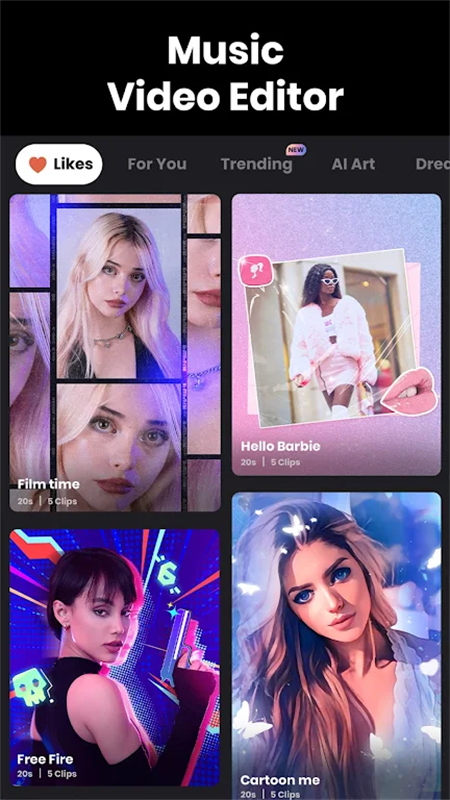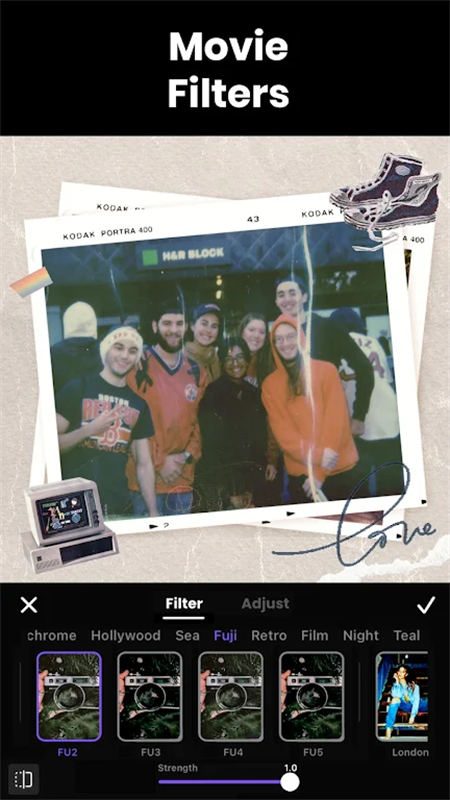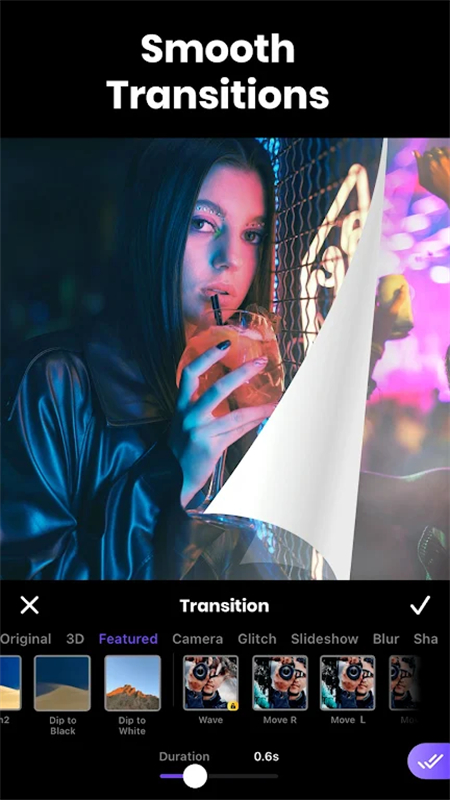AI Video Editor - Vidma AI Cut Apk
v2.11.5 for Android
AI Video Editor - Vidma AI Cut is a professional video editing software that provides functions such as trimming, merging, splicing, transitioning, speed editing, volume adjustment, etc. It can meet everyone's editing needs, and it also has a large number of rich templates, materials, stickers, etc., all of which can be used for free, making your editing and creation more convenient. Interested friends, come and download it!
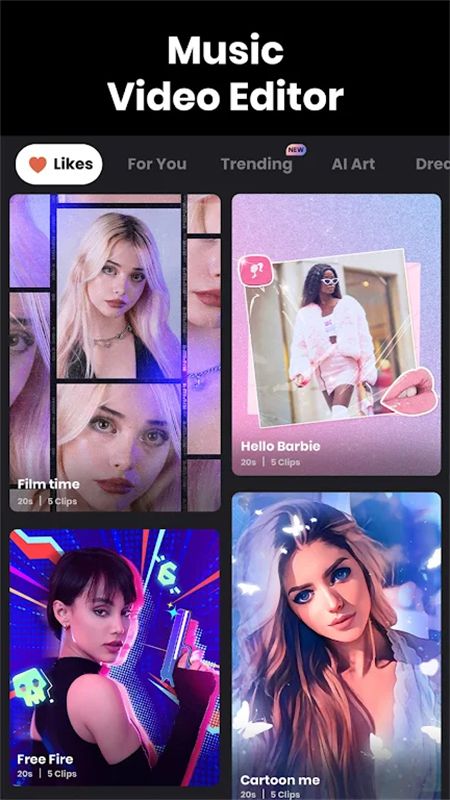
Software Features
1. Video Editing: Provides comprehensive video editing tools such as trimming, merging, speed editing, volume adjustment, etc.
2. Subtitles and Stickers: Users can add subtitle text or animated stickers to add more fun to the video.
3. Transition Effect: Smooth transition effects make video editing more professional and smooth.
4. Template Selection: For users who are not familiar with the tool, the software provides a variety of templates to choose from. Just add photos or videos to quickly get editing results.
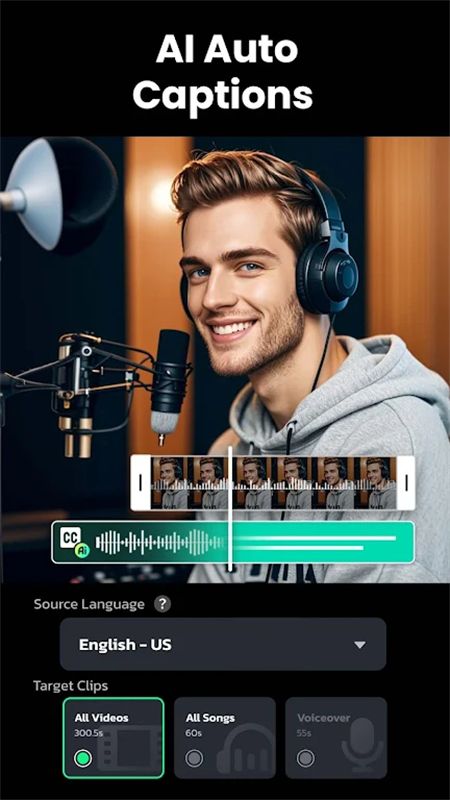
Software highlights
1. Real-time preview: During the editing process, users can preview the effect at any time, which is convenient for adjustment and optimization.
2. Continuous update: New effect templates and filters are constantly updated to provide users with more choices and creative inspiration.
3. Strong compatibility: As a mobile application, Vidma Editor has good performance on a variety of devices, ensuring the user experience.
Instructions
1. First, open the Vidma Video Editor APP and select the "Import Video" function. Select the video file you want to edit from the mobile phone album or other storage location and import it into the editor.
2. After importing the video, you can see the video file appear on the editing interface. At this point, you can start various editing operations on your video.
3. If you have imported multiple video clips, you can adjust their order by long pressing the video and dragging it to meet your narrative needs.
4. The Vidma Video Editor APP provides a powerful trimming function. You can choose the "Trim" function to keep a specific part of the video, or choose the "Cut" function to remove the unnecessary part of the video. In this way, you can precisely control the length and content of the video.
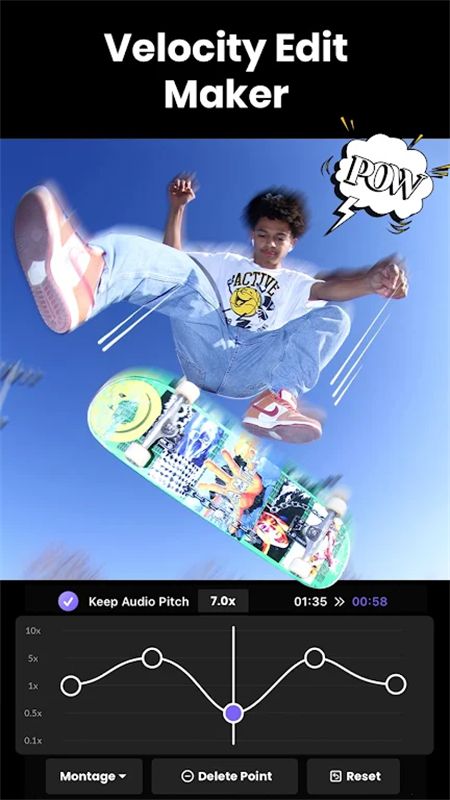
Similar Apps