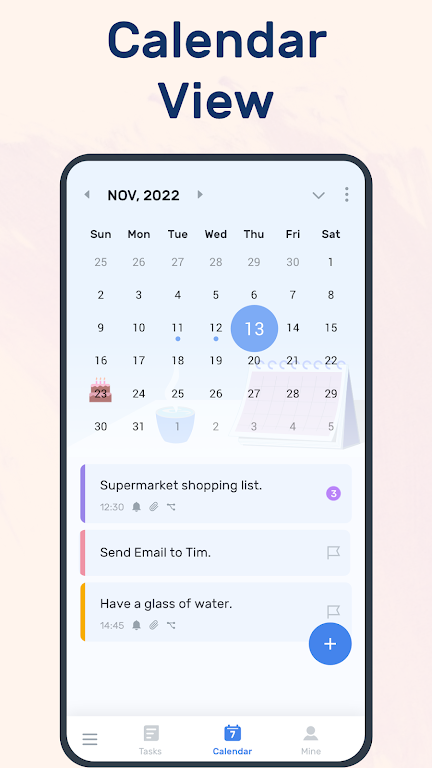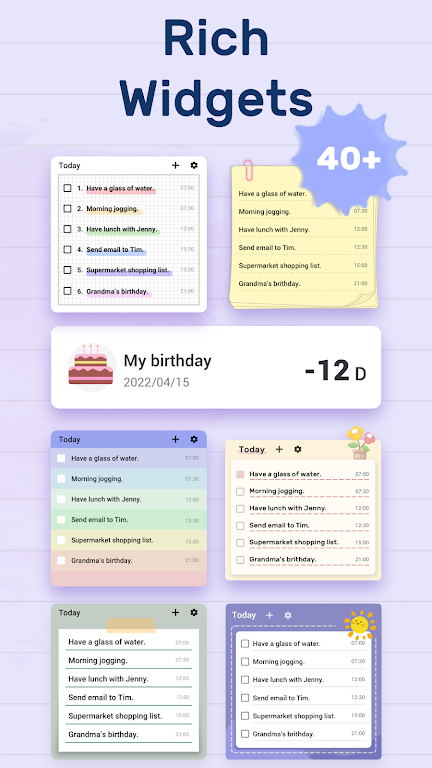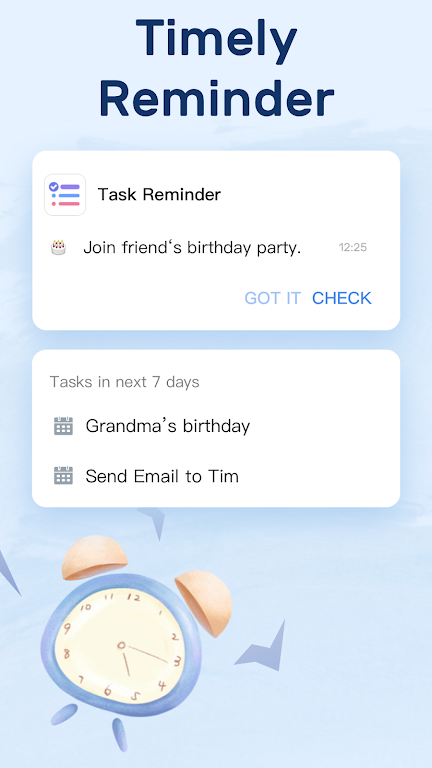To-do List - Schedule Planner Apk
v1.02.50.0621 for Android
Have you ever forgotten some important things to do? Have you forgotten important moments or anniversaries for your family? Don't worry, use this effective and free task tracker and to do list task manager free to help you manage time and enjoy an easy life.To-Do List - Schedule Planner & To Do List Task Manager is a free and easy online to-do list manager and schedule planner app which can be used to manage your time.
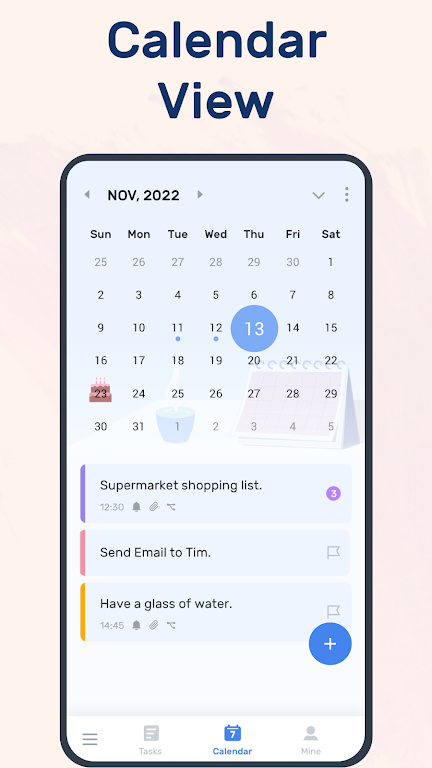
Software Introduction
To do list task manager, as a todos productivity planner app, is dedicated to helping users track things to-do list, make daily planners free and provide important task reminders. Keep your life and work well organized. Come and have a try now.
Software Advantages
1. Chart analysis: Rich and scientific chart statistics to analyze your progress;
2. Inspiration notes: Quickly record sudden inspiration, complaints and wishes;
3. Colorful themes: In addition to the world's most popular Mars Green, there are more beautiful themes;
4. Practical: Professional, efficient and clear, allowing you to get twice the result with half the effort and burst with inspiration;
5. Elegant introduction: To-do List uses the world's most popular color, Mars Green, with elegant and efficient interactive design and pixel-level UI interface polishing to create an efficient application that is not only beautiful and easy to use;
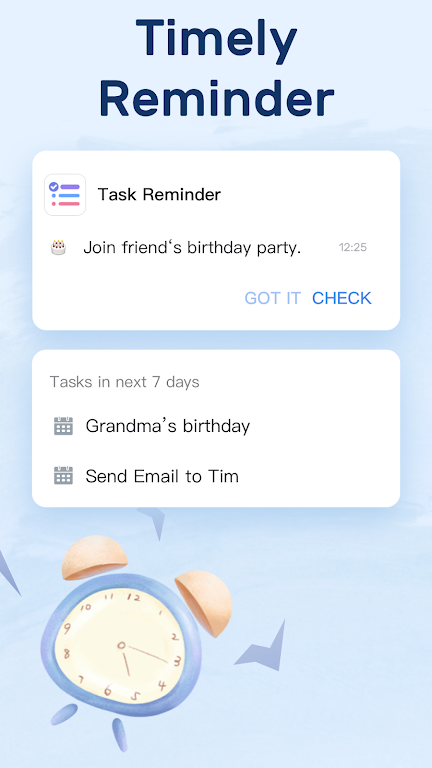
Software Highlights
1. To-do list: arrange daily to-do events, prioritize them, and manage them efficiently;
2. Schedule reminder: system-level notification push, pure and without background, and 100% notification;
3. Multi-terminal synchronization: use multiple devices at the same time, seamless cloud full synchronization;
4. Tomato focus: the world-popular Pomodoro work method, keep focused;
5. White noise: built-in multiple selected white noise backgrounds;
Software Features
1. The software is very easy to operate, helping users to manage time conveniently;
2. It provides you with a professional to-do record function, which can be viewed at any time;
3. It has no advertisements, is very easy to use, and brings users a new operating experience;
4. It can professionally count time, so that you know how long you spend doing things;
5. You can easily manage your time every day and complete it efficiently;
Similar Apps