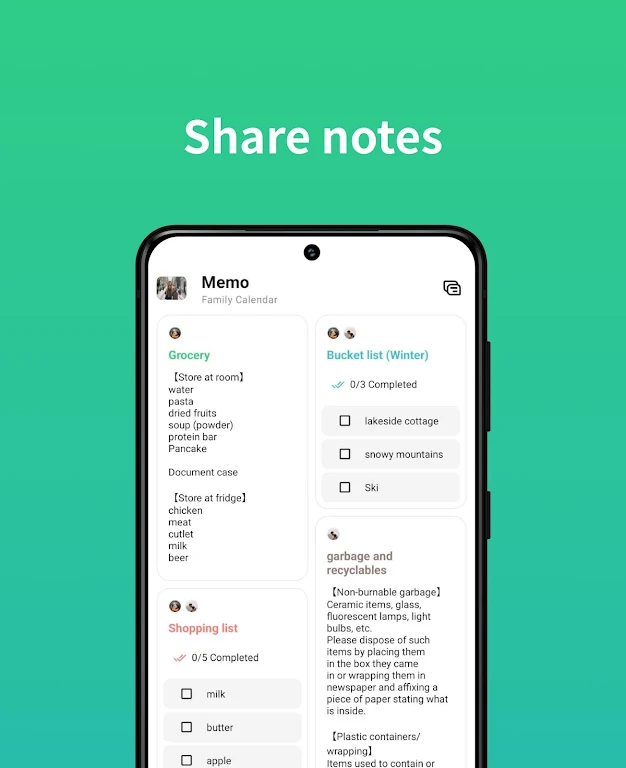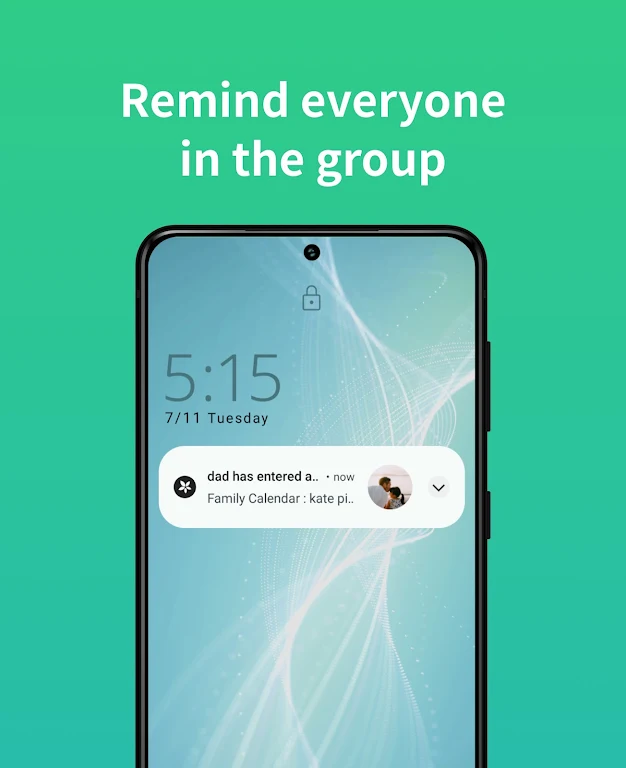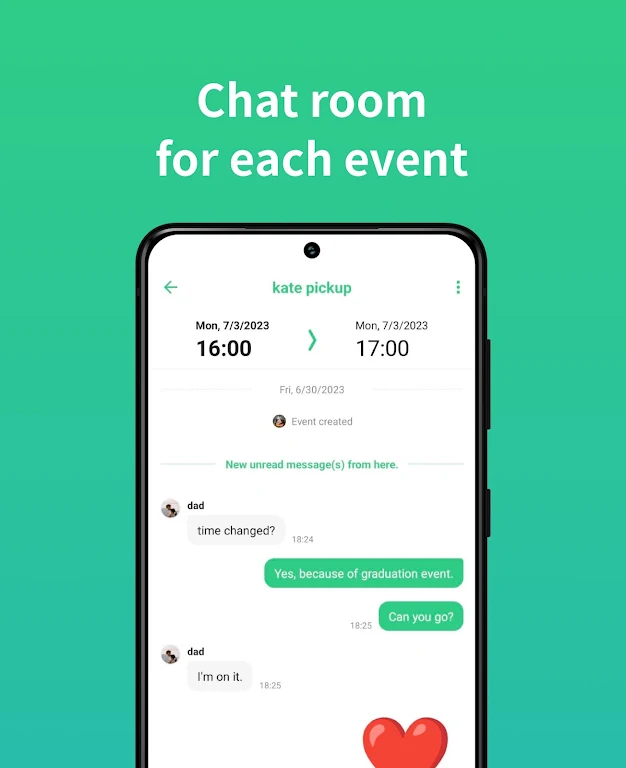TimeTree - Shared Calendar Apk
v13.1.0 for Android
TimeTree app is a schedule management software developed by JUBILEE WORKS, Inc. In simple terms, it is a multi-person schedule calendar sharing software. With this software, you can better manage and plan your time, avoid missing important things and tasks, and improve your efficiency. In addition, you can also share scheduled schedules with your family and love, share activity schedules with friends, and enjoy a better future together. Interested users come and download it!
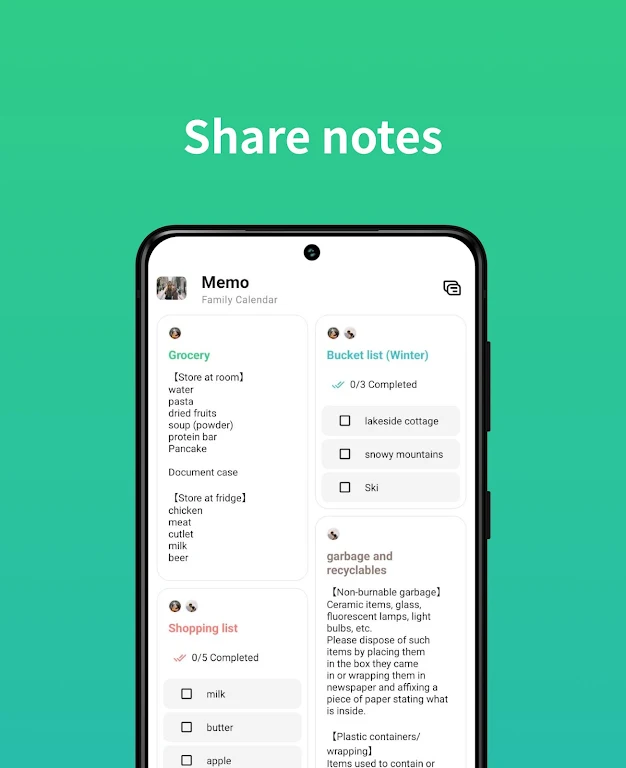
Software Introduction
The latest Android version of TimeTree is a software that provides multiple calendar functions. Use this software to record various activity arrangements so that you will not forget important matters and important days. Arrange your various schedules in detail. It also supports multiple users to manage the calendar together, making it more convenient to share various record information.
Software Advantages
[Sharing calendars]
You can create calendars for sharing between families, couples, colleagues, and groups
[Notifications and contacts]
After creating or changing an event, either party can notify the other party by sending a message, without having to confirm through LINE each time
[Synchronize with Google Calendar]
You can import/export Google Calendar data, so you can start using it right away. It also supports six days and the old calendar
[Task list and memo]
There are also events that have not yet been scheduled, so it has the function of sharing memos with the other party
[Chat about each event separately]
You can chat about each event you created, just like LINE. "What time?" "Where?" You can easily contact each other about each event!
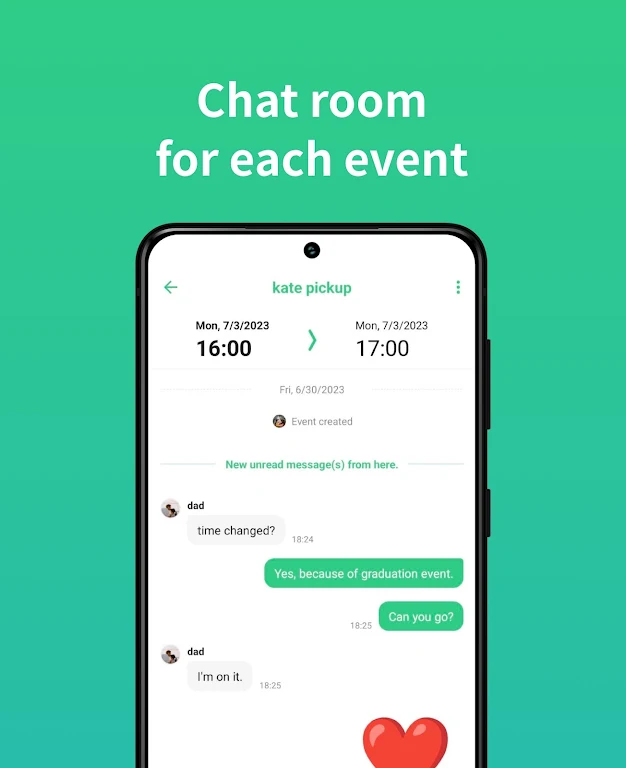
Software Highlights
- Shared Calendars
Easily share calendars for families, couples, work, and other groups.
- Notifications and Reminders
Be informed of new events, updates, and messages. With notifications, there's no need to check the app all the time!
- Sync with device calendars like Google Calendar
Get started instantly by copying or syncing other calendars on your device.
- Memos and To-Do Lists
Share notes with other members or use memos for events that don't have a date yet.
Software Features
- Web Version
Also access your calendar through a web browser.
- Photos in Events
Post details such as images to your events.
- Multiple Calendars
Create different calendars for multiple purposes.
- Schedule Management
A time management app made from the perspective of a notebook planner user.
- Widgets
Easily view your daily schedule through widgets without opening the app.
Similar Apps