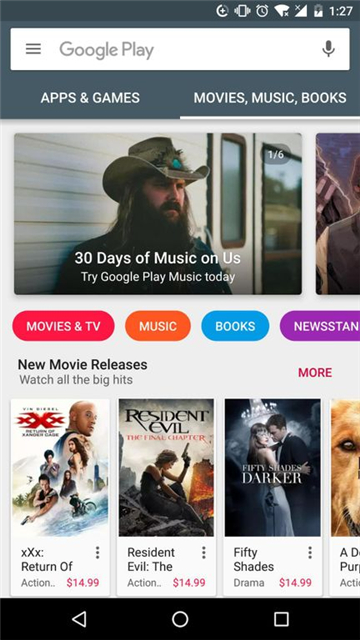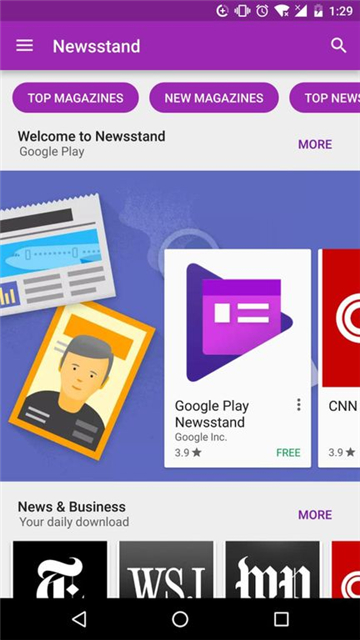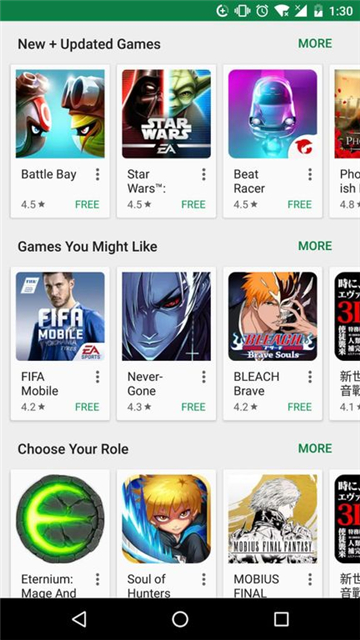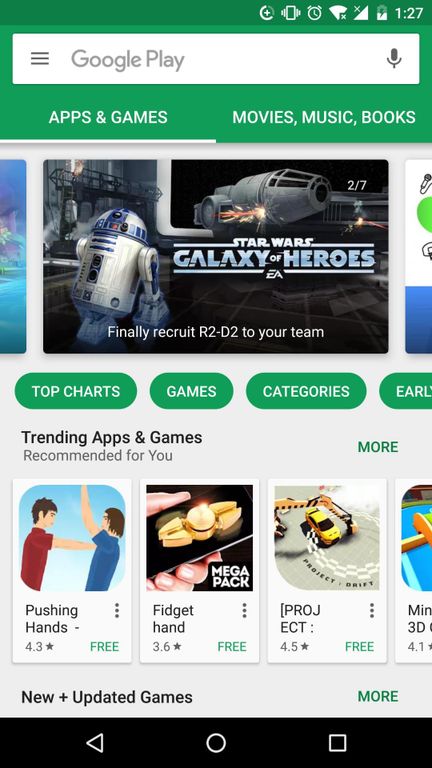Google Play Store (Android TV APK)
v41.0.16 for Android
Google's software products are loved by global users with their efficient, convenient and intelligent characteristics. Whether it is daily office, study or entertainment, Google's software can provide users with rich functions and good experiences. The content and functions inside are rich. Come and use it quickly.
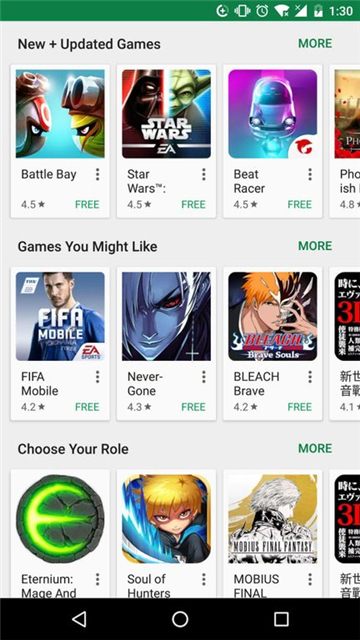
Software description
It is well known as the most comprehensive search engine as an information, so it will naturally not be a question of the number of software in the Google Play Store App Store. Not only domestic software, but also excellent works from other countries. If you like to be at the forefront of the times, you must not miss it.
Software introduction
The Google App Store APP is the official application market of Google. Here, you can easily find a variety of novel applications, games, movies, music books and small tools. Support reading and publishing application reviews, viewing and managing downloaded or installed applications.
Software characteristics
[Reliable] Provide a variety of installation methods, after multiple model tests, the success rate of installation is high;
[Security] No requirement of ROOT permissions, prevent ROOT permissions from abuse, and do not default applications that have nothing to do with Google service framework;
[Pure] Do not default to apply the application of the Google service framework in the background
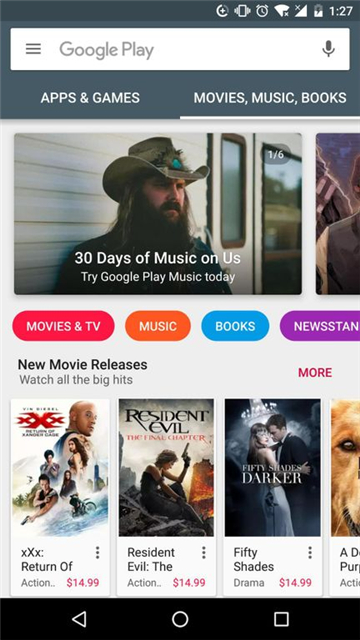
Software advantage
1. Network issues
Google App Store is prohibited from access to mainland China. It is necessary to have scientific Internet acceleration tools to use!
2. The equipment is not in the support list
Google Store is limited to the use of Android devices and needs to run legal Android operating systems, such as Android 4.0 or higher. If the device used is not in the support list of Google Stores, such as using an unofficial Android system affected by ROOT or custom ROM, it may not be able to open the Google Store normally.
3. Calling and data clearance
Sometimes, the cache and data of the Google Store application on the device may cause problems. Try to clear the cache and data of Google Store applications to restore its normal functions. You can find the application manager (the names on the different devices may be different) in the settings of the device, find the Google Store application, and remove its cache and data.
4. Regional restrictions
Some applications may be unable to access or download in specific areas. This may be due to the restrictions or policy requirements of developers. If it is not accessible in a specific area, it cannot be accessed.
Similar Apps