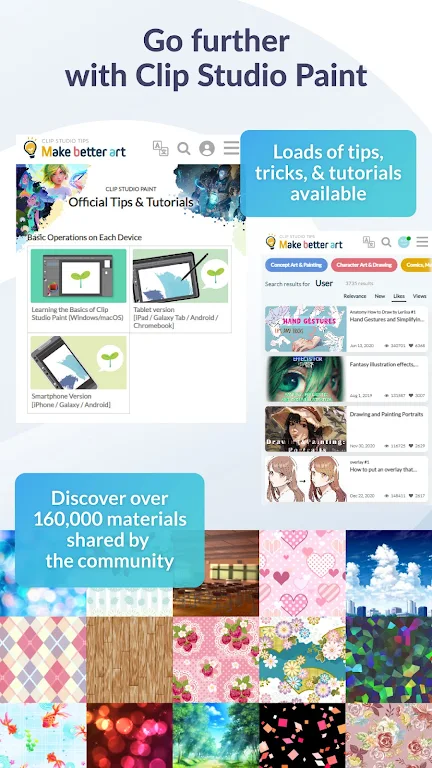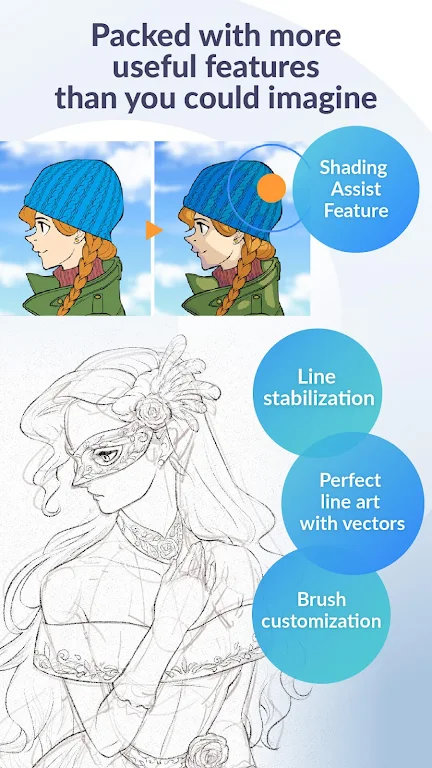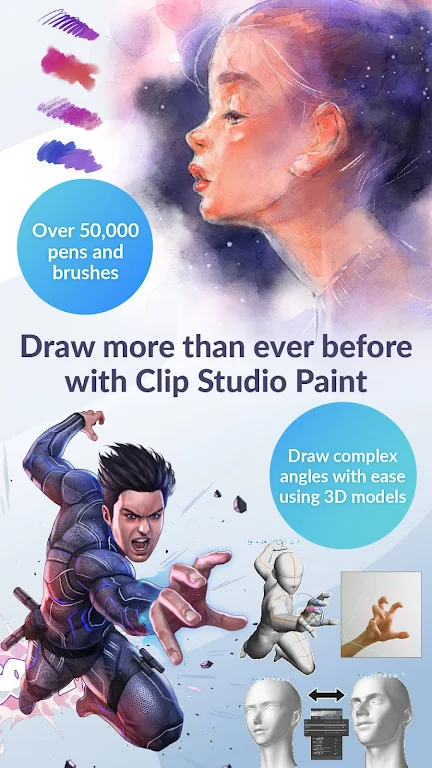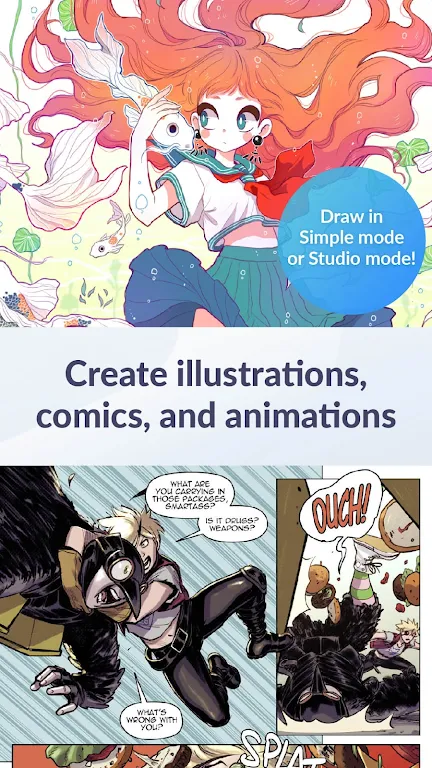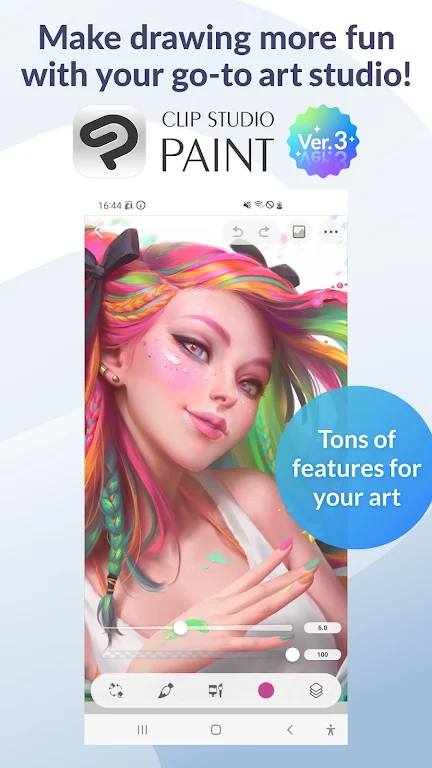Clip Studio Paint Apk
v3.0.4 for Android
Clip Studio Paint is an Android version. Through it, users can perform digital painting and comic creation on mobile devices, and can also work seamlessly with the PC version of Clip Studio Paint. At the same time, the functions are no different from the computer version. It also supports a variety of painting tools and functions, including brushes, paint buckets, layers, selections, vector lines, etc. It also has super pen pressure sensing and hand tremor correction functions, allowing you to easily draw a perfect image. It can also be used to draw dynamic illustrations, which is very suitable for friends who draw comics.
Software Introduction
Clip Studio Paint for Android also has the brushes, paintbrushes, outlines, paint buckets, vector layers, perspective rulers, human 3D models and other functions you want, which can meet your usage needs very well. In terms of usage, Clip Studio Paint selection tools provide simple graphics, lassos, pens and other types. In terms of dots, the software also provides simple dot settings, and the gallery also provides many dot materials for comics. In terms of effect lines, by simply turning the Surface Dial, you can easily make effect lines and concentrated lines at different angles. It is very suitable for artists who want to improve and perfect paper and pen painting.
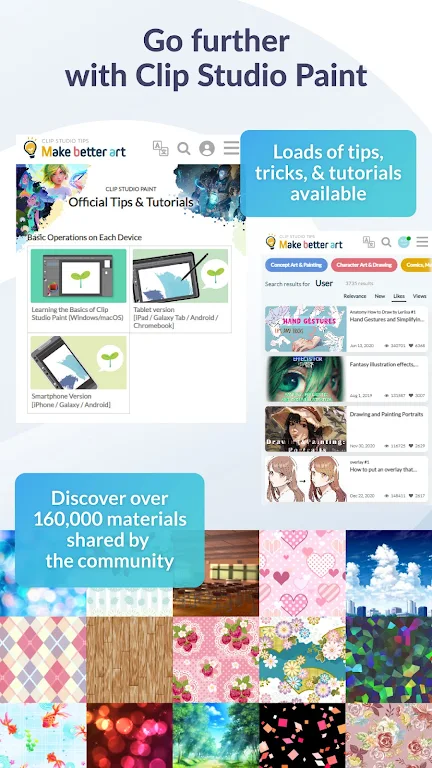
Software Advantages
・Create up to 10,000 layers for detailed artwork
・Pose 3D models to draw at tricky angles
・Liquify on multiple layers to adjust line art and color at once!
・Gradient maps offer greater control over your colors
・Capture difficult hand poses with live video for drawing reference
・Use the Sub View to import images & sample the colors
・Share your work on social media - with timelapse feature, too!
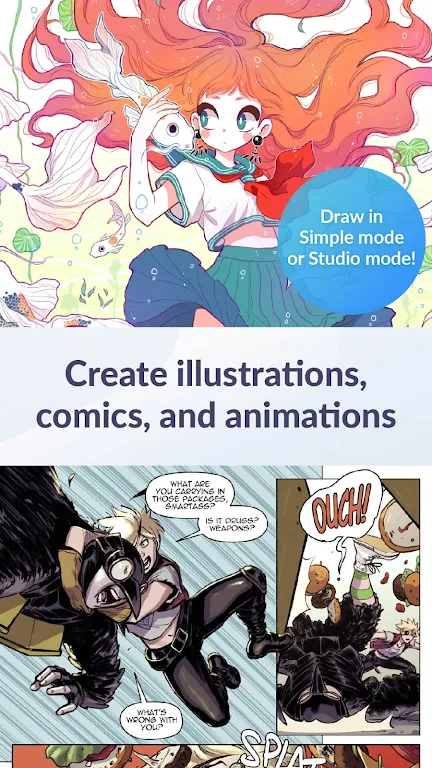
Software Features
・Download 160,000+ free/premium materials made by other creators, including various textures for brushes
・Adjust lines with your fingers or stylus, no more undo!
・Use 3D primitives to create ideas fast for layouts & perspective
・Customize brush texture, shape, dual brush setting, color mixing, spray effect, and more to make your perfect brush
Software Highlights
・We have the brush for you! Access 50,000+ brushes by artists worldwide (free/premium) on our dedicated Assets store!
・Enjoy the ability to paint in vectors to scale up your art with no loss in quality
・28 layer effects to touch up your art
・Perceptual color mixing so you can blend colors like real paint
Similar Apps