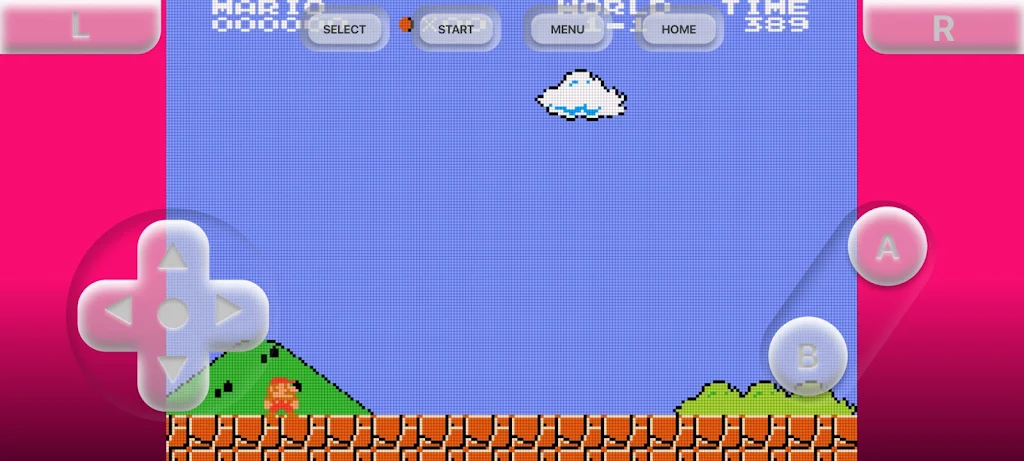Retro Game Emulator Apk
v1.0 for Android
Retro Game Emulator is an emulator that allows players to play classic nostalgic games on their mobile phones, allowing you to remember the best times. This emulator is very powerful and can run almost all classic games perfectly, allowing players to experience various classic games smoothly.
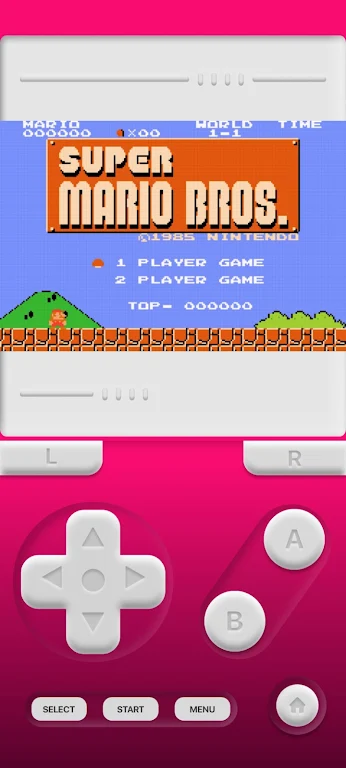
Software Introduction
Retro Game Emulator is an open source game emulator that can simulate many game platforms, allowing you to freely play PC games on your mobile phone. The experience is also quite smooth and will not easily cause lag. You can play classic works of various game consoles, whether it is nostalgic retro games or modern popular ones, which can meet the needs of most users.
Software Advantages
1. The interface is pure and simple, free, green, safe and non-toxic, and there is no rogue advertising pop-up harassment
2. The memory usage is extremely low, but the function is powerful, all games run smoothly, without popping sound and lag
3. Simple operation, support various settings, and custom game buttons
4. Support all Sega MD games and various games in subsequent mdx format
5. Support Wiimote+ classic controller and iControlPad for multiplayer game functions.
6. Configurable multi-touch screen control, support 4 players multi-key.

Software Features
1. Very accurate sound emulation with high quality resampling.
2. SVP chip supports VIRTUA racing (requires a fast device).
3. 6 button controller with 4 player multi-key support.
4. Backup memory and state support, 10 manual slots for autosave and state save.
5. Support for ROM based games.
6. Configurable multi-touch on-screen controls in addition to keyboard controls (requires Android 2.1+ multi-touch, supports one touch 3) and an Xperia Play optimized button layout.
Software Highlights
Optimized for Phones: Experience smooth and enjoyable gameplay on your smartphone.
Customizable Themes: Choose from available themes to make your experience more pleasant.
Bluetooth Compatibility: Connect your Bluetooth gamepads and keyboards for a more immersive experience.
Similar Apps