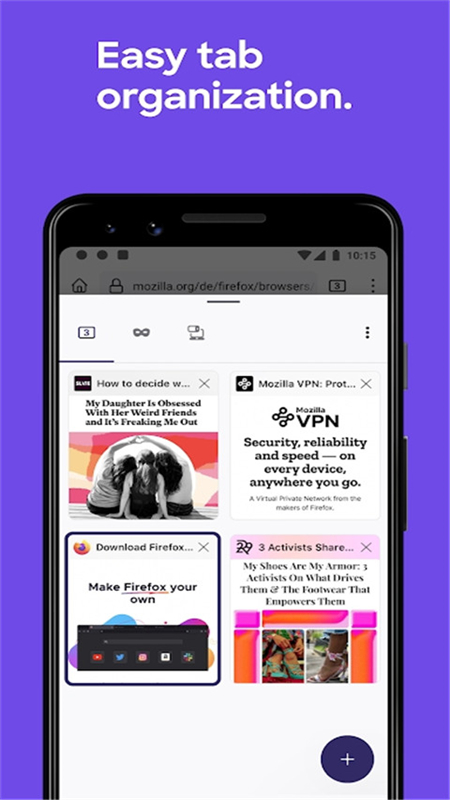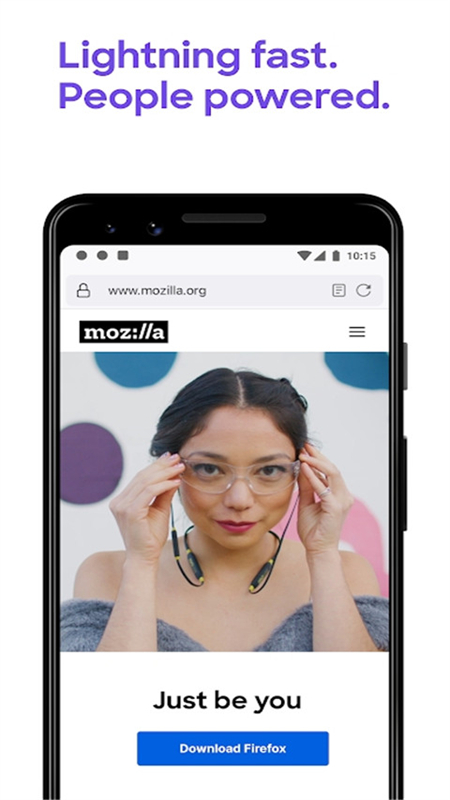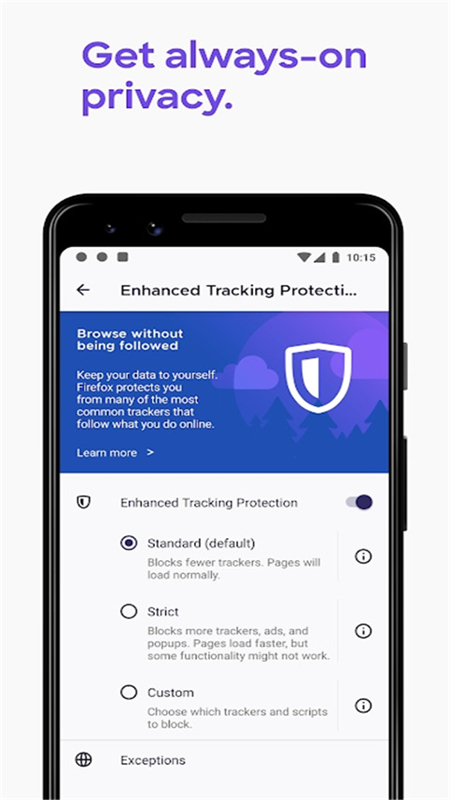Firefox apk
v125.2.0 Android version
firefox is a very powerful mobile browser software,The self-developed kernel also supports the installation of various plug-ins, aiming to provide users with a faster and more convenient Internet experience,It has a powerful private browsing function that automatically deletes all historical records, which can protect everyone's Internet security.,Users can also change different themes and interfaces according to their own preferences to meet everyone's personalized Internet needs, Interested Friends, come and download it!
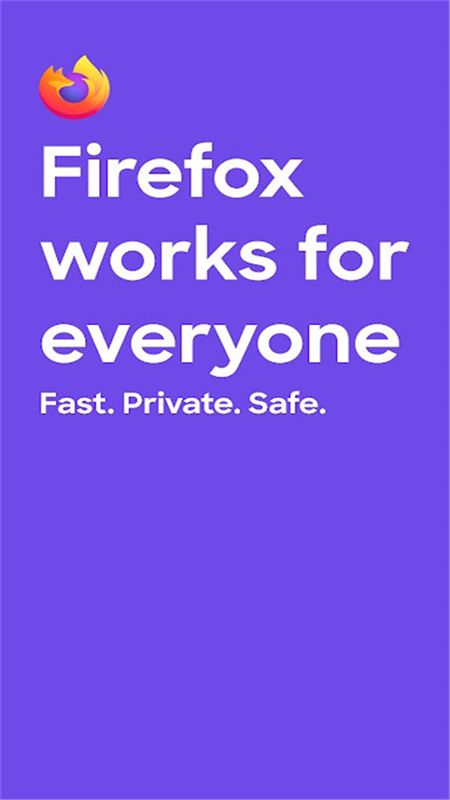
Software features
1、Provides smooth Internet access and extremely fast browsing experience. It uses advanced technologies, including fast page loading, optimized network connections, and data compression, to enable users to access various web content quickly and smoothly. Whether browsing news, watching videos or shopping online, it provides a fast and smooth browsing experience.
2、The multi-tab function allows users to browse the web more efficiently. Open multiple tabs at the same time to quickly switch and browse different web content. Very useful when multitasking while checking email, social media, news, and other web pages without having to frequently switch browser windows.
3、Web page bookmarks and history are another powerful feature of Firefox. Users can easily create bookmarks and organize them into categories for easy access to their favorite web pages later. Additionally, the browser automatically saves users' browsing history so they can easily find previously visited web pages when needed.
4、You can choose to install various plug-ins according to your own needs to enhance the functionality of the browser. These plugins include ad blockers, password management tools, translation tools, screenshot tools, social media integration tools, and more. Plug-ins are easy and flexible to use and can customize browser functions according to users' personal preferences and needs.
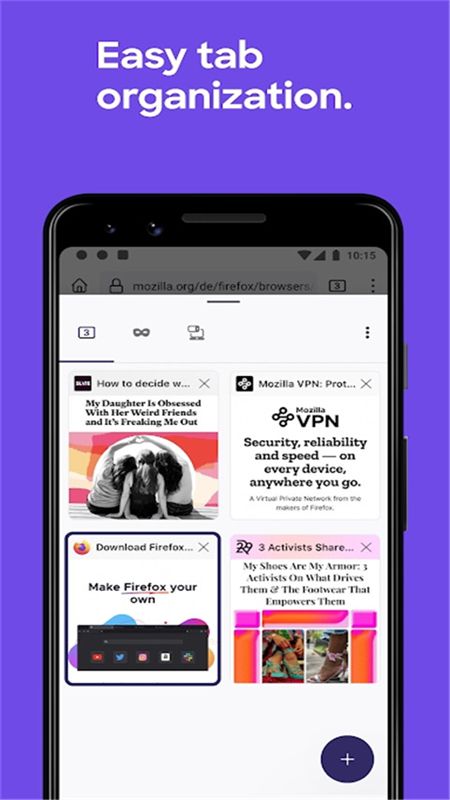
Software function
1. Simplify the home screen
Continue where you left off. Visually displays all open tabs in groups, as well as recent bookmarks, popular websites, and popular articles recommended by Pocket;
2. Fast, private and safe
Maintain privacy without sacrificing speed. With Firefox, you have more control over deciding what to share online and when. We designed Firefox with smart browsing capabilities so that you can take your privacy, passwords and bookmarks with you wherever you go;
3. Make Firefox your exclusive choice
Make Firefox your preferred, efficient, and default browser. Moreover, with Firefox widgets, you can jump directly from your phone's home screen to search the web or use private browsing mode;
4. Privacy controls in all the right places
Firefox provides better privacy when you surf the web. By default, Firefox blocks trackers and scripts such as social media trackers, cross-site cookie trackers, cryptominers, and fingerprint readers. In addition to Apple's Intelligent Tracking Prevention feature, setting Firefox's Enhanced Tracking Protection to "Strict" blocks tracking content in all windows. Additionally, you can easily choose to search using private browsing mode. When you turn off private browsing mode, your browsing history and any cookies are automatically deleted from your device;
5. Seamless browsing across devices
Add Firefox to your device for secure, seamless browsing. Sync your devices and send open tabs between mobile and desktop. Firefox makes password management easy by remembering passwords across devices;
6. Use Firefox’s search bar to find quickly
Get search suggestions in the search bar and quickly access the sites you visit most. Enter your search question and get recommendations and previous search results across your favorite search engines;
Software advantages
1. Provides a private browsing mode, allowing users to browse the Internet in private mode, and data such as browsing history and cookies will not be retained. There are also built-in privacy protection features, such as tracking protection and malware blocking, that can help users protect personal information and prevent potential threats.
2. A variety of themes and skins are waiting for you to choose. You can choose the appearance and style of the interface according to your personal preferences. Choose from different themes to change the look of your browser and make browsing more personal and enjoyable.
3. The reading mode function can provide a better reading experience. When visiting some articles or blog pages, they can click the reading mode button, and the browser will automatically remove ads, navigation bars, and other distracting content, providing a clear interface that focuses on reading. Reading mode also provides some adjustment options, such as font size, background color, page width, etc., to meet the user's daily reading operation needs.
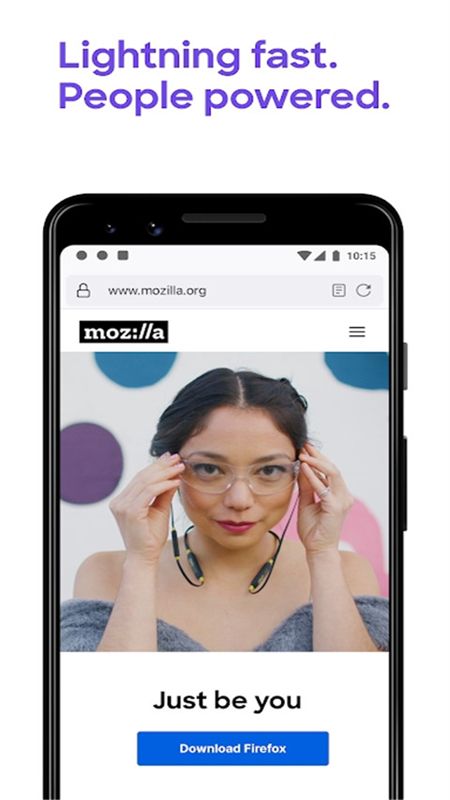
Similar Apps