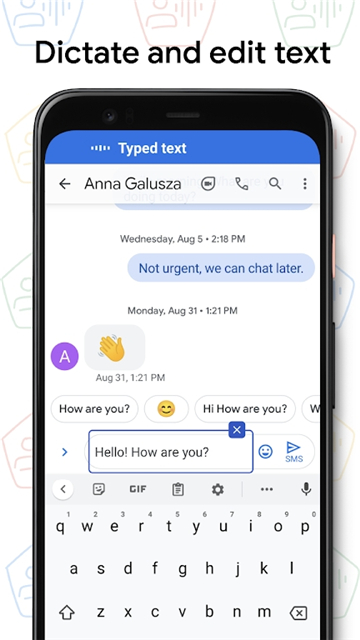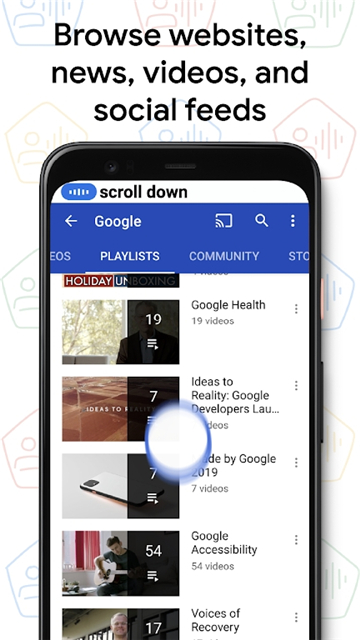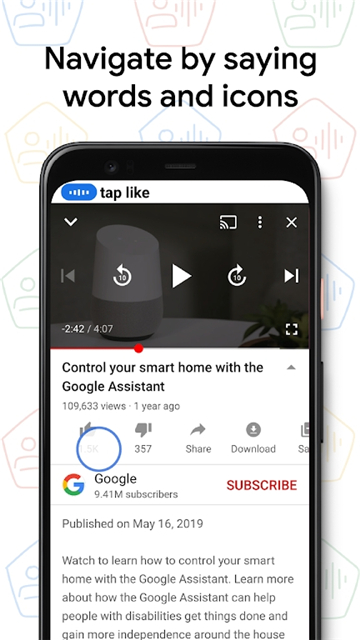voice access apk 2024
v6.2.617256942 for android
Voice Access for Android is very simple to use. It is designed to facilitate those who do not operate the phone screen. You only need to say what you want to do, such as making a call, sending a text message, turning on the radio, etc., all of which can be done with voice! If you like it, come and download it.
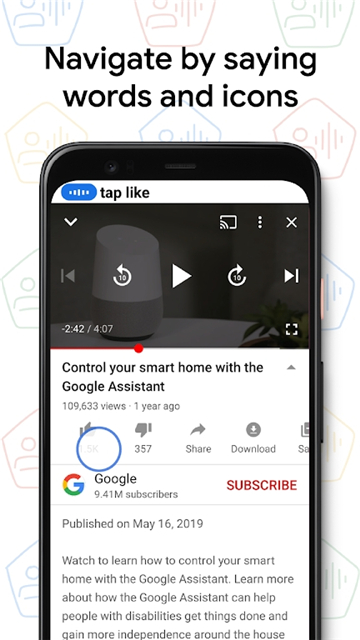
Software Introduction
Voice Access helps anyone who has difficulty operating the touch screen (for example, due to paralysis, tremor or temporary injury) use their Android device by voice.
Software Features
Voice Access provides many voice commands for:
- Basic navigation (for example, "return", "go home", "open Gmail").
- Control the current screen (for example, "click next", "scroll down").
- Text editing and dictation (for example, "type hello", "replace coffee with tea").
You can also say "help" at any time to see a short list of commands.
Software Features
Voice Access includes a tutorial that introduces the most common voice commands (starting voice access, tapping, scrolling, basic text editing and getting help).
You can use Google Assistant to start voice access by saying "Hey, Google, voice access". To do this, you need to enable "Hey, Google" detection. You can also tap the Voice Access notification or the blue Voice Access button to start speaking.
To temporarily pause Voice Access, just say "Stop listening." To disable Voice Access completely, go to Settings > Accessibility > Voice Access and turn the switch off.
For additional support, see Voice Access Help.
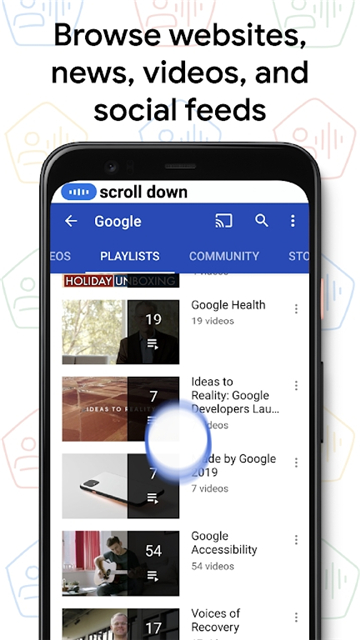
How to use Voice Access
To turn on Voice Access, follow these steps:
1. Open your device's Settings app.
2. Tap Accessibility, then tap Voice Access.
3. Tap Use Voice Access.
4. Start Voice Access in one of the following ways:
If "Hey Google" detection is on, you can say "Hey Google, Voice Access."
Open your notification shade and tap Touch to start.
On the Home screen, tap the Voice Access app.
Tap the Voice Access activation button. (You can set the activation button in Settings then Accessibility then Voice Access then Settings then Activation button.)
5. Say a command, such as "Open Gmail." Learn more about Voice Access commands.
When you turn on Voice Access for the first time, there are two extra steps to help you get started:
The "Hey Google" setup guide helps you get a great hands-free experience.
The interactive tutorial teaches you how Voice Access works.
Similar Apps