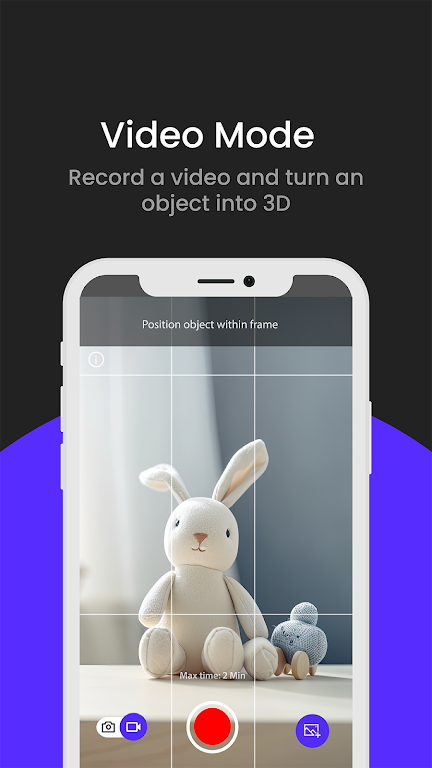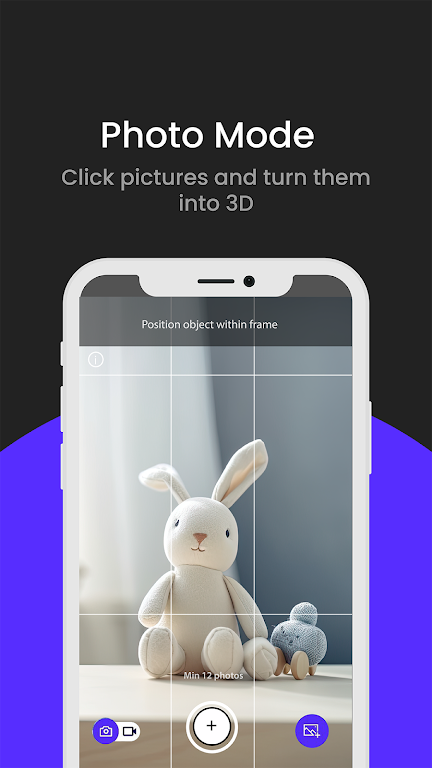xOne: 3D Scanner & 3D Editor Apk
v4.3.1 for Android
Embrace the cutting-edge of 3D technology with xOne AI, the unparalleled 3D scanner app tailored for both creatives and professionals. Transform photographs and videos into stunning, photo-realistic 3D models effortlessly, thanks to our pioneering app. As your pocket-sized 3D camera, xOne AI masters the art of capturing reality in both high and low poly, making it an indispensable tool for enthusiasts and experts in 3D printing, AR development, and beyond.
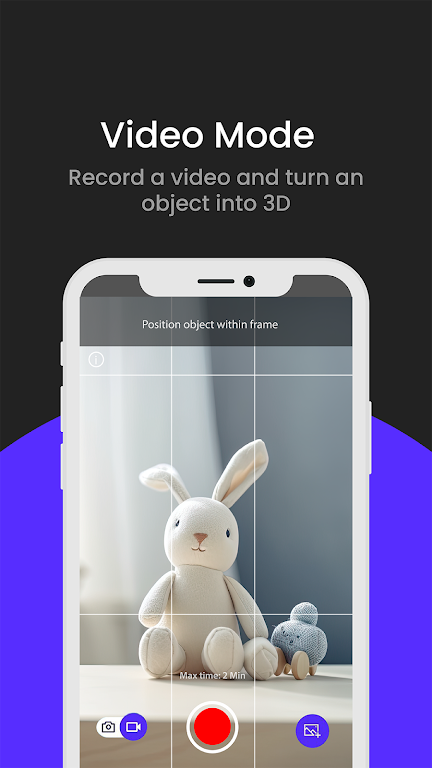
Software Introduction
Powered by advanced Photogrammetry technology, xOne AI transcends traditional boundaries by converting photos and videos taken with your smartphone into accurate 3D meshes. This breakthrough app simplifies the transformation of images into 3D models, turning your device into a standalone 3D scanner. With cloud storage for easy access and sharing, collaborating on projects has never been easier.
Software Advantages
-Augmented Reality Ready: Our AR view feature brings your 3D models to vivid life in your own space, enhancing presentations and projects on AR-supported devices.
-Comprehensive Format Support: Access a wide array of 3D model formats, with custom adjustments available to fit your specific needs, making your projects versatile and adaptable.
-Free Access to 3D Models: Explore our extensive library of standard 3D models at no cost, providing a wealth of resources for immediate use or inspiration.
- Precision and User-Friendly Design: Recognized for its precision and ease of use, xOne AI stands out as the premier 3D scanner app, enabling efficient and accurate model creation.
- Innovative AutoBox Feature: Our AutoBox feature simplifies modeling for box-shaped objects, enhancing productivity with minimal effort required.
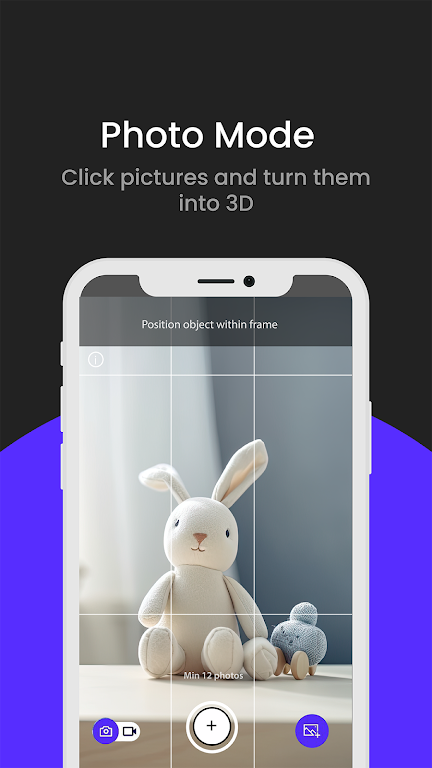
Software Highlights
1. Fast workflow:
- Move, rotate, scale between objects and cameras anytime, anywhere with gestures.
- Easily select vertices, edges, faces and objects with a long press or a frame.
2. Vertex tools: Merge (target merge, collapse edges, collapse faces), Connect, Create faces by vertices.
3. Edge tools: Cut with a single swipe or draw point by point, Cut loop (create new edge loop), Select loop (also by double-click), Stretch, Delete, Select loop, Create faces by border (fill holes).
4. Face tools: Stretch, Draw faces by set points, Detach, Clone, Select shell (also by double-click), Reverse, Delete.
5. Object tools: Combine/Detach, Clone, Mirror, Smooth, Divide, Soft/Hard Normals.
6. Sculpting tools: Move, Screen, Push, Pull, Smooth. You can adjust the brush size and strength.
Software Features
1. Coloring mode, click on the object to color it quickly, helping everyone to design more quickly and efficiently!
2. Camera mode, the camera mode can set different viewing lenses to view the object from every angle, making the design more beautiful!
3. One-click drawing, click Save to quickly export the designed work, and choose different directions to save!
4. Picture sharing, the exported pictures can be quickly shared with your friends for viewing, so that more users can view your work!
5. Pose and view it the way you need to enhance and improve your character drawing skills!
Similar Apps