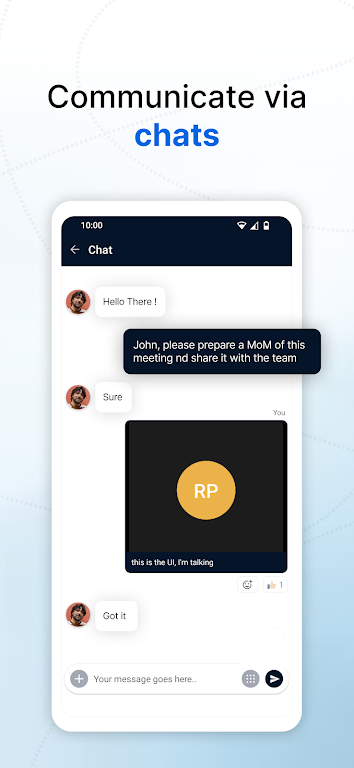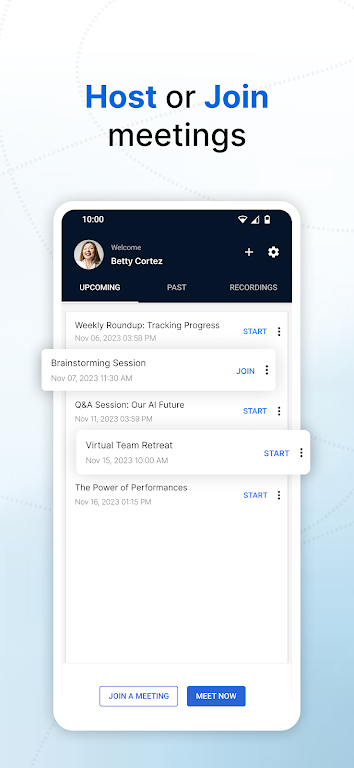Zoho Meeting - Online Meetings Apk
v2.3.2.2 for Android
Stay connected on the go! Host or join a secure online meeting with up to 100 participants and collaborate with audio, video and screen sharing. Attend live webinars, participate in polls interact with organizers using Q&A, and "raise hand" and talk during the webinar on organizer's approval.
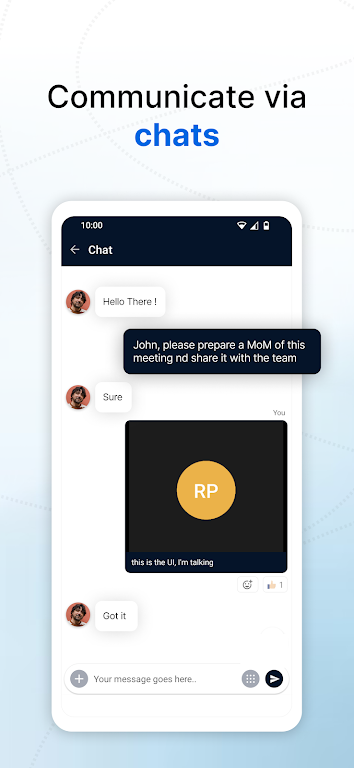
Software Introduction
Zoho Meeting is a remote video conferencing software mainly used in work. It can be used for audio and video conferencing as well as screen sharing. It is more secure and stable.
Software Advantages
- Easily join meetings using an invite link or meeting ID. Participants do not need an account to join meetings.
Seamless Collaboration
- Collaborate with your team in real time using video, audio, and screen sharing with our full-featured video conferencing software.
- Use your front or back camera for video conferencing and build consensus through face-to-face collaboration, leaving no room for confusion or ambiguity.
- View shared screens or applications and collaborate in context with other meeting participants. Share your mobile screen during meetings.
Secure Online Meetings
- Keep your meetings secure with locked meetings and password protection and prevent unwanted visitors or interruptions.
- Have organized conversations. Mute individuals or all participants to reduce noise and promote more productive discussions.
- Maintain your privacy by removing anyone who may have joined unintentionally. You can also remove participants when they are no longer contributing to the discussion.
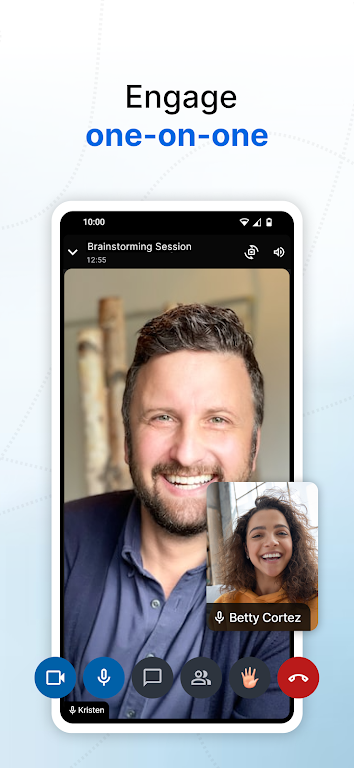
Software Highlights
1. Participants can join the meeting without registration, and each person can get a meeting number
2. Enter the meeting number to enter the meeting and hold a remote meeting with people online
3. Turn on the camera and microphone to have a real-time video conversation with people remotely
4. Turn on the screen projection function to project the video conference on the mobile phone to the smart TV
Software Features
1. You can join the meeting without registration, just enter the meeting number to join the online meeting room;
2. You can turn on the camera to start the video conference and have a video conversation with other participants;
3. You can switch to an audio conference at any time and discuss the meeting topic with others in real time;
4. You can make presentations in the meeting and use the whiteboard toolkit here to demonstrate the materials.
Similar Apps