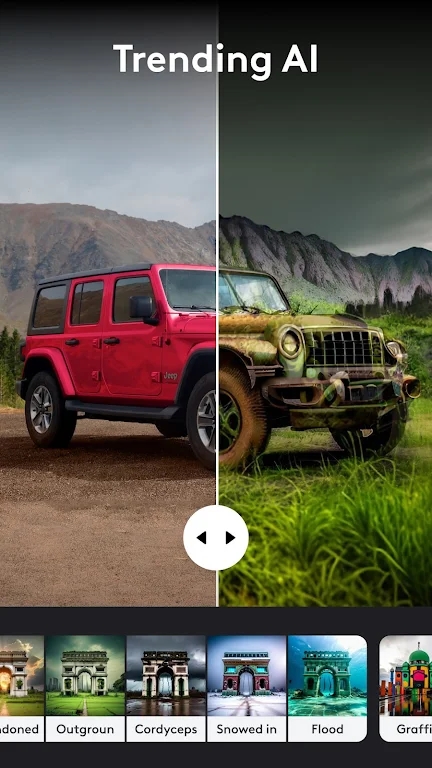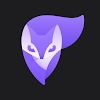
photoleap app for android
v1.59.1 for android
Photoleap Android version and Photoleap in Apple App Store have similar functions. Although they are not developed by the same company, you can use its extremely powerful filter function to make your photos look more textured! If you like it, please download and experience it.

Software Introduction
At Enlighten Photoleap, we have always wanted to transfer the true characteristics of analog film to digital media. Therefore, we digitized our analog slides and negatives library, established their profiles, and packaged these profiles into a lightweight and easy-to-use mobile application.
Many professional photographers find that our film profiles are more complex and more realistic than those of competitors. This is because we work very hard to reproduce every subtle aspect of real film, paying great attention to general accuracy, color separation, skin tone and texture.
Software Features
Photo Editor
- Try hot filters for pictures and stylish photo effects.
- Remove objects for amazing photo retouching.
- Create beautiful double exposure edits and blend photo layers.
- Use millions of excellent free pictures or edit your own pictures.
- Say what you think: add text to photos with 150+ aesthetic fonts.
- Get amazing makeovers with beautification tools: hair color changer, makeup stickers, and more.
Features
Photo Effects
- Turn photos into cartoons with amazing magic effects.
- Outline selfies with the hottest sketch effect.
- Turn portraits into artistic masterpieces with canvas effect.
Powerful Features
Double Exposure for perfect blending, blending images with different light and shadows. Blemish Remover helps you remove acne and wrinkles, beautify your selfies, and make your skin smooth. Add mosaics wherever you want.

Highlights
Creative Combinations
Excellent photo blending. Overlay images for double exposure and surreal Android art
Photo Blending: Adjust blending mode, transparency, and transform (perspective change) images
Advanced Layers! Easily combine photos and support re-editing individual layers at any time
Change photo backgrounds with a tap of your finger
Similar Apps