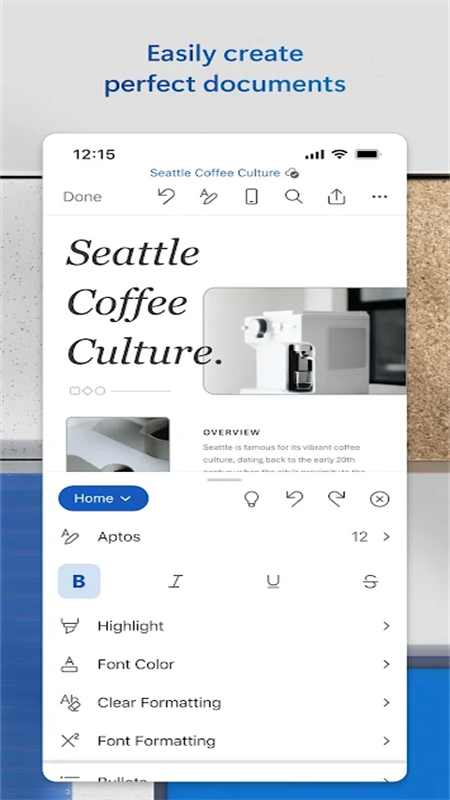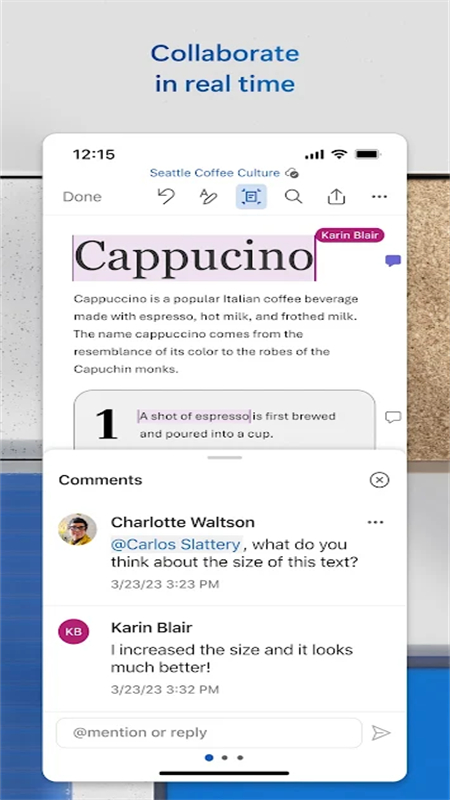Microsoft Word: Edit Documents Apk
16.0.17628.20074 for android
Microsoft Word is a professional office software that allows users to quickly create, read, edit and share documents. Users can also invite others to edit or view your text documents. It supports mobile phones, tablets, computers and other devices. It is very convenient and practical. Friends in need, come and download it!

Software Features
1. Use Microsoft Word as a cover letter creator with our beautiful templates
2. The document editor keeps the format and layout beautiful.
3. The document app provides templates for resumes, cover letters, forms, and more.
4. Easily create documents for any writing task.
5. Edit with rich formats and layouts.
6. Provides familiar navigation and menu options for the best touch experience. No keyboard required.
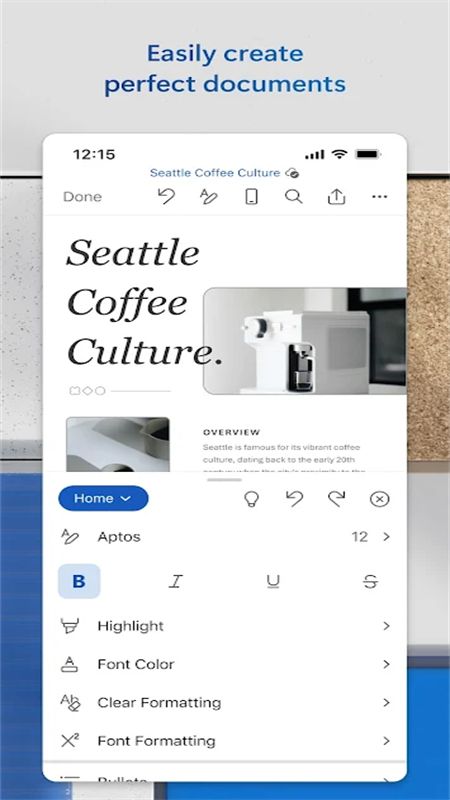
Software Highlights
1. Review documents by revising and adding comments.
2. Remember which document you worked on last time, no matter what device you used before, and start from where you stopped working last time.
3. When you edit a document, the content and formatting remain consistent on all devices such as your computer, Mac, tablet and mobile phone.
4. Express your ideas as you like through rich formats such as fonts, pictures, tables, text boxes, shapes, footnotes, page layouts, etc.
5. Share your work with others by sending documents or hyperlinks via email.
Software Advantages
1. Online Presentation
Share your documents with others, even if they don't have Microsoft Word installed. Send them a link, and they can read along with you in their browser as you read through the document on the screen.
2. Object Enlargement
When you view a table, chart, image, or online video, tap your finger or click your mouse to see the details. When you're done, tap or click again to return it to its original size.
3. New Reading Mode
Text automatically reflows in columns for easier reading.
4. Reply to Comments
Add comments next to the text you're discussing to keep track of the conversation.
5. Simplify Sharing
By default, your documents are saved online to SkyDrive or SharePoint. Send everyone a link to the same file and grant viewing and editing permissions, and everyone can see the latest version.
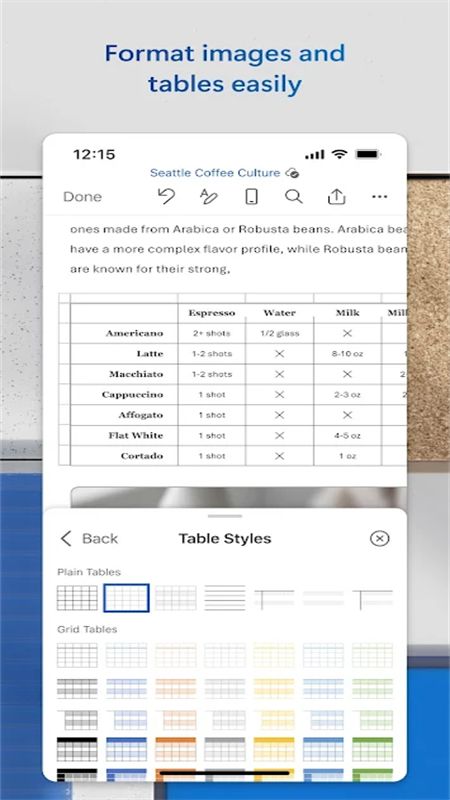
Similar Apps