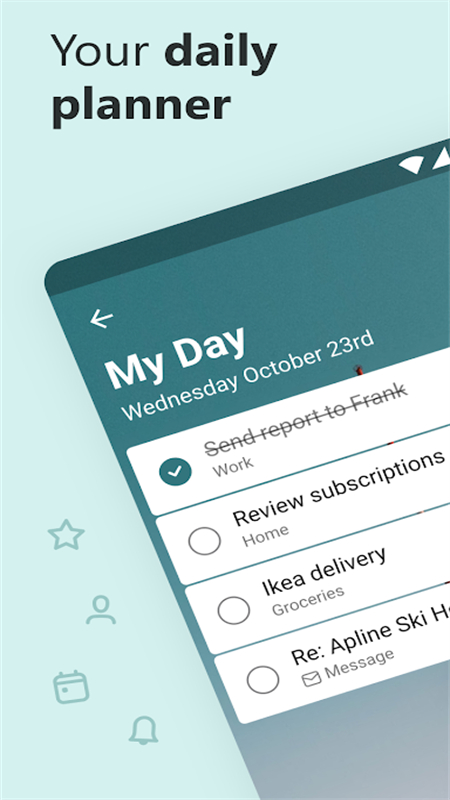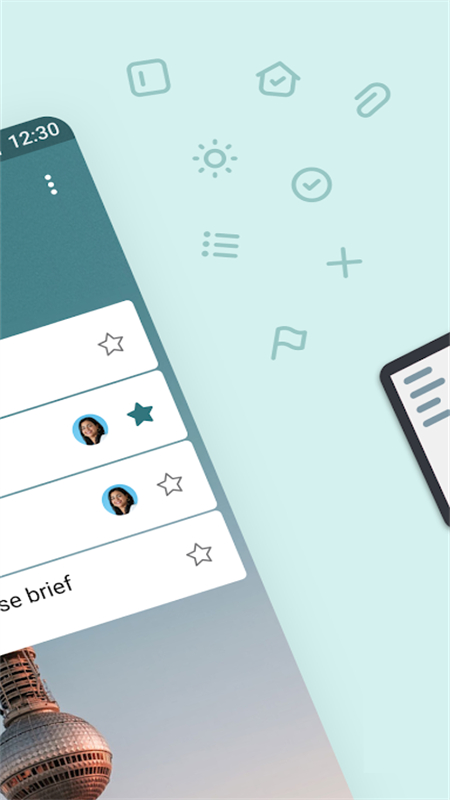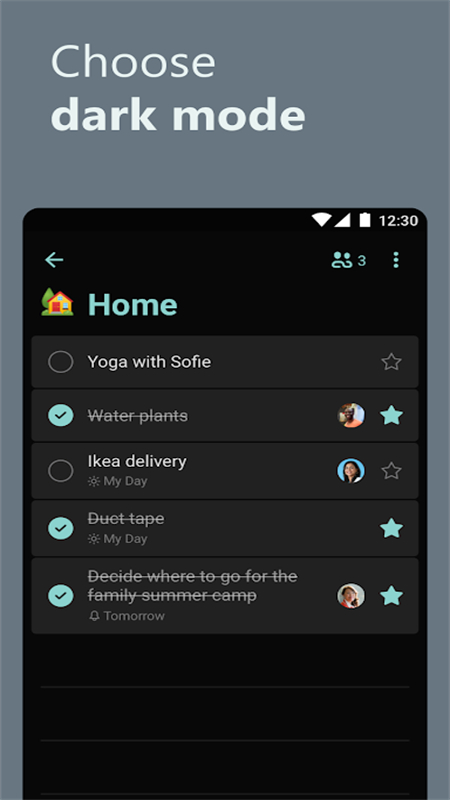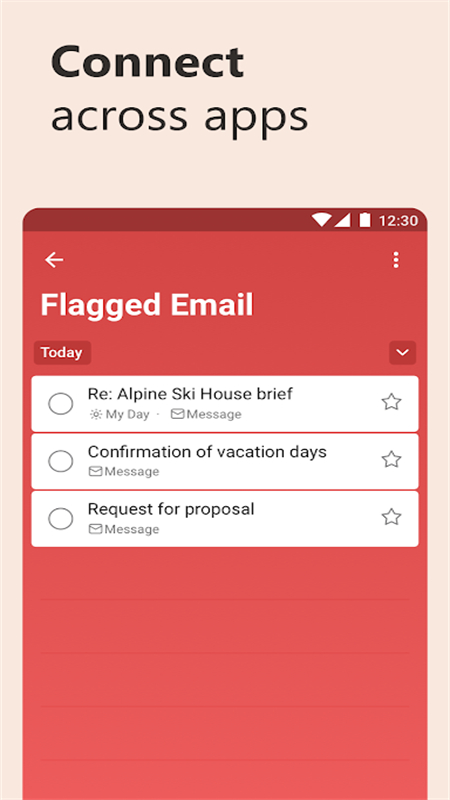Microsoft To Do: Lists & Tasks Apk
v2.120.795.04 for android
Microsoft To Do is a task management software launched by Microsoft. Users can create personal or team task lists, easily add new tasks, and set task titles, deadlines, priorities and other attributes. They can set important reminders as needed to ensure that everyone does not forget anything. They can also add various notes to tasks to record task details or progress updates. It is very convenient and practical. Friends in need, come and download it!
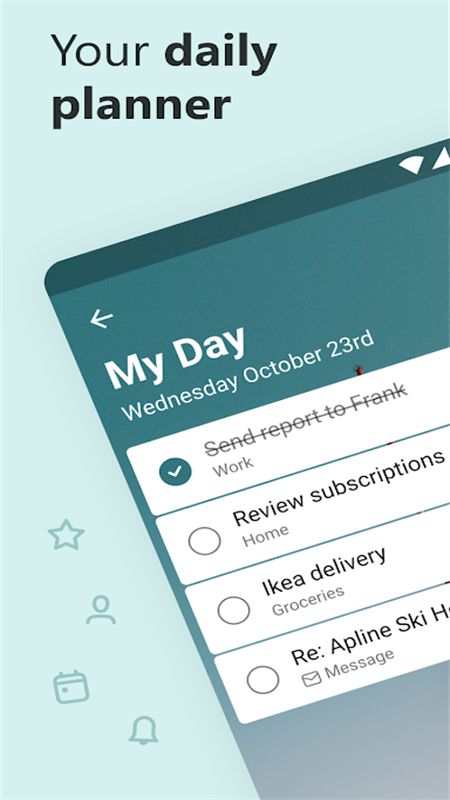
Software features
1. You can quickly add, manage and arrange your to-do items from your mobile phone or computer; you can also set reminders and deadlines for important to-do items. You can also set recurring reminders for to-do items that need to be tackled every day to ensure you don’t forget anything.
2. The to-do note function allows you to add details to each to-do. Whether it's the address of a store, the book you want to read, or the website of a new coffee shop - you can add notes one by one to centrally manage all information and complete to-dos more efficiently.
3. You can create lists of different categories in to-do. Whether it is homework list, grocery list, travel list, work project list or interest list, you can create and implement them one by one, and you can add different color marks to distinguish them. they. Whether your to-do deadline is this week or five years from now, to-do will be with you and help you achieve your goals.
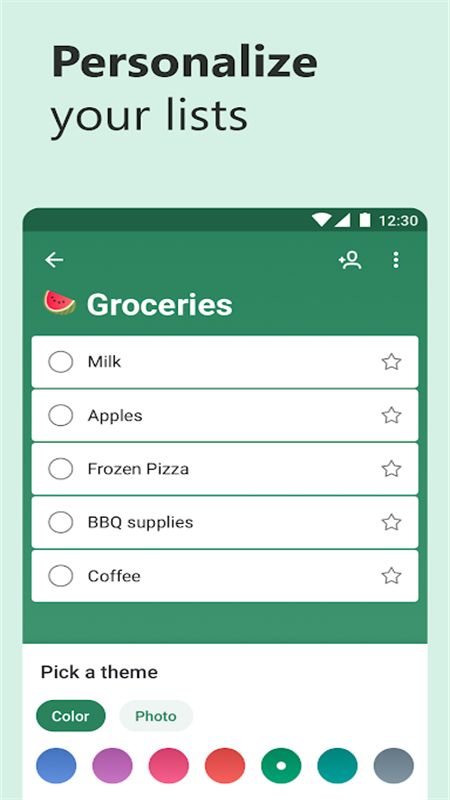
Software Function
1. Schedule and plan all-day affairs.
Use the smart suggestion function of the to-do list to schedule all-day affairs and complete the most important tasks, affairs or chores of the day. The to-do list will be synchronized on your phone and computer so that you can access the to-do list from school, office, grocery store, or even when running around the world.
2. Share your list with family and colleagues.
By sharing lists, you can collaborate on common lists and tasks and achieve your goals seamlessly. With our sharing links, small teams and one-on-one collaboration are easy, whether it is sharing a work task list with a team or a grocery shopping list with a partner. It has never been easier to complete tasks together!
3. Break down tasks into smaller actionable items.
Use steps (subtasks) to break down to-do items into smaller, easier-to-operate task units. To help customers improve work efficiency, each to-do item will show the number of steps required to complete the item and the number of steps currently completed. Whether the to-do item to which a step (subtask) belongs is marked as "completed" or "uncompleted", the completion status of the step will not change.
Software advantages
1. Smart daily planner
You can update your daily or weekly to-do list with features such as "My Day", smart and personalized suggestions to successfully complete various tasks. With the Microsoft To-Do desktop app and mobile app, you can easily handle tasks for a whole day.
2. Manage your to-do list online
A truly cross-platform task management app. Whether you are using the desktop app at home or the mobile app on the road, you can access your task list and stay organized.
3. Easy sharing
Sharing online to-do lists can help you stay connected with friends, family and colleagues.
4. Easier to manage tasks
Break down tasks into simple steps, add due dates and set daily checklist reminders to keep you on track.
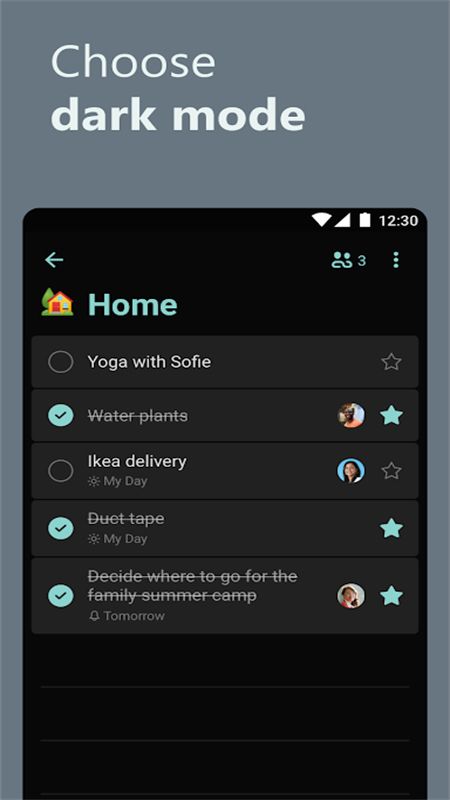
Similar Apps