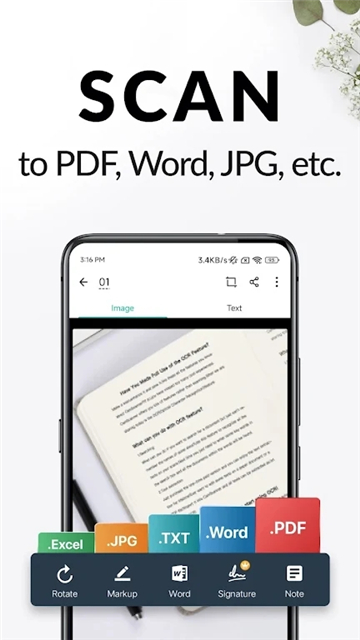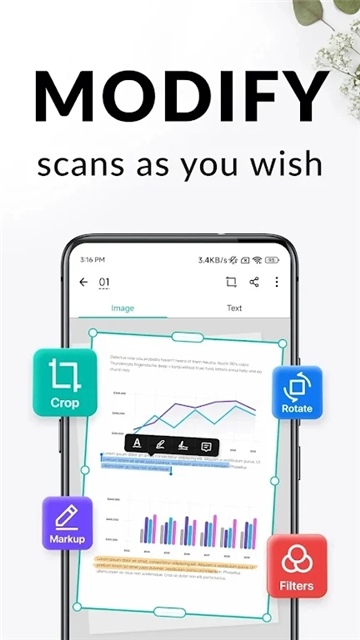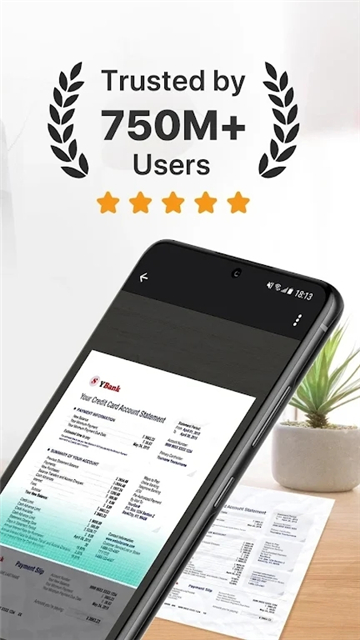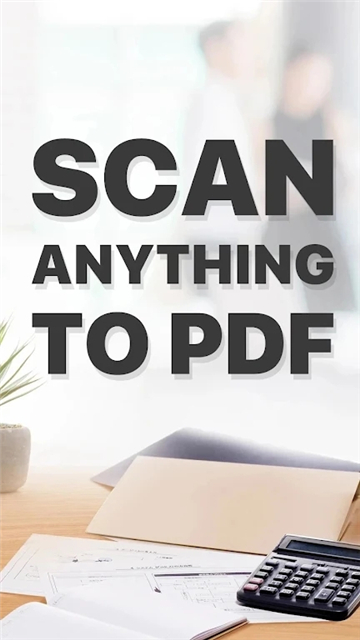camscanner apk for android
v6.66.0.2406060000 for android
camscanner apk for android is a smart portable scanner suitable for Apple mobile phones. It has functions such as document and contract scanner, document management mobile office software, OCR text recognition, etc. It can also send emails, connect to printers, send faxes, send WeChat, save to the cloud, and view on multiple devices! A very powerful office utility tool!
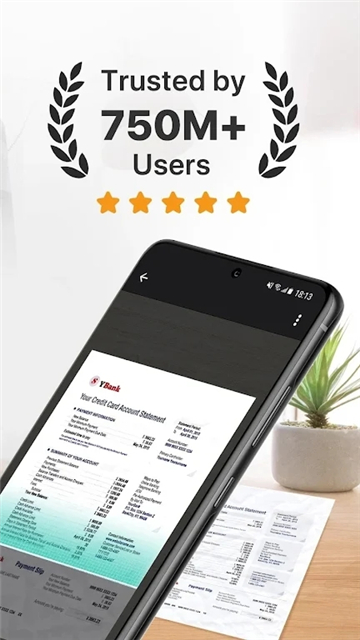
Software Features
* 400 million users worldwide, spread across more than 200 countries and regions
* CamScanner's unique image processing technology makes documents clearer"—Makeuseof.com
* There is no better scanning software than CamScanner"—CNET.com
* Easy-to-use document management, easily convert documents into clear data"—Mynavi.jp
* 50 Best Mobile App"—Times Magazine
Software Functions
* Recognize and export the text and notes on the image of the entire document as an editable .txt text
* Jigsaw function, documents, invoices, exercises, and comics are put together on a piece of paper
* 10G cloud storage space
* Invite 40 friends to share documents and comment on them
* Share documents in the form of encrypted links, and set the expiration time of the link
* Automatically upload documents to third-party cloud services such as Box, Google Drive, Dropbox, Evernote, OneDrive, Baidu Cloud Disk, etc.
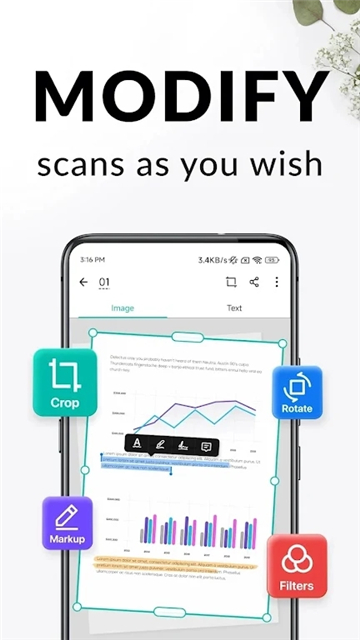
Software Highlights
[Scanner on mobile phone]
Take a photo of a document with your mobile phone, automatically remove the messy background, and generate a high-definition JPEG image or PDF file.
Multiple image optimization modes, you can manually adjust image parameters, and use your phone to quickly convert paper documents into clear scans.
[Image to Text Artifact]
Intelligent OCR text recognition, take a photo of a paper document with your phone, and search for the words on it to find it!
Premium accounts can also export the text recognition in the image as a text that can be edited, copied, saved or shared
It can recognize 16 languages including Chinese, English, Japanese, Korean, etc., a foreign language learning and translation artifact.
Similar Apps