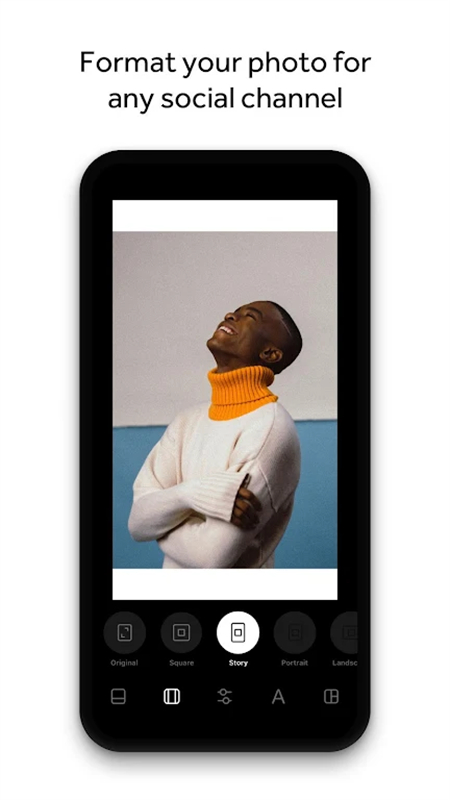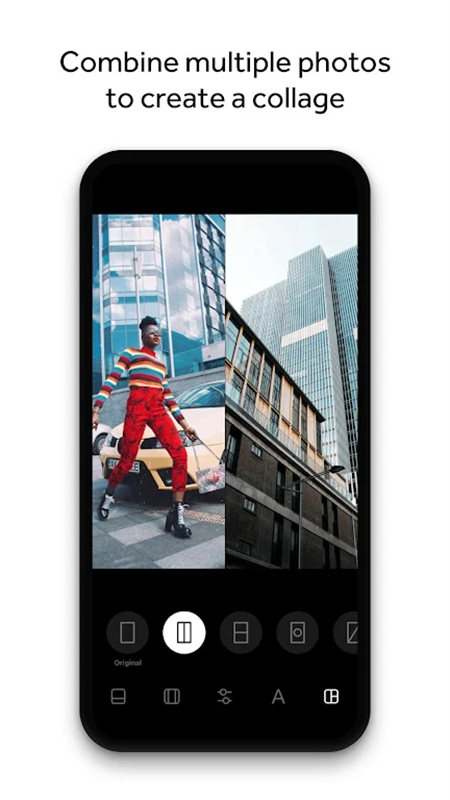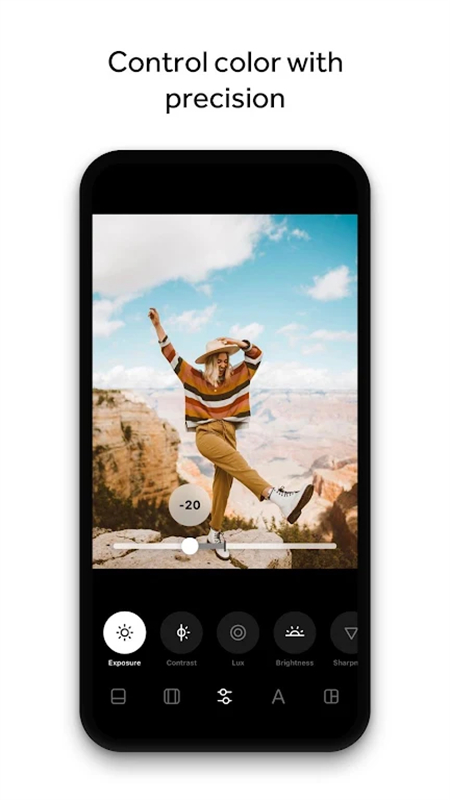InstaSize Photo Editor+Resizer Apk
v4.3.3 for android
InstaSize is a very easy-to-use photo and video editing software with a simple interface and very simple operation. It provides functions such as cropping, resizing, filter effects, text adding, stickers, puzzles, etc., which can well meet the user's editing needs. Various styles of filters can be used at will to make your photos more personalized. Interested friends come and download it!

Software Features
1. Users can freely adjust the size of photos according to their needs to make them meet the requirements of social platforms or other needs, which is convenient for sharing and publishing;
2. Support the application of various filters and preset effects. Users can choose suitable filters and presets to improve the color effects, light and shadow of photos;
3. Color editing tools can adjust and improve the color of photos, and enhance the visual effects by adjusting enhancement, saturation, exposure, etc.;
4. Not only can you use basic filters, but you can also choose more professional and artistic filters and presets to give photos unique styles and effects.

Software highlights
1. Next-generation AVA technology photo effects processing, available for free or subscription
2. Professional-level photo editing and collage editing tools embedded with AVA technology
3. Easy-to-use photo layout and collage making
4. Free cropping of photos to perfect proportions
5. Create and adjust edited photos and videos in a grid
6. Use borders to resize photos to fit Weibo and WeChat
7. Edit your photos in full or resize mode
8. Use a large number of fonts to add text to photos or collages
9. Use full-screen camera mode to take larger pictures
10. Save ultra-high-pixel pictures and collages
Software Advantages
1. Quickly combine images to create interesting and unique photo collage layouts, select multiple photos to combine, and adjust the layout and size;
2. Through the adjustment tools, you can change the angle, rotation, symmetry, etc. of the photos to make them more in line with personal needs and remove unnecessary parts;
3. Adjust and crop photos to make them perfectly suitable for posting on any social platform, and easily adjust the size of photos according to the requirements of different platforms.
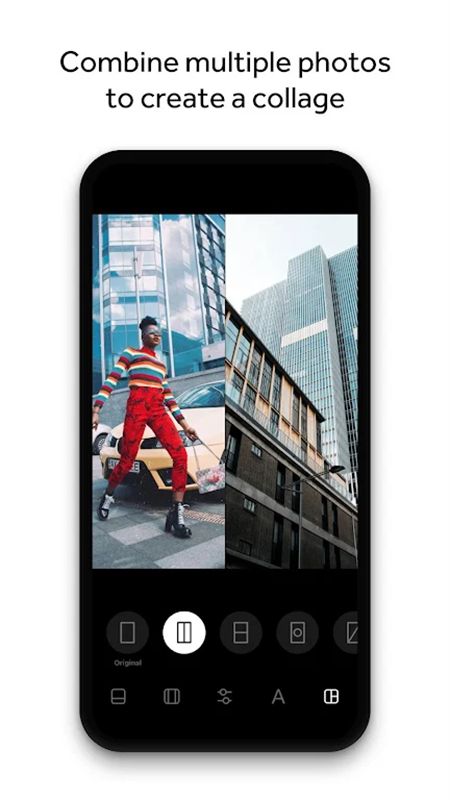
Similar Apps