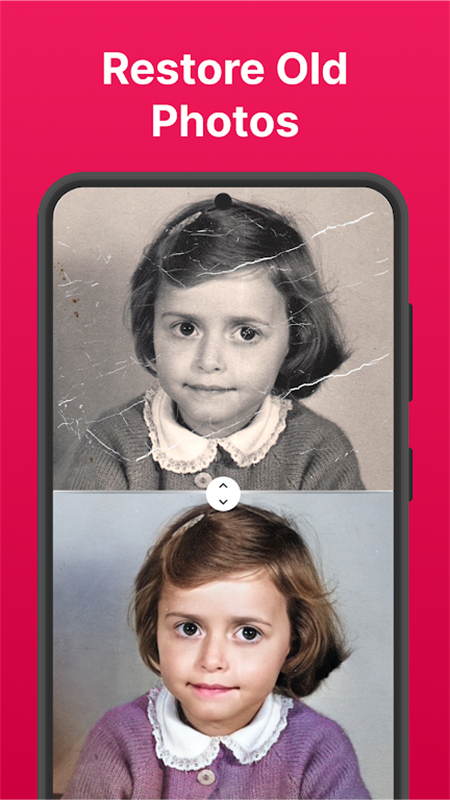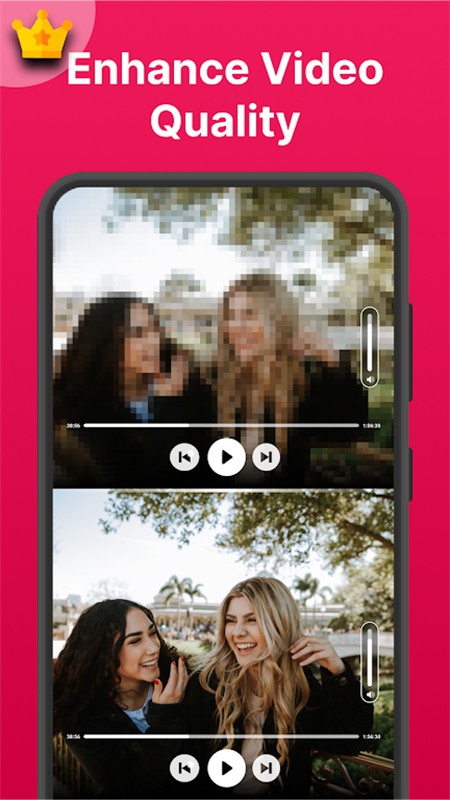Pixel Go: AI Photo Enhancer Apk
v3.1.3 for android
Pixel Go is a very powerful photo enhancer app that can help you easily turn those old, pixelated, blurry, and damaged photos into high-definition photos. It can also increase the pixel size to make your photos clearer and better improve the quality of photos. Interested friends can come here to download and experience it!

Software Introduction
1. What is one of the best ways to treasure memories nowadays? Photos! But they must be far from blurry, high-resolution and absolutely clean so that they will make you want to remember the captured moments. All these features and more are exactly what you can achieve with this photo enhancer app PixelGo, which can enhance photos that need a little cleaning. The reason can be anything - old photos, black and white photos, blurred photos or photos clicked in incorrect light.
2. This AI photo enhancer can also be used as a photo cleaner and is a photo blur version that can easily preserve your personal moments with just one click. Oh, it's true - it's actually just one click! What's more? Its advanced lightroom features allow you to easily adjust the light in your photos.
3. PixelGo is very popular and one of the best AI photo editor apps today. This app is powerful and has features such as restore damaged photos, enhance photos, enhance old photos, lightroom tools, increase pixel size, create HD photos and picture art, to name a few. Save the edited photos enhanced on this photo blur version app to your gallery or share them directly with others.
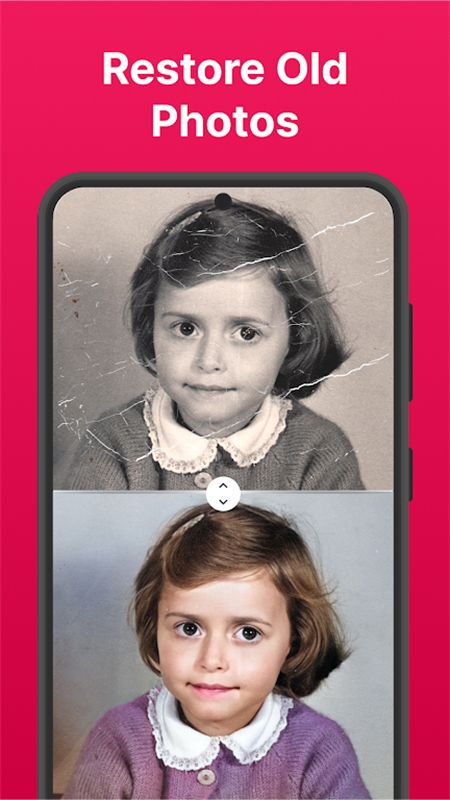
Software Function
1. Enhance Photos
Powered by AI, this app improves the overall quality of your photos, making it feel so real when looking back at them, reminding you of fresh moments in your memories. With HD photo editor and lightroom tools, you'll have a photo you never imagined.
2. Old photos? Not anymore!
With the photo enhancer app, your old photos no longer look old. You can now easily revive your memories, because with this photo cleaner app, old photos that may have a lot of grain or noise no longer look old.
3. Unblur photos
We all have that one person in our team who can never take the right photo. A blurry photo kills the mood because your pose and angle are right, but the photo is not. But that's okay! You can now unblur all your blurry pictures. These photos that you clear with just one click will look as original as they do in this photo cleaner and photo blur editing app.
Software Advantages
1. Lightroom Tools to Correct Lighting
When trying to click photos, lighting is unpredictable. But you don't have to worry about it anymore. Click away as you like and use the lightroom feature on the app to correct the photo. Boost or reduce the light in the photo according to what feels best to you.
2. Enhance your photos with Pics Art
With the built-in Pics Art, you can now edit and enhance your photos in a variety of ways. The AI-powered Pics Art feature allows you to artistically edit your photos in any way you like using custom tools such as drawing on photos or adding text to photos.
3. Increase pixel size
Since this app is a HD photo editor app, it helps to increase the pixel size of your photos. What better way to improve the quality of your photos?
4. Get high-quality portraits
Create portrait photos and enhance the overall look of your photos. By using this feature, you can make the picture look smoother and cleaner.
5. Save and share photos
No matter which features you use on the app to enhance your photos, you can save them on your phone in HD quality. You can also share your photos directly from this photo enhancer and photo cleaner app using various sharing apps without compromising the photo quality.

Similar Apps