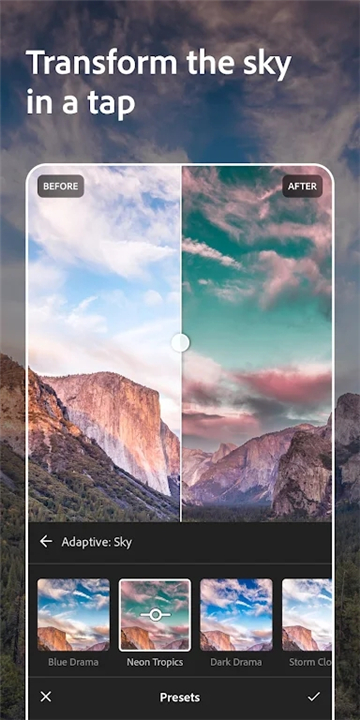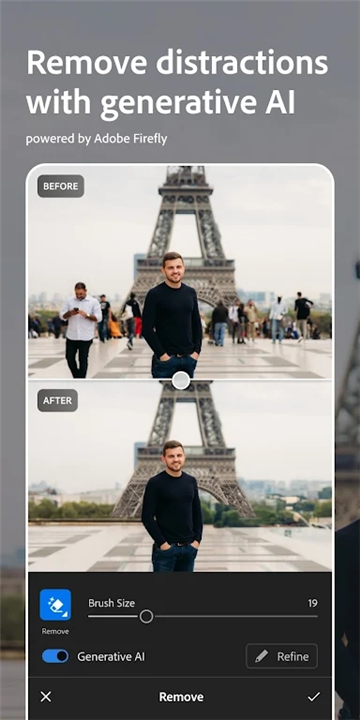adobe lightroom apk for android
v9.2.1 for Android
The Chinese version of the Lr app will bring you an exquisite photo editing experience. It complements the photographer perfectly. It can add various special effects to the photos you take, making them look more vivid. You can easily use it to complete various tasks! If you like it, please download and experience it.
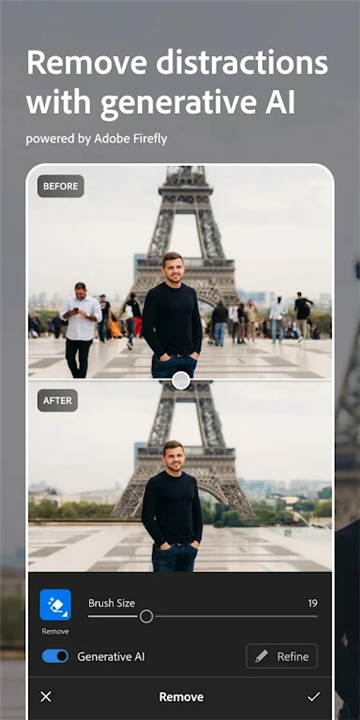
Software Introduction
I believe many people have heard of the software Adobe Lightroom CC, which can be referred to as Lr. It is a professional photo editing software launched by Adobe. It can process the exposure, shadow, contrast, etc. of the picture to help you quickly repair your photos. It has become a must-have software for many photography enthusiasts. Today, the editor brings you the mobile version of Lightroom 2024. This software can not only edit and manage the photos of the mobile phone, but also use cloud services to realize the file and editing synchronization between multiple platforms such as mobile phones, tablets, and computers. This means that the user's operation on the photos can be synchronized to all devices, which is very convenient to use. Moreover, compared with other professional image processing software, Lightroom is not inferior at all. The professional camera dynamic capture can help you quickly record the touching moments, realize the dynamic record of one second before and after taking pictures, and even easily help you deal with all the high-definition pictures, so that you can enjoy the classics.
Software Features
Capture
★ Capture in DNG raw format for more creative control.
★ Use High Dynamic Range (HDR) mode to automatically expand the exposure range and capture the brightest to darkest tones for realistic images.
★ Use Lightroom CC's professional capture mode to never miss a touching moment and make the most of your phone's camera.
★ Use photoshop with five dedicated presets to see the effect when you take the photo and make fine adjustments later. Non-destructive editing always restores to the original state.
Software Benefits
Edit
★ Use tone curves for advanced editing to change color, exposure, tone, and contrast.
★ Quickly edit photos using tools ranging from simple one-touch presets to powerful advanced adjustments and corrections.
★ Easily edit large albums and copy edits to multiple photos to easily give photos in the album the same effect.
★ Use your finger or stylus to selectively adjust any part of the photo for greater precision.
Organization
★ Organize and manage photos with tools such as star ratings and flags.
★ Easily search. Adobe Sensei uses artificial intelligence to automatically tag photos based on what's in them and where they were taken.

FAQ
Can I try a Photography plan before I buy it?
Yes. You can download a seven-day free trial of a plan to see if it's right for you.
Do I need an internet connection to use the apps?
No. All Creative Cloud desktop apps install directly on your phone, and you don't need an internet connection to run them.
Where can I find more information?
We have more FAQs for all Photography plans to help you choose the best plan for you.
How do I get a lost activation code?
We have a page for recovering your activation code in case you lose the text or email that was sent to you.
Similar Apps