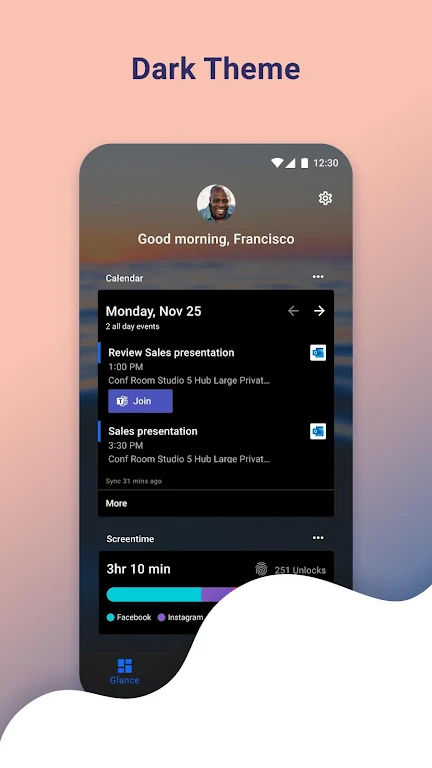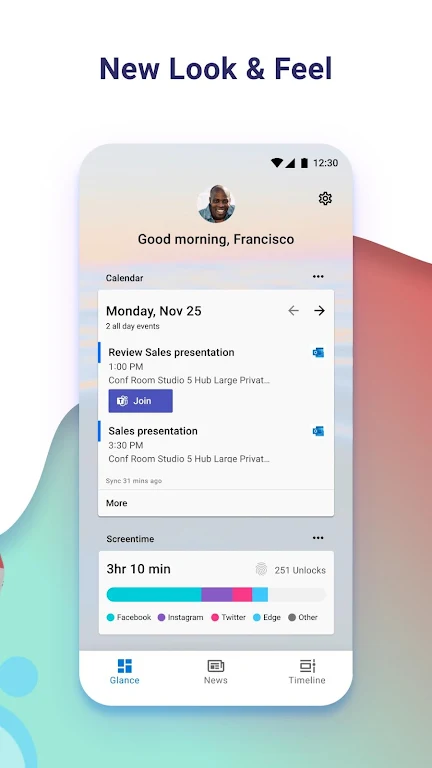Microsoft Launcher Apk
v6.240303.1.1134420 for Android
Microsoft Launcher provides a new home screen experience that empowers you to be more productive on your Android device. Microsoft Launcher is highly customizable, allowing you to organize everything on your phone. Your personalized feed makes it easy to view your calendar, to do lists, and more. Sticky Notes on the go. When you set up Microsoft Launcher as your new home screen, you can either start fresh with your favorite apps or import your current home screen layout. Need to switch back to your previous home screen? You can do that, too!
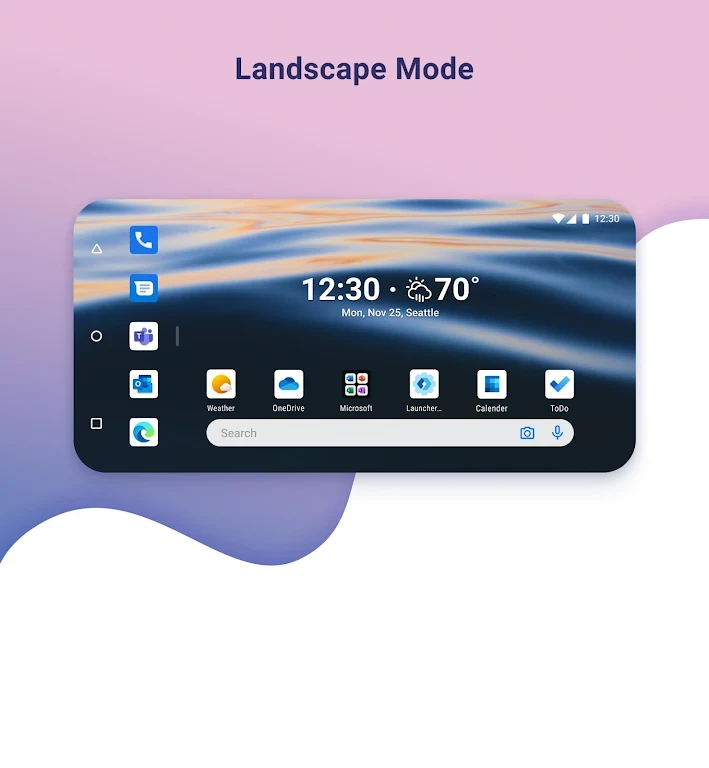
Software Introduction
Welcome to Microsoft Desktop (formerly Arrow Desktop), choose your desktop appearance, connect your work and life, and work efficiently across devices. Use a Microsoft account or work/school account to access calendars, documents, and events in a personalized card page.
Software Advantages
-Contacts at your fingertips. Pin contacts to your home screen, shortcut bar, or folders.
-Choose your look. Personalize your look with custom wallpapers, theme colors, icon packs, gestures, and more.
-Personalize your cards. Quickly view important information like news, calendar events, documents, and contacts in your personalized cards.
-Continue on PC. Take a photo or edit a document on your phone and instantly continue viewing or editing it on your PC by connecting your phone to your Windows PC.
-Unified search bar. Use the unified search bar on Microsoft Desktop to search the web or for files, apps, documents, messages, and more.
-Customize gestures. Double-tap to lock your phone, swipe up to search, and more with deep customization of gestures.
Software Features
Based on strong user requests, folder creation is now allowed in the app drawer
Batch operations are supported on the home screen and app drawer. Users can select multiple elements at the same time to move, re-move, drag, and even create new folders.
Show/Hide Dock. Now users can design your home screen without the Dock.
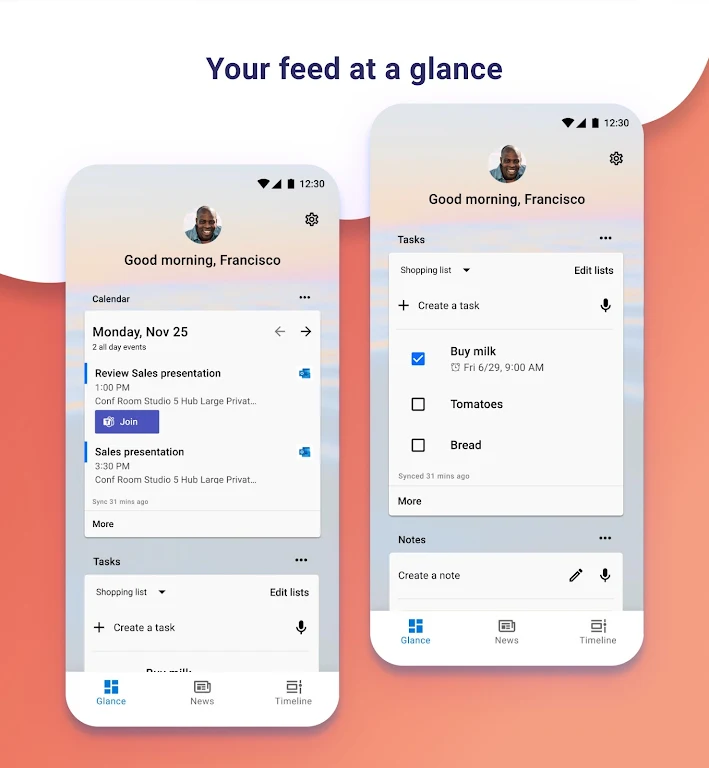
Software Highlights
Beautiful wallpapers:
· Enjoy a fresh new image from Bing every day or choose your own photos.
Dark theme:
· Comfortably use your phone at night or in low light environments with Microsoft Launcher’s new dark theme. This feature is compatible with Android’s dark mode settings.
Backup and Restore:
· Easily move between your phones or try Home Screen setups through Microsoft Launcher’s Backup and Restore feature. Backups can be stored locally or saved to the cloud for easy transfers.
Gestures:
· Swipe, pinch, double tap, and more on the home screen to easily navigate on the Microsoft Launcher surface.
This app uses Accessibility Service Permission for optional gesture of screen lock and recent apps view.
Similar Apps