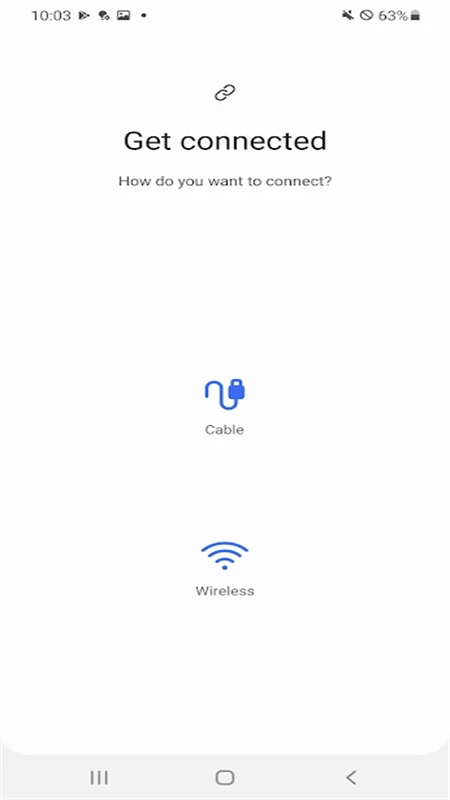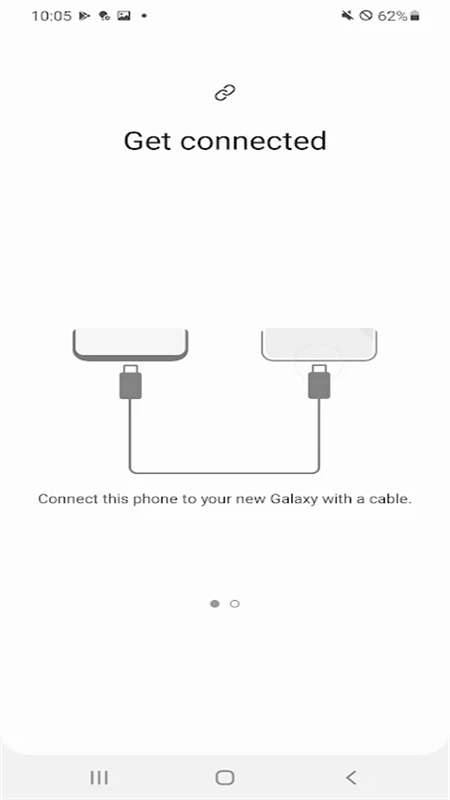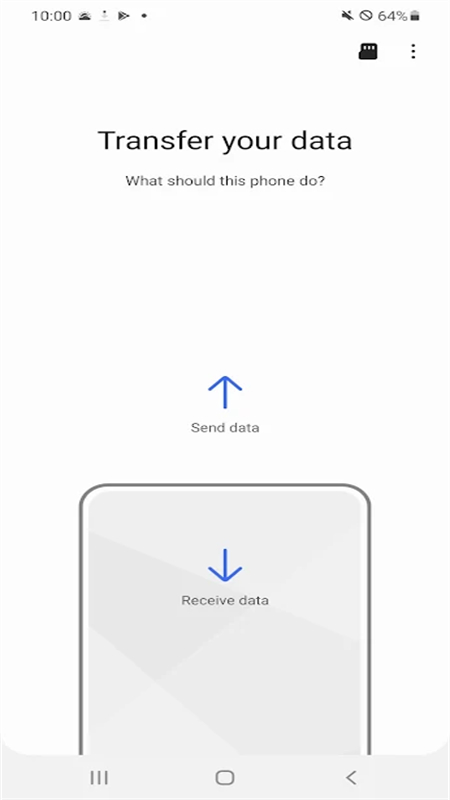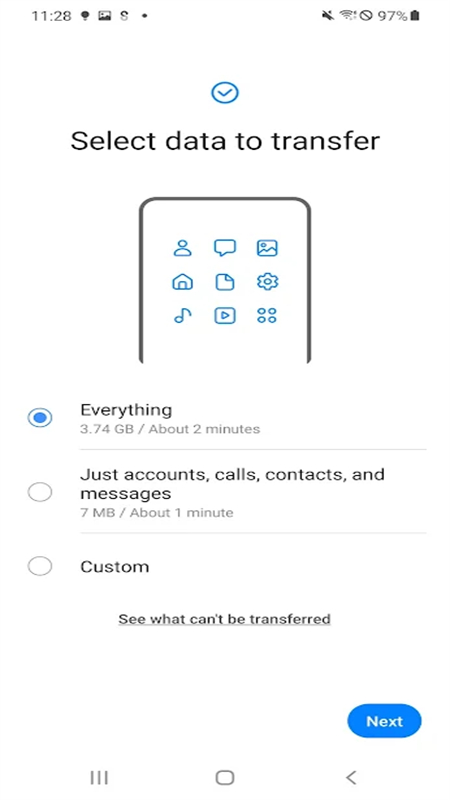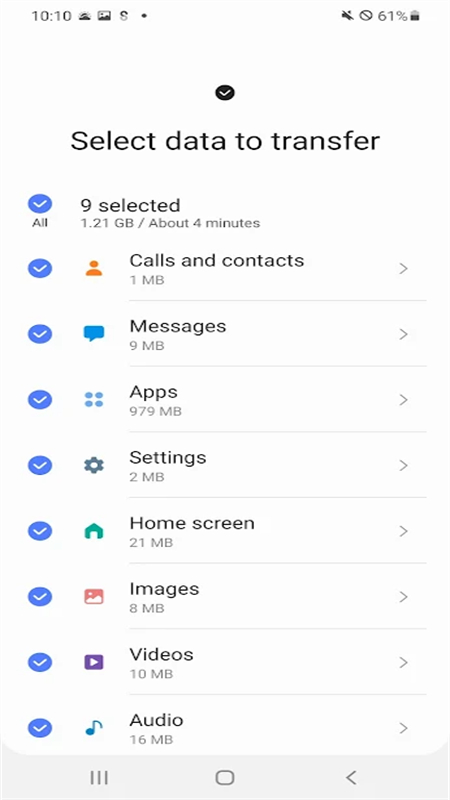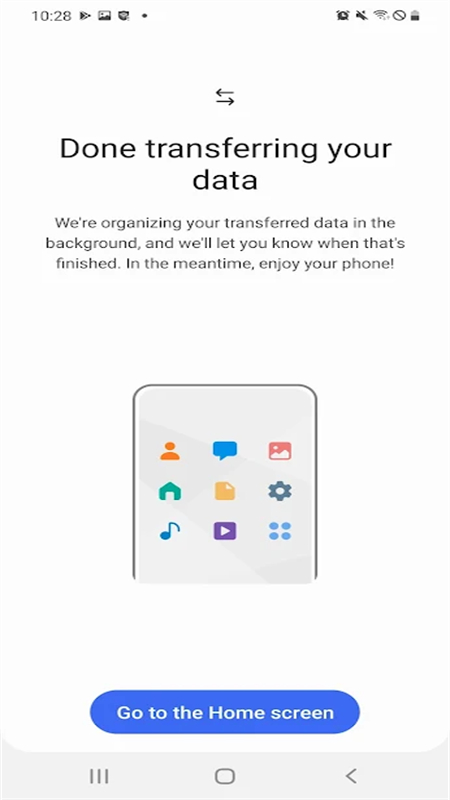Smart Switch Mobile Apk
v3.7.55.8 for android
Smart Switch Mobile is a very easy-to-use phone-changing assistant software with a simple and intuitive operating interface. Through the software, you can quickly transfer personal data such as contacts, music, photos, calendars, text messages, etc. to the new device. It provides support for multiple connection methods, including USB connection, Wi-Fi connection and Bluetooth connection. It is very convenient. Friends in need, come and download it!
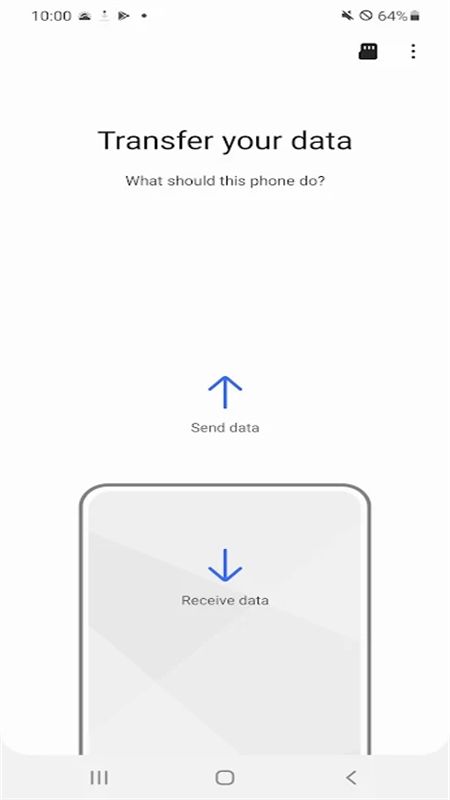
Software Features
1. You can easily transfer files in the application and receive them on another device;
2. You can check all the content you need to send at the same time, and send them all with a single click;
3. Users can choose the transfer method by themselves, making it easier and more convenient for you to transfer files;
4. It can automatically record the time required for transfer, so that users can know the time information to be used for transfer;
5. It effectively helps users to efficiently change devices, allowing you to transfer application files more easily;
6. All transferred files can be freely opened and used on another device without restrictions.
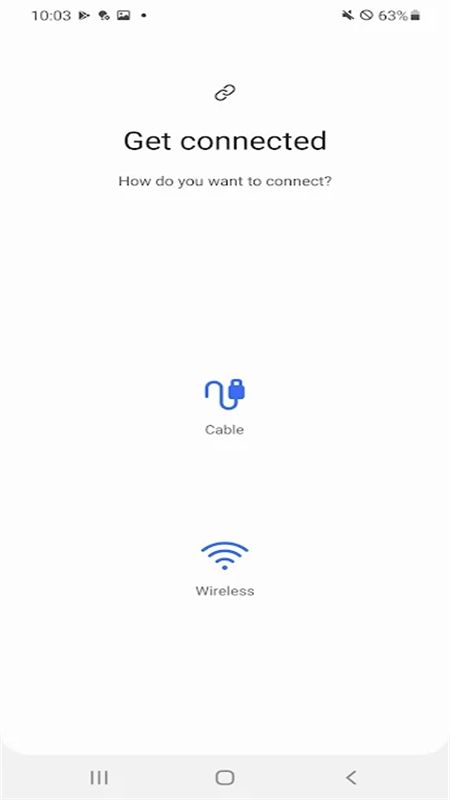
Software Highlights
1. Provides a backup function for mobile phone data, which can be used to back up data to a computer to prevent loss.
2. Intelligently identifies and filters duplicate data to ensure that the data on the new phone is clean and tidy.
3. You can move contacts, music, photos, calendars, text messages, device settings, etc. to the new Galaxy device as you wish.
Software advantages
1. Wireless connection. In the absence of data cables and memory cards, Bluetooth can be used to complete the connection.
2. Data selection. According to the needs of data transmission, select from contacts, information, and calendar.
3. Detailed view. Each column will introduce the number of columns in detail, which is convenient for classification and selection.
4. One-click replacement, easily complete the binding of new and old mobile phones, and quickly transfer important data.
5. Stable transmission, optimize the stability of data transmission, and ensure that the transmission process will not be lost.
6. Diverse methods, three different transmission methods allow you to choose flexibly, and you can customize the selection.
7. Novice teaching. The system will remind you when you transfer for the first time, so that new users can transfer quickly.
8. Safe transmission. Data will not be damaged during transmission to ensure data security.
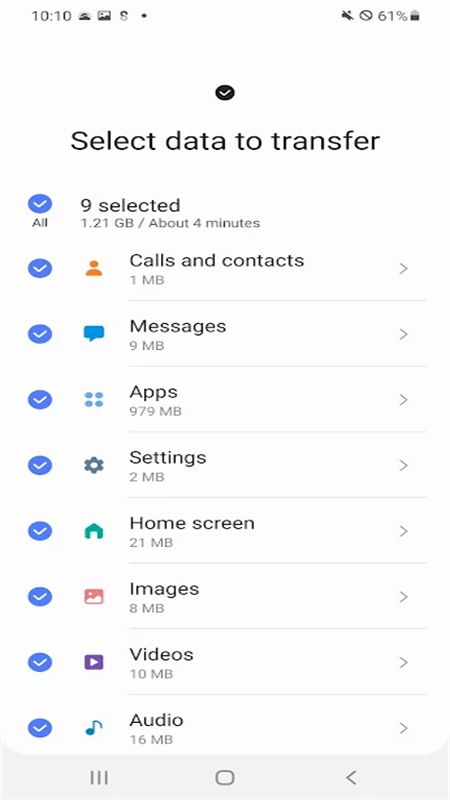
Similar Apps