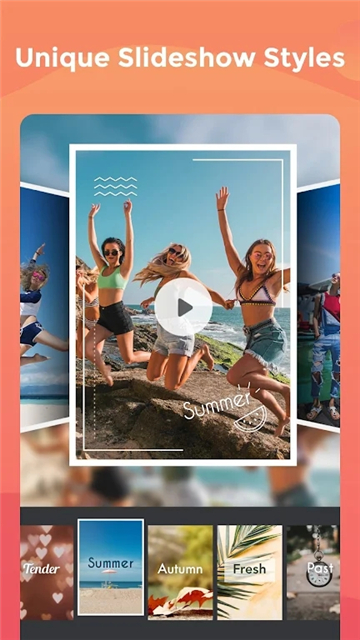Wonder Video Editor apk
v3.4.1 for android
Wondershare Video Editor Chinese version can edit multiple videos together to form a complete long video. During the editing process, you can add text, pictures, and video transition effects to make the video connection smoother and more meaningful. Welcome to download the software for free here.
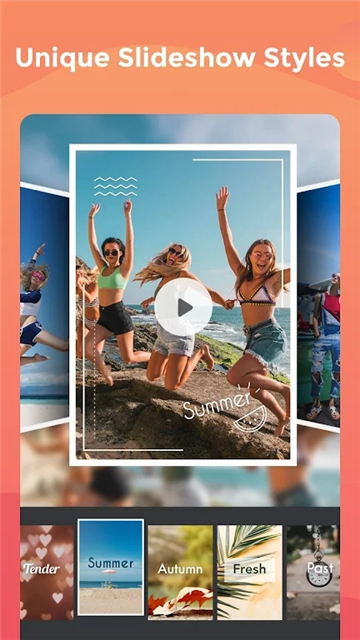
Software Introduction:
Wondershare Video Editor is a video editing software. You can create home movies with text, filters, and ordinary video, audio, and photo transition effects. In addition, you can upload videos directly to YouTube, share them with family and friends, save them to portable devices such as iPhone, iPad, iPod, etc. to play videos or burn DVDs for better preservation. Whether it is a wedding video, a love movie, a travel story, a documentary of life or a party record, it is so easy to turn it into a precious home video and share it with everyone!
Function Introduction:
You can manage various video, audio and picture formats, edit media files, and preview them instantly.
Picture-in-Picture (Picture-in-Picture) Multi-Screen Tool
Put multiple videos in the same frame! Works like name layers insert many movies into frames to tell a multi-threaded story.
Audio Separation
You can extract the original audio track from a video clip, and edit the audio separately as the video clip in the same timeline.
Features
Take Snapshots
Capture your favorite moments with quick snapshots while you're previewing the footage.
Record Voiceovers
Record voiceovers and add fun narration to help engage your audience.
Collections
Save text templates, filters, transitions, and special effects to your favorites for easy access in future projects.
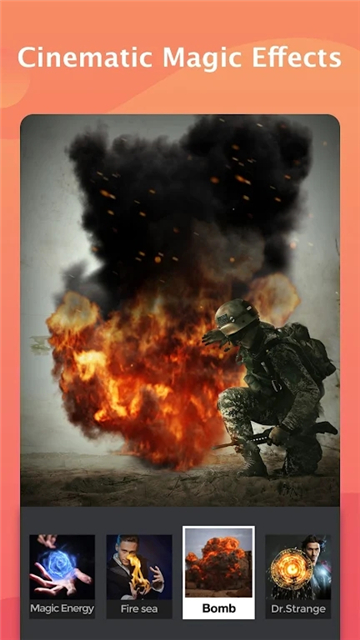
Software Reviews
Timeline/Storyboard
Switch between timeline and storyboard modes to do basic and more advanced editing at any time.
Preview in Full Screen
Double-check your work in real time and full screen.
Resource Browser
Preview and import media files using handy tools.
Similar Apps