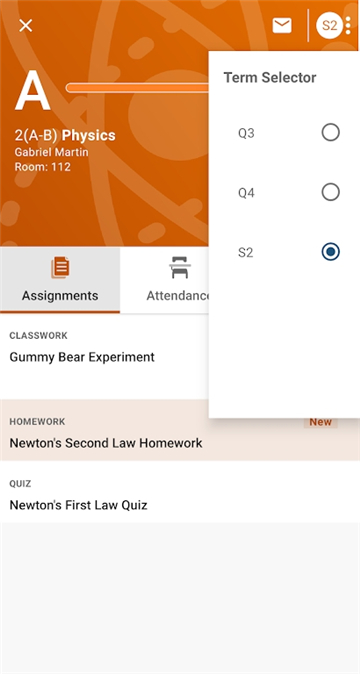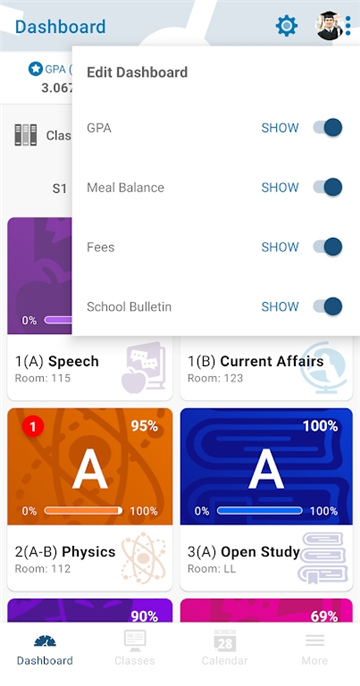powerschool app for administrators
v24.4.0 for android
PowerSchool app is a one-stop solution service platform dedicated to providing students with a one-stop solution. The software is prepared for all teachers and students; notifications about grades and attendance updates, real-time updates, easy access to student data through user interface, dashboard and improved application structure, etc., help improve student participation and growth. Friends in need, please download and use it!
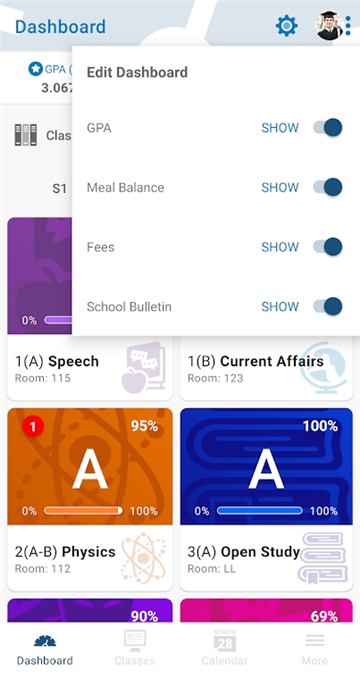
Software Highlights
· Review teacher's comments
· View homework details
· View a complete class schedule
· Monitor meals and fee balances
· Check the school's daily bulletin board
Software Introduction
PowerSchool is the fastest growing and most widely used student information system, serving tens of millions of students worldwide.
PowerSchool Mobile increases parent participation and student responsibility through easy and instant access to real-time attendance, homework, scores, grades, etc.!
Parents or guardians with multiple students can set all students to one account, so that they can view student details without having to remember other login accounts and passwords!
Software Features
- View real-time updates on grades and attendance
- View a calendar showing all assignment due dates
- Monitor changes in grades and attendance with push notifications
- Customize dashboard views to collect important information in one place
- Sign up to receive email alerts about grades, attendance, or assignments
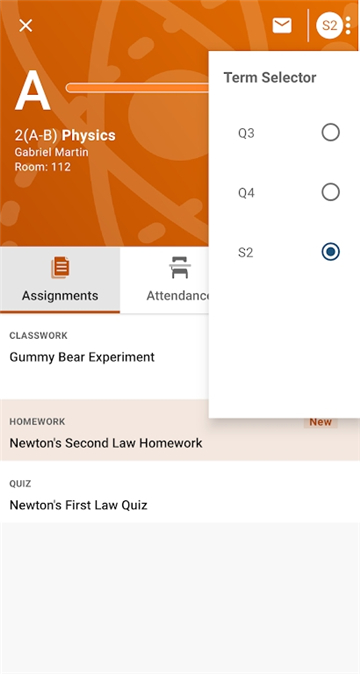
Software Benefits
1. Manage push and email notifications, student profiles, access school information, and more
2. View class assignments for a week or month in a new calendar view and drill down to assignment details
3. Customize dashboards by reordering or hiding widgets to prioritize the information that’s most important to you
4. Easily access the most important student data through an updated 2265 user interface, dashboard, and improved application structure
Similar Apps