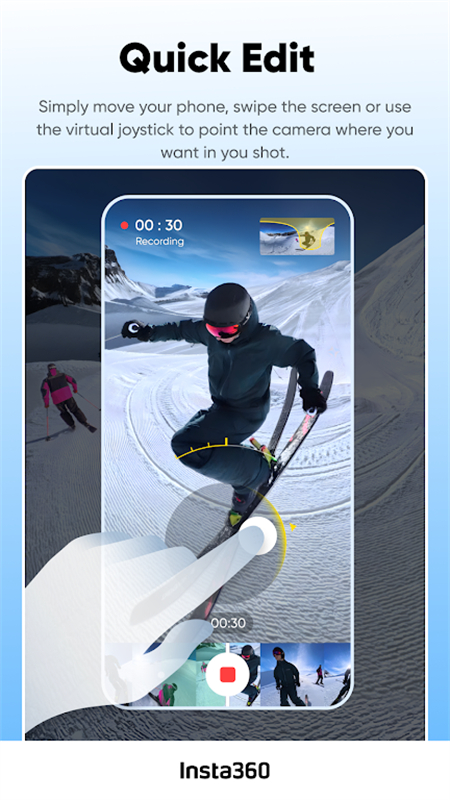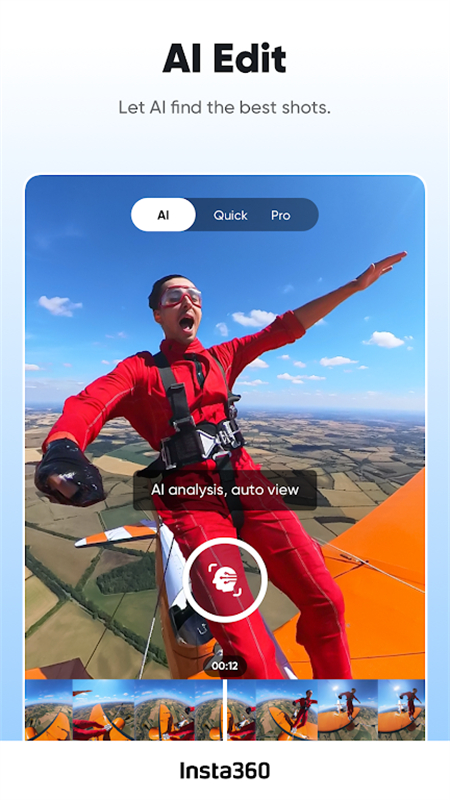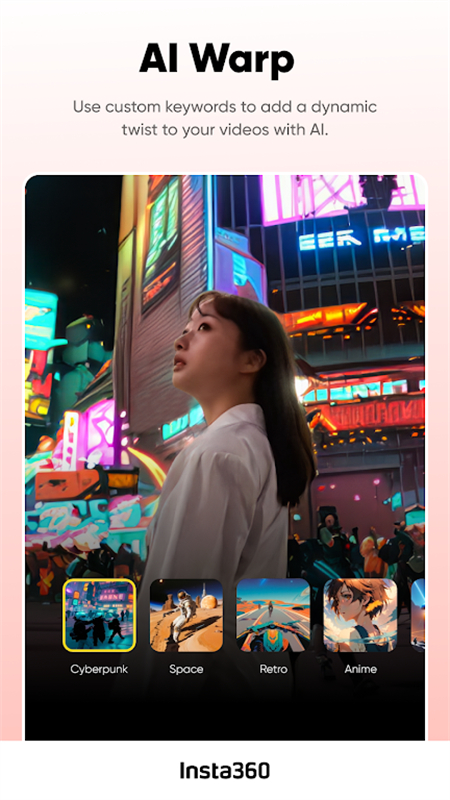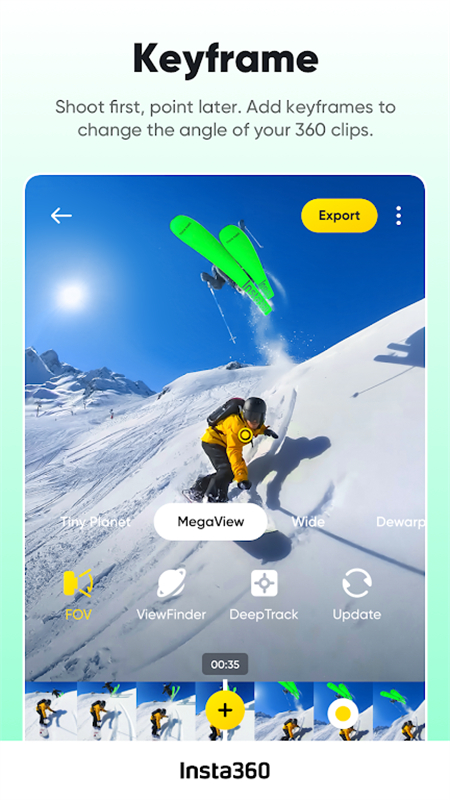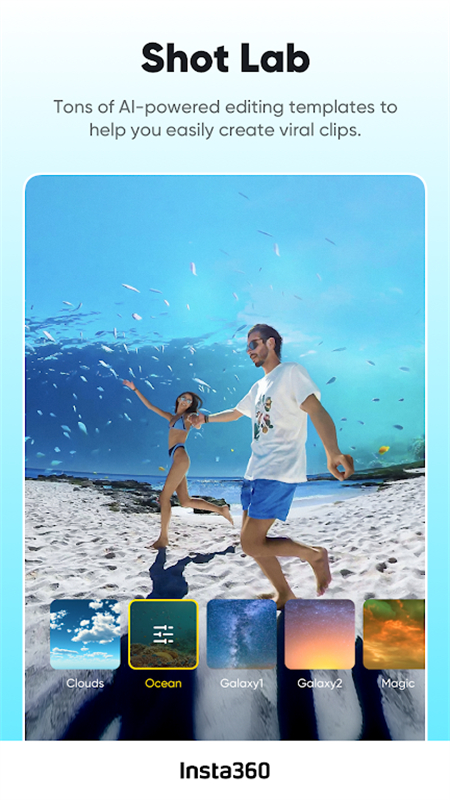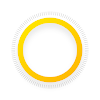
Insta360 Apk
v1.63.0 for android
Insta360 is a very professional camera-assistant software with an intuitive interface design and very simple operation. Users can connect the camera through the software to capture 360-degree panoramic photos and videos. They can also adjust detailed parameters according to their needs, including exposure, focus, image quality, voice, etc. The AI function in the software can also automatically select the best picture in the panoramic material for you. It is very convenient to use. Friends in need, come and download it!
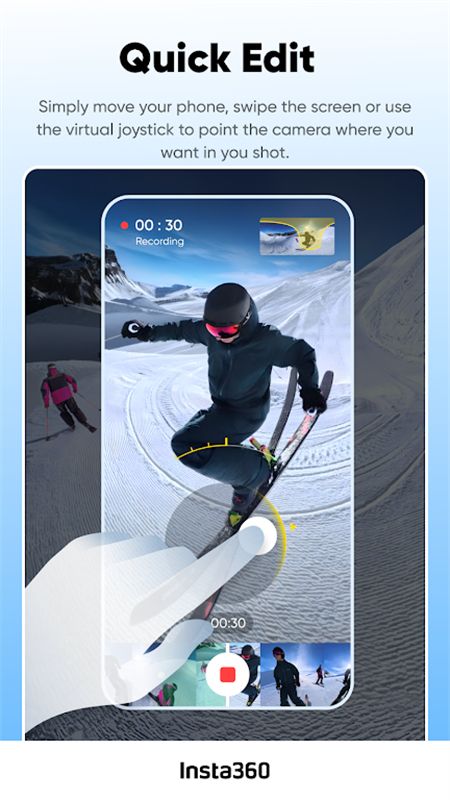
Software Features
1. AI Creative Library: In the AI Creative Library, you can explore a variety of templates. Stop-motion animation, mobile clones, mobile time-lapse and other eye-catching effects can be generated with just a few clicks.
2. Smart Editing: Insta360App uses AI to find highlights in the video and arrange them at the right time. Artificial intelligence editing will analyze the clips related to the theme based on the quality and rhythm of the video, and the visual sense of the blockbuster will be generated instantly.
3. Depth Tracking: You can select the subject of the picture for depth tracking by clicking on the screen or voice command. AI will use the tracking algorithm to lock it in the center of the picture and track it throughout the whole process. Even if there are obstacles blocking it, there is no need to worry about losing the target.

Software Function
1. Quick Editing
Simply move your phone, swipe the screen, or use the virtual joystick to aim the camera where you want to shoot.
2. Highlight Assistant
Al Highlight Assistant also saves you time organizing hours of footage in post. Like magic, it edits your recent adventures into one epic video and pushes it directly to your device after connecting to the app. Relive the excitement and share your moments instantly. Go to the new "Memories" section in the app to relive the highlights of recent days"Automatically edited by artificial intelligence.
3. AI Deformation
Unleash the power of artificial intelligence to add dynamic distortions to your videos. Transform your footage with customizable AI effects that can be applied to entire clips or specific parts. "This feature is free for a certain number of clips, and then charged per clip.
4. Reframe
The creative possibilities are endless with the simple 360-degree reframe tool in the Insta360 app. Tap to add keyframes and change the perspective of your footage.
Software advantages
1. Publish works: Show me other people's photos, and of course you can publish your own works.
2. Recommended dynamics: The application will also recommend some wonderful dynamics taken by other users, which can be used as a reference.
3. View collections: When viewing the wonderful dynamics shared by others, you can choose to collect them.
4. Connect devices: The application can be used normally after connecting to the corresponding camera hardware device.
5. Sharing function: The pictures taken here can be shared after being made into an album.
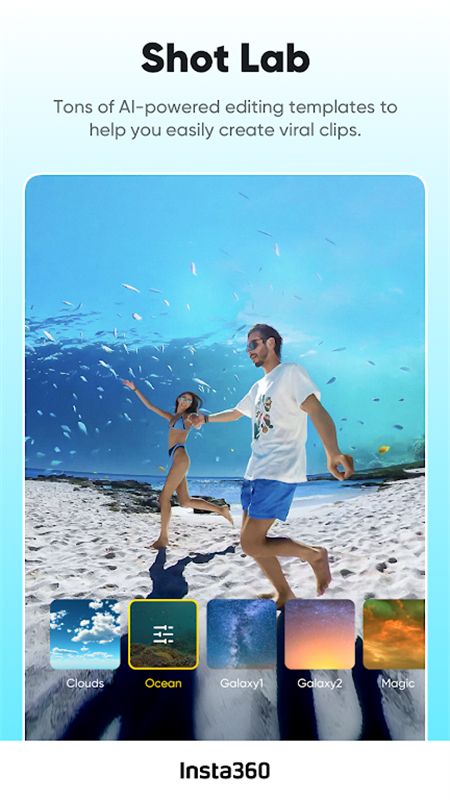
Similar Apps