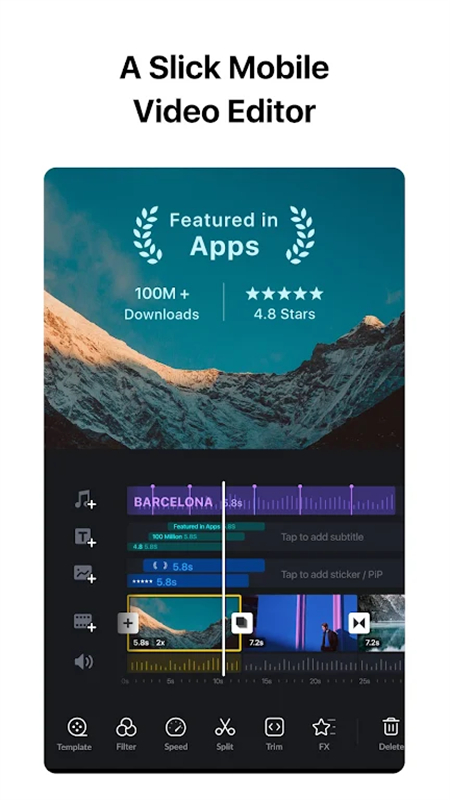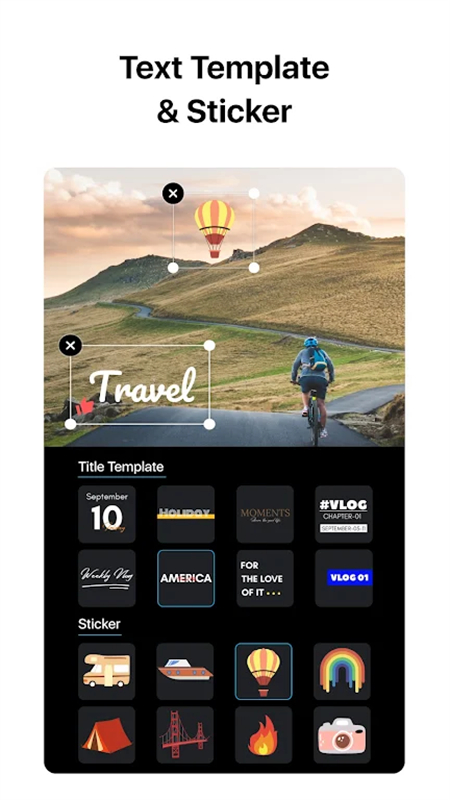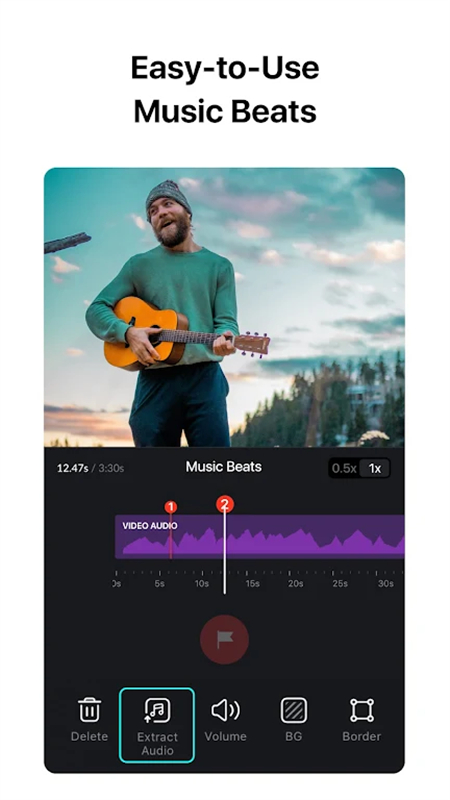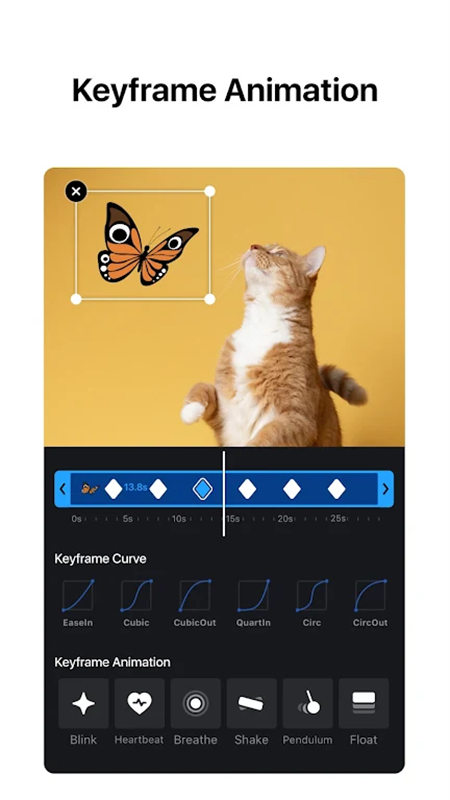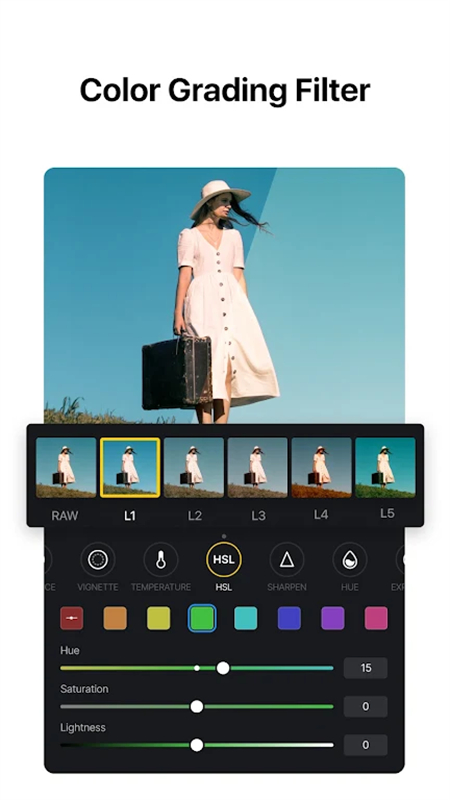VN Video Editor Apk
v 2.2.6 for Android
VN Video Editor is a professional video editing software with rich editing functions, including cutting, cropping, mixing, reversing, slow motion, merging, etc., and the operation is very simple. Even a novice can easily edit a perfect blockbuster. There are also many beautiful special effects filters that you can use at will. Interested friends, come here to download and experience it!
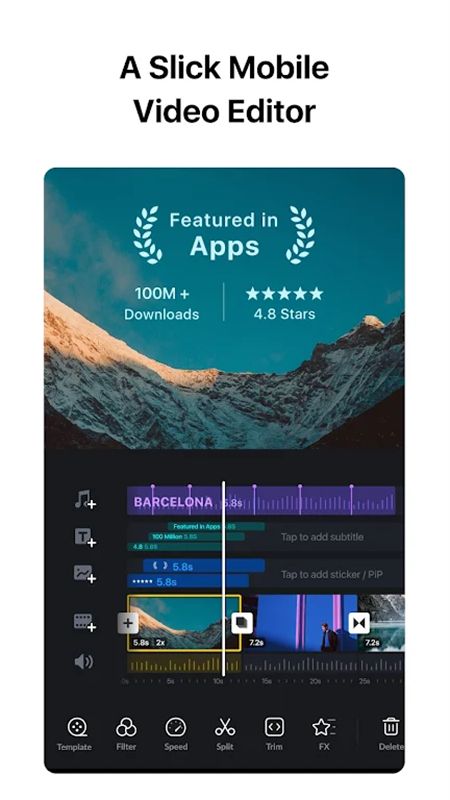
Software Features
1. Free HD video editor and video producer with professional features
2. Support zoom in/out timeline, single click split, drag, delete and copy video clips and other functions
3. Support multiple audio tracks and adjust duration, support import LUT filter
4. Support changing font, color, subtitle size, adding title slide to timeline, text overlay, etc.
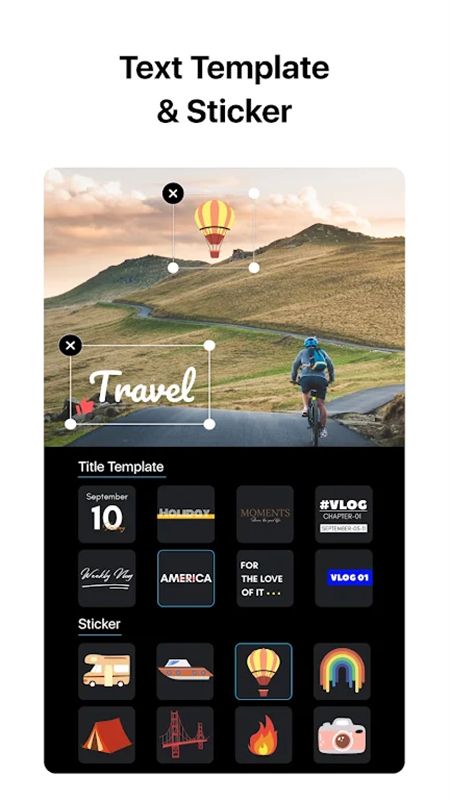
Software highlights
1. Jigsaw: stitch local photos together to create very interesting puzzles
2. Materials: various emoticons and texts, you can add them freely
3. Music: a large number of popular background music, so that short videos have personalized music
4. Filters: dozens of filter effects are provided, there is always one that meets the user's needs
5. Pictures: beautify the local selfies of the mobile phone, and you can beautify and edit the pictures
Software Advantages
1. Fast Editing
Apply the editing track of PC to [VN] interactively, and you can easily zoom the material with a tap of your fingertips, and select the keyframes to be cut accurately to the second.
2. Delete Sort
Swipe up and down to delete, long press and drag to sort; support multiple videos/pictures, no time limit;
3. Draft Save
During the editing process, each operation step is automatically saved, allowing you to edit unfinished videos anytime, anywhere.
4. Export Settings
You can customize the resolution and frame rate. According to the performance difference of the mobile phone, it can support up to 4K resolution and 60 frame rate export, and save it locally.
5. HD Sharing
One-click sharing to WeChat, Weibo and other social platforms to share joy with friends.
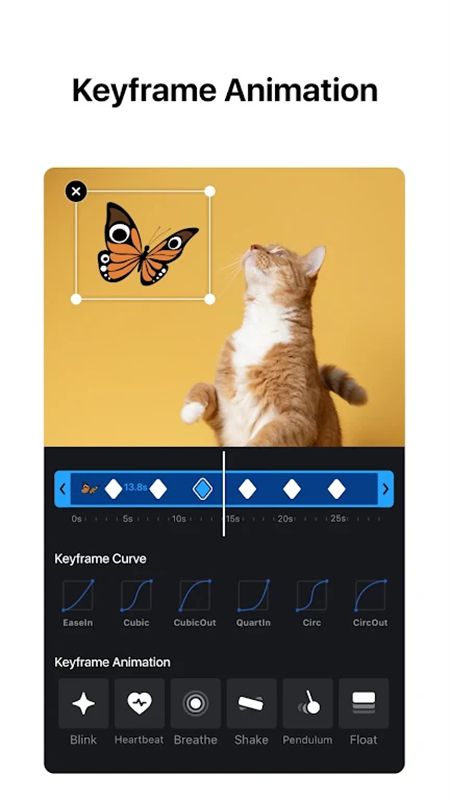
Similar Apps