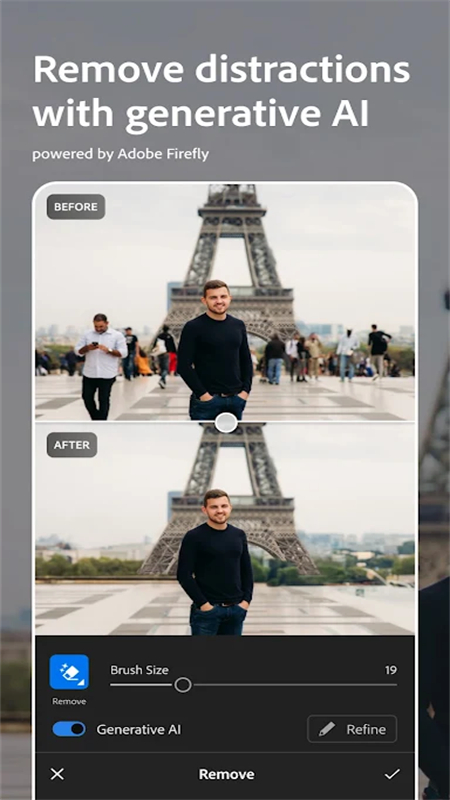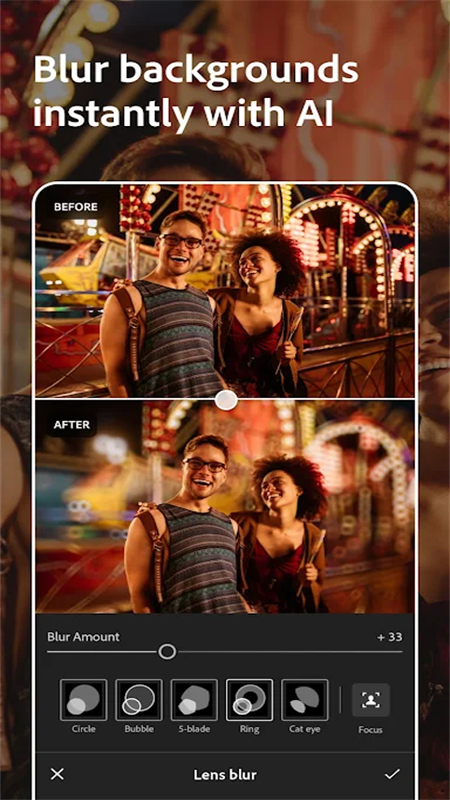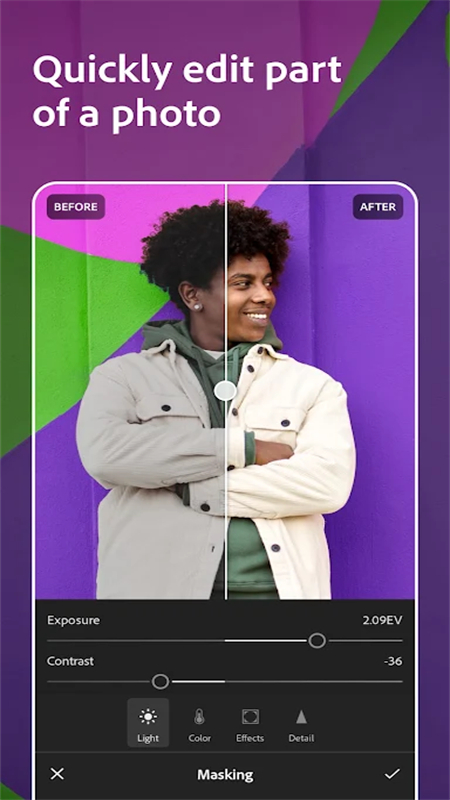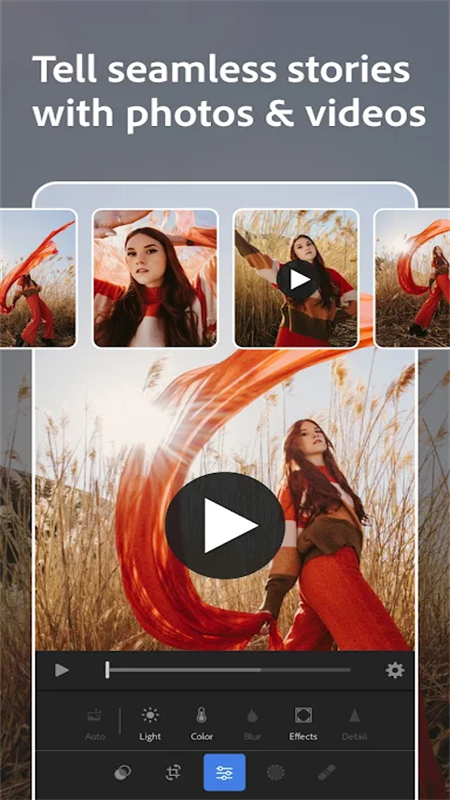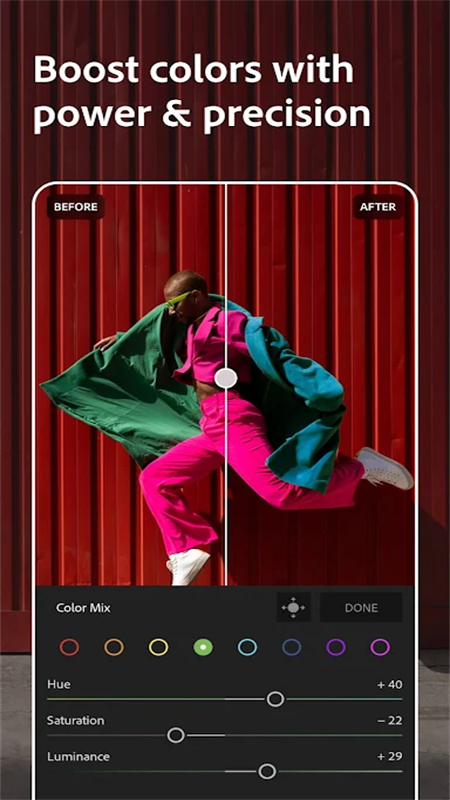Lightroom Photo & Video Editor Apk
v9.3.0 for android
Lightroom is a powerful photo and video editing software that provides many practical features such as exclusive presets, healing brush, batch editing, geometric tools, filter effects, etc., which can help users edit and create better. Users can also share their works on Instagram, Facebook, Flickr and other social platforms for more people to see. Friends in need, come and download it!
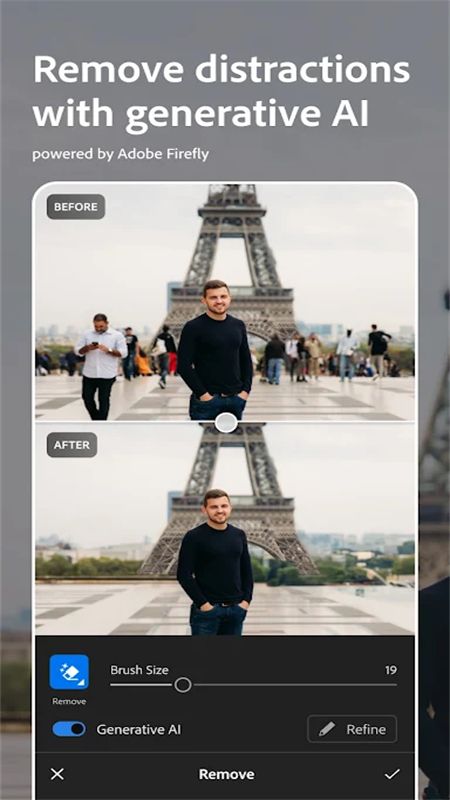
Software Features
1. Create stunning images in seconds with powerful advanced adjustment tools ranging from simple one-tap presets.
2. Experiment freely with editing and revert to the original at any time with just one tap.
3. Simplify your editing process and get a consistent look in your photos by copying your favorite edits across photos.
4. From mobile phone photos to original SLR camera photos, you can revert to the original at any time with just one tap.

Software Function
1. Exclusive Presets: Enjoy over 70 presets designed by professional photographers. Use our portrait packs to highlight different skin tones, or copy your favorite artistic effects with futuristic, cinematic, or retro presets
2. Healing Brush: Remove anything in your photo, no matter its size, to fully control your image and easily retouch it
3. Selective Adjustments: Use your finger or brush to precisely edit any part of your photo and enhance details. Use the "Local Color" function to perform selective area editing, accurately set the hue and saturation, and make your photos more vivid.
4. Geometry Tools: Ensure alignment. Use the powerful Upright, Guided Upright, and Geometry slider tools to adjust the image angle and use straight line alignment to get super clear photos.
Software Advantages
1. Profiles: Use these powerful one-click tools to bring eye-catching visual changes to your photo editing
2. Curves: Perform advanced photo editing to change color, exposure, tone and contrast
3. Professional-level camera: Unleash the potential of your phone with unique controls. Provides options such as exposure, timer, instant presets, etc.
4. Advanced camera mode: Get clearer photos with advanced photography modes such as Raw, Professional and HDR*
5. Organization and management: Use folders, albums, star ratings and tags to highlight your best photos and beautiful pictures
6. Color editing: Use the color mixer to improve and fine-tune colors. Advanced color grading gives you more room for adjustment and allows you to achieve dazzling results.
7. Clarity, texture and dehaze: Use these industry-leading tools to inject vitality into your photo editing
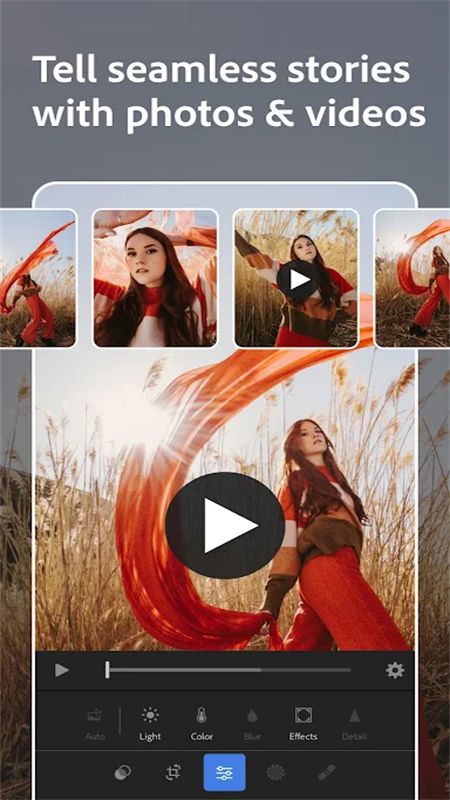
Similar Apps