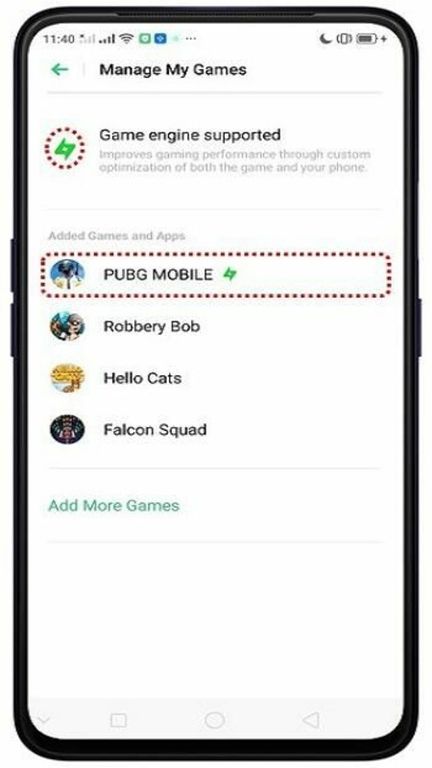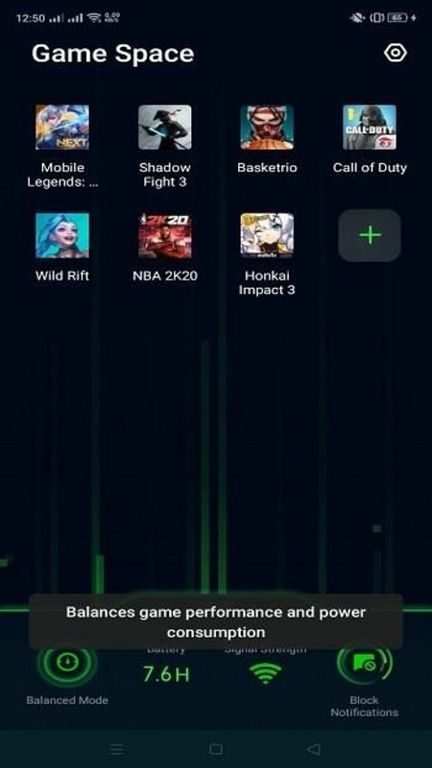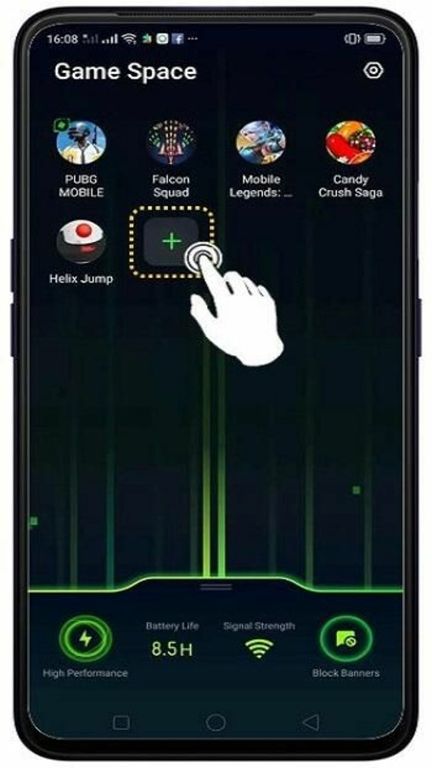Oppo Game Space - Game Space Apk
v9.1.5 for Android
Game Space will make gamers happy. Imagine having all your favorite games in one place. Games will be concentrated in one app that acts as a hub so that they are not scattered all over your home screen. In addition, it has settings to optimize games, manage incoming calls and notifications or "Do Not Disturb", manage brightness, and more! Learn how to get started with OPPO Game Space on your phone. Enter OPPO Game Space now!
Software Introduction
The official genuine 2024 latest version of Game Space, also known as Game Assistant, is a mobile game auxiliary software launched by OPPO. Players can use this software to quickly adjust the frame rate, resolution, modify the picture quality, etc. Not only that, each shortcut function will have corresponding enhancements, such as frame rate adjustment. Players can quickly use Game Space to adjust the game during the game. The software will automatically help players adjust to the frame rate that is most suitable for the player's game. If the player turns on the optimal frame rate setting, this software will also automatically clear the software that is currently running and affects the frame rate. A smooth gaming experience is what every game player needs.
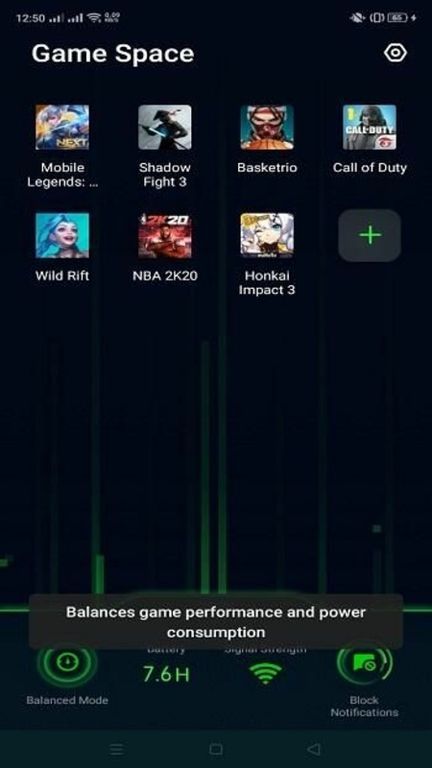
Software Advantages
1. Game space can adjust frame rate, resolution, image quality, etc.
2. Take you to enjoy the high-definition chicken-eating experience
3. The exciting battlefield image quality modification assistant tool software is designed to bring players a better gaming experience
4. A very useful game assistant tool that can help players better experience various games
5. Update major game information in real time every day, so that players can grasp more game dynamics in real time
6. There are many fun and popular game resources here, suitable for all kinds of game players, and there are rich game benefits waiting for you
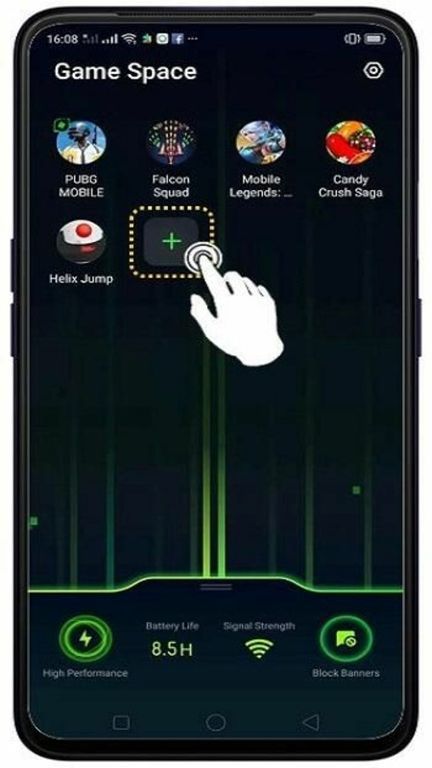
Software Highlights
Game Engine: Improve game performance through customized optimization.
Fluency Optimization: Intelligently allocate system resources for a smoother gaming experience.
Network Protection: Limit network access of background applications for a more optimized gaming experience.
Answer calls easily: Video invitations will be prompted on the banner to avoid game interruptions.
Battery: Displays the battery life of the phone.
Signal Strength: Displays the signal strength of the network you are connected to.
Performance Mode: Competitive Mode, Balanced Mode, Low Power Mode
Manage calls, messages and notifications: Block notifications, reject calls, block calls and banners, allow calls and notifications
Intelligent Dual Channel Network: Use 4G network to reduce Wi-Fi delay.
Brightness Lock: You can lock the brightness of the phone during the game. When not locked, the brightness is set in the settings.
Automatically adjust the resolution: Automatically adjust the screen resolution to save power.
Similar Apps