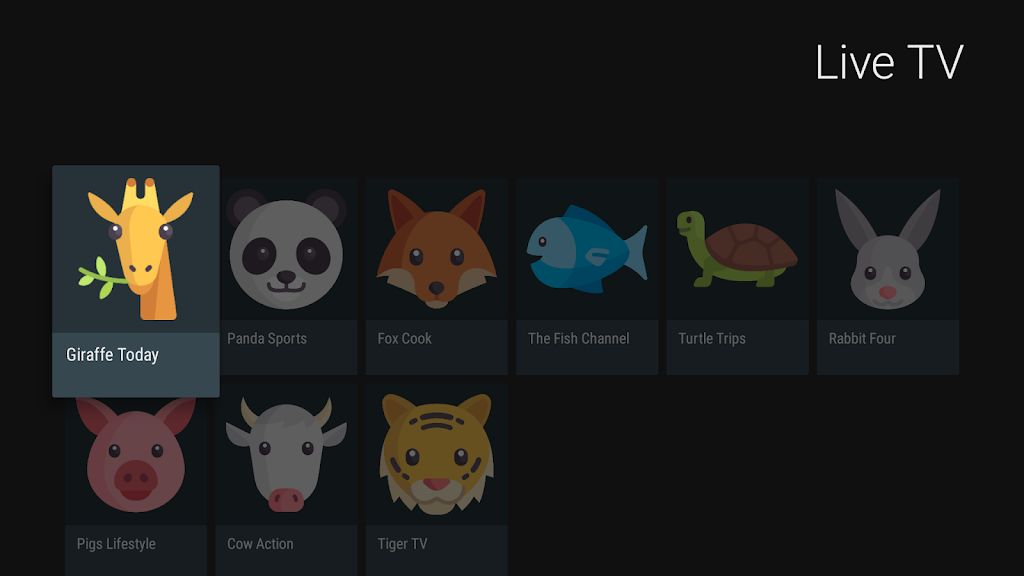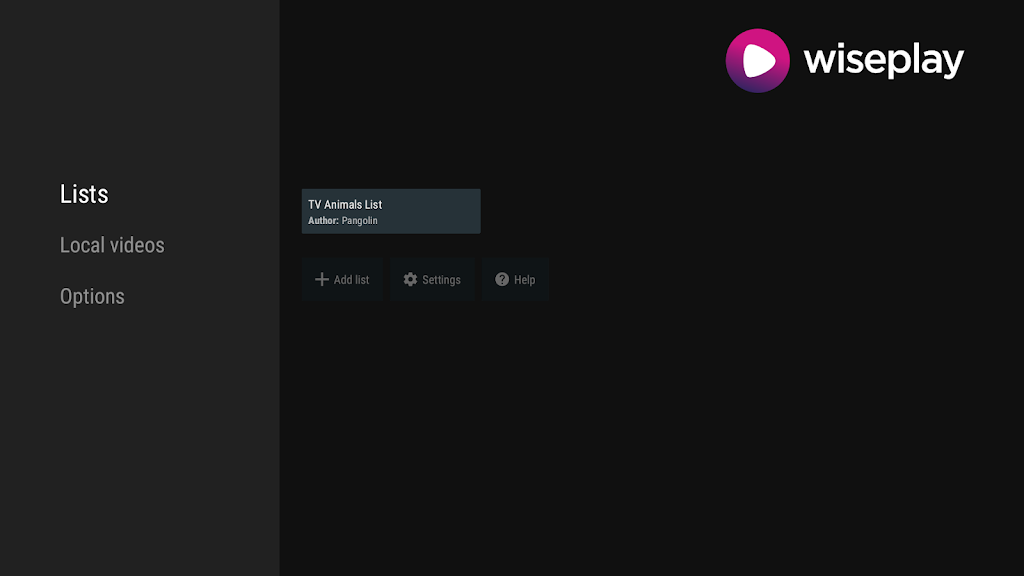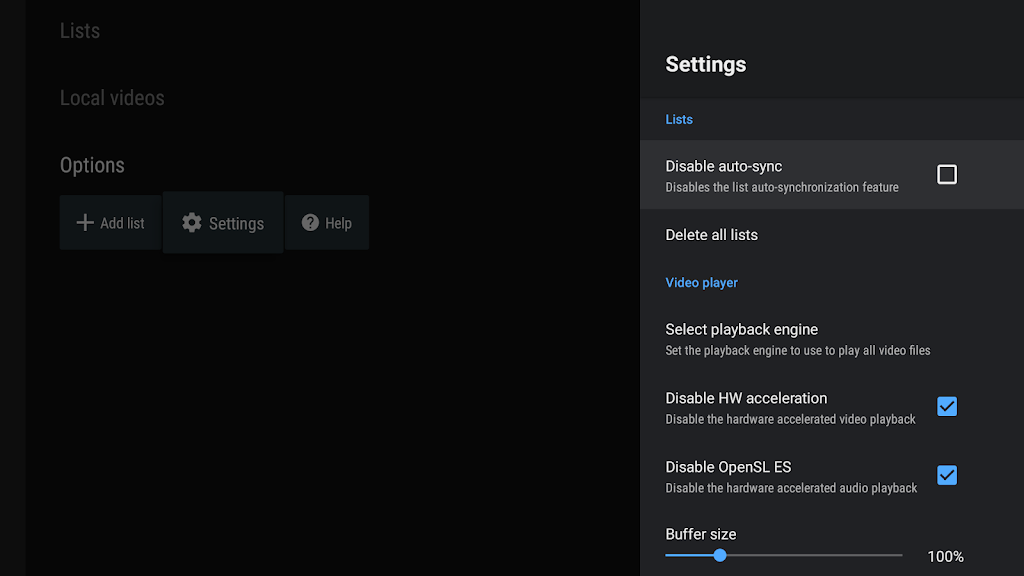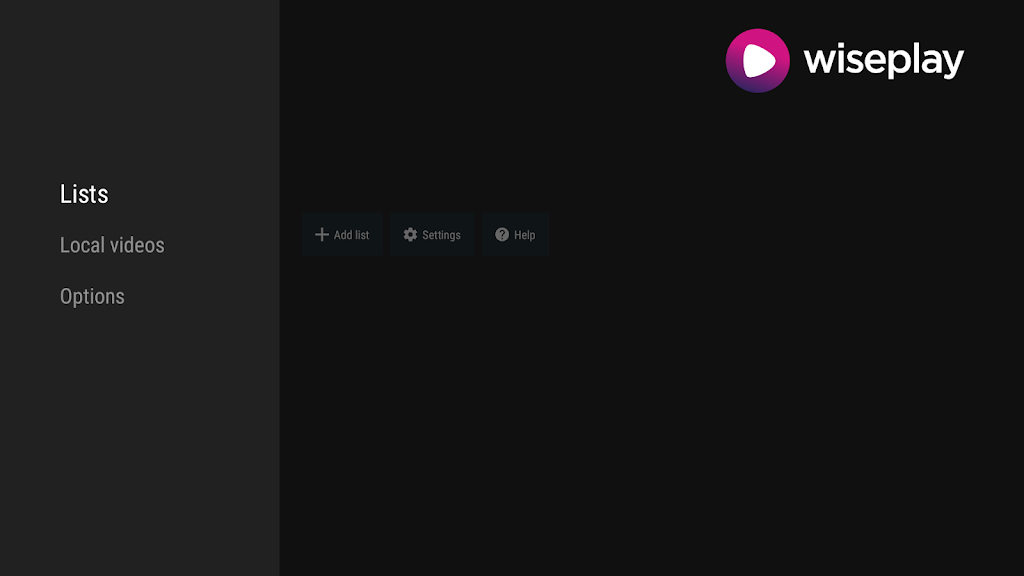Wiseplay(Premium Unlocked) Apk
v8.1.2-tv for Android
Wiseplay is a video and playlist player. It is compatible with the most used video formats and with m3u and w3u lists.In addition to the videos on your device, you can watch live streams, movies, series and TV from your content providers on Android mobiles, Android TV Boxes or Android TV devices such as Nvidia Shield TV and Xiaomi MI TV.
MOD Info
Premium Unlocked
Software Introduction
Wiseplay is an application installed on Android and iOS operating system phones that can watch all video formats, TV, movies or football matches according to the user's needs. In addition, Wiseplay also allows users to connect their mobile phones to the TV and send what they watch on the mobile phone to the TV. Through the application, viewers can see clearer videos and TV
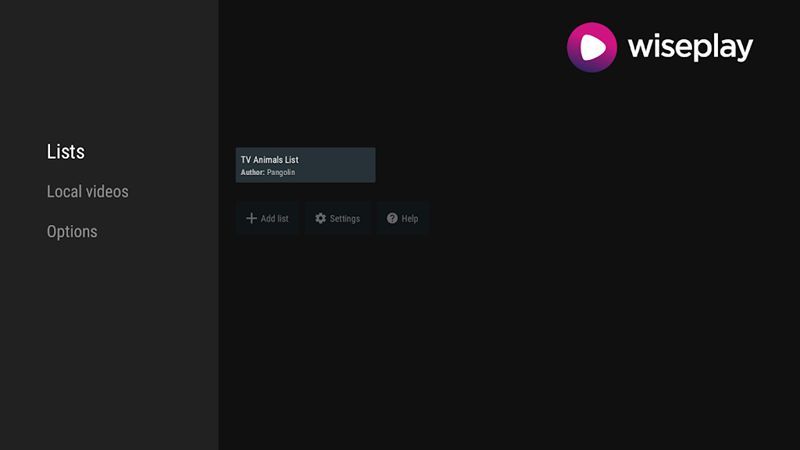
Software Advantages
Wiseplay supports the most widely used video formats, including aac, avi, asf, amr, divx, flv, h264, hevc, m3u8, mkv, mov, mp3, mp4, mpg, mts, ogg, rm, rmvb, ts, vp9, wmv, and protocols like http, https, mms, rtmp or rtsp.
Easily load your w3u and m3u video lists. You can do it by link, QR code or file.
Cast videos to TV using Chromecast and DLNA, or directly using the Android TV version.
Included browser with which you can visit your favorite websites, watch videos without ads directly on the smart player, and send them to your TV.
Play videos in HD and 4K quality.
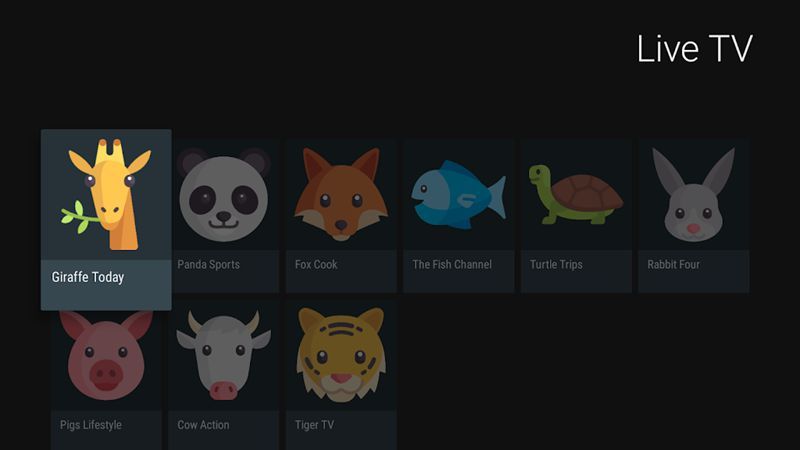
Software Features
IPTV Player supports your live video streaming.
Easily control video settings like screen brightness, volume, video playback progress and more.
Wiseplay is free. You can watch videos without ads from one hour onwards or remove them permanently with the premium version.
Play videos in 3D or Virtual Reality (VR) format. It's very simple, just select the video from your gallery via the video link and connect your VR glasses. We also offer "Cinema Mode" to watch any video in VR, regardless of whether it is in that format or not.
Subtitles support.
Simple interface makes it easy to watch videos. Choose between normal mode and night mode.
Parental controls included.
Similar Apps